Calling a SQL function from MS Access
I wathced the video on the EE webstie on how to call a SQL Scalar and Table function from MS Access. I thought I got the steps down. However, I am running into a bit of problem trying to apply what I saw to calling a table function that requires two dates to return output to a PassThru query.
First here is my SQL Table Function. It works fine when running it from a SQL stored procedure.
Next, here is my Access Pass Thru query:
It is call "qpass"
Select * from dbo.fn_getHRTurnovers(@BDa
Finally here is the VBA within Access to call the function:
When I try to run this, I get Time variables, not Date.
I have attached the expected outout when I enter 12/31/2014 and Today as the date parameters.
Can someone help with the proper syntax?
Thanks
new-employees.xlsx
First here is my SQL Table Function. It works fine when running it from a SQL stored procedure.
USE [livedb]
GO
/****** Object: UserDefinedFunction [dbo].[fn_getHRTurnovers] Script Date: 07/05/2015 11:48:20 ******/
SET ANSI_NULLS ON
GO
SET QUOTED_IDENTIFIER ON
GO
Create FUNCTION [dbo].[fn_getHRTurnovers]
(
@BDate datetime
,@EDate datetime
)
RETURNS TABLE
AS
RETURN
/* Prints out all the applicable config parameters and their respective values for the requested report in one XML line */
(SELECT TOP (100) PERCENT EmployeeID, EffDt, NewDeptCode, OldPos, MAX(OldPosTitle) AS OldPosTitle, NewPos, MAX(NewPosTitle) AS NewPosTitle, Name,
RIGHT(NewJobCode, 4) AS JobCode, CASE WHEN NewPos = OldPos THEN 0 ELSE 1 END AS TrnsfrChk
FROM dbo.vw_TransferData
GROUP BY EmployeeID, EffDt, NewDeptCode, OldPos, NewPos, Name, NewJobCode
HAVING (EmployeeID IS NOT NULL) AND (EffDt > @BDate) and (EffDt < @EDate)
ORDER BY EmployeeID)
Next, here is my Access Pass Thru query:
It is call "qpass"
Select * from dbo.fn_getHRTurnovers(@BDa
Finally here is the VBA within Access to call the function:
Option Compare Database
Sub ExecuteSQLFunction()
Dim qdef As DAO.QueryDef
Set qdef = CurrentDb.QueryDefs("qpass")
Dim qBDate As Date
Dim qEDate As Date
Dim strDate1 As String
Dim strDate2 As String
strDate1 = InputBox("Please enter a Beginning and Ending Date", "Enter Beginning Date", qBDate)
strDate2 = InputBox("Please enter a Beginning and Ending Date", "Enter Beginning Date", qEDate)
qry.SQL = "Select * from dbo.fn_getHRTurnovers (strDate1,strDate2)"
qdef.Close
Set rst = CurrentDb.OpenRecordset("Select * from qpass", dbOpenDynaset)
End SubWhen I try to run this, I get Time variables, not Date.
I have attached the expected outout when I enter 12/31/2014 and Today as the date parameters.
Can someone help with the proper syntax?
Thanks
new-employees.xlsx
ASKER
I tried the solution. I am getting the following error:
ByRef argument type mismatch.
Here is what I input into VBA:
Option Compare Database
Sub ExecuteSQLFunction()
Dim qdef As DAO.QueryDef
Set qdef = CurrentDb.QueryDefs("qpass
Dim strDate1 As String
Dim strDate2 As String
strDate1 = InputBox("Please enter a Beginning and Ending Date", "Enter Beginning Date", SqlDate(strDate1))
strDate2 = InputBox("Please enter a Beginning and Ending Date", "Enter Ending Date", SqlDate(strDate2))
qry.SQL = "Select * from dbo.fn_getHRTurnovers (" & SqlDate(strDate1) & ", " & SqlDate(strDate2) & ");"
qdef.Close
Set rst = CurrentDb.OpenRecordset("S
What could be wrong?
Thanks
Glen
End Sub
Public Function SqlDate(ADate As Date) As String
SqlDate = Format(Now, "'yyyymmdd'")
End Function
ByRef argument type mismatch.
Here is what I input into VBA:
Option Compare Database
Sub ExecuteSQLFunction()
Dim qdef As DAO.QueryDef
Set qdef = CurrentDb.QueryDefs("qpass
Dim strDate1 As String
Dim strDate2 As String
strDate1 = InputBox("Please enter a Beginning and Ending Date", "Enter Beginning Date", SqlDate(strDate1))
strDate2 = InputBox("Please enter a Beginning and Ending Date", "Enter Ending Date", SqlDate(strDate2))
qry.SQL = "Select * from dbo.fn_getHRTurnovers (" & SqlDate(strDate1) & ", " & SqlDate(strDate2) & ");"
qdef.Close
Set rst = CurrentDb.OpenRecordset("S
What could be wrong?
Thanks
Glen
End Sub
Public Function SqlDate(ADate As Date) As String
SqlDate = Format(Now, "'yyyymmdd'")
End Function
Don't touch the date input lines..
ASKER
i re-wrote the function and vba per your suggestions.
Please see attached and let me know why I am still getting a ByRef argument error.
thank you
Glen
SQL-Access-Function.txt
Please see attached and let me know why I am still getting a ByRef argument error.
thank you
Glen
SQL-Access-Function.txt
It's a type mismatch:
btw, please use Option Explicit in all your code modules. See Tools\Options in the VBA IDE.
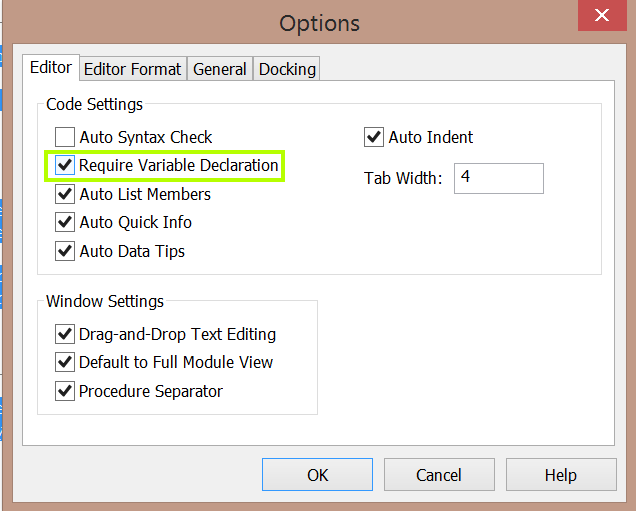
Option Compare Database
Option Explicit
Public Sub ExecuteSQLFunction()
Dim qdef As DAO.QueryDef
Dim qBDate As Date
Dim qEdate As Date
qBDate = InputBox("Please enter a Beginning and Ending Date", "Enter Beginning Date", qBDate)
qEdate = InputBox("Please enter a Beginning and Ending Date", "Enter Beginning Date", qEdate)
Set qdef = CurrentDb.QueryDefs("qpass")
qdef.SQL = "Select * from dbo.fn_getHRTurnovers (" & SqlDate(qBDate) & " , " & SqlDate(qEdate) & ");"
qdef.Close
End Sub
Public Function SqlDate(ADate As Date) As String
SqlDate = Format(Now, "'yyyymmdd'")
End Functionbtw, please use Option Explicit in all your code modules. See Tools\Options in the VBA IDE.
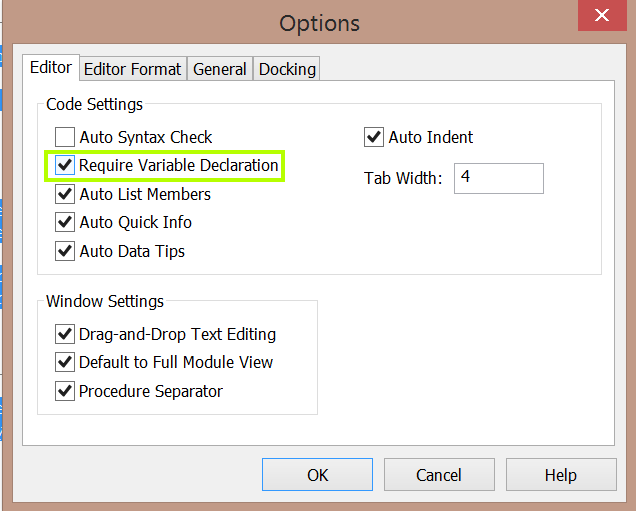
ASKER
I now have the qPass query working. However, the SqlDate function is setting the qBDate and qEDate to today's date, not what is input, so the output is null.
I am inputting 2014-12-31 and 2015-06-30 as my qBDate and qEDates.
Also, when the input screen displays, the format is a time not a date.
Thanks
Glen
I am inputting 2014-12-31 and 2015-06-30 as my qBDate and qEDates.
Also, when the input screen displays, the format is a time not a date.
Thanks
Glen
Decouple your function from the user interaction:
ublic Sub ExecuteSQLFunction(ABeginDate As Date, AEndDate As Date)
Dim qdef As DAO.QueryDef
Set qdef = CurrentDb.QueryDefs("qpass")
qdef.SQL = "Select * from dbo.fn_getHRTurnovers (" & SqlDate(ABeginDate) & " , " & SqlDate(AEndDate) & ");"
qdef.Close
End SubASKER
I have been tinkering with this for a few days and have a qorking pass thru query to a SQL procedure, instead of a function.
Exec dbo.sp_getHRTurnovers_View
What i want to do is replace the hardcoded dates for two [TempVars] - "DateFrom" and "DateTo"
Here is what I tried but the syntax is not right:
Dim db As DAO.Database
Dim qdf As DAO.QueryDef
Set db = CurrentDb
Set qdf = db.QueryDefs("qpass_transf
qdf.SQL="Exec "dbo.sp_getHRTransfers_Vie
I get messed up on the apostrophes and qutoes.
Can someone help me out?
Thanks
Glen
Exec dbo.sp_getHRTurnovers_View
What i want to do is replace the hardcoded dates for two [TempVars] - "DateFrom" and "DateTo"
Here is what I tried but the syntax is not right:
Dim db As DAO.Database
Dim qdf As DAO.QueryDef
Set db = CurrentDb
Set qdf = db.QueryDefs("qpass_transf
qdf.SQL="Exec "dbo.sp_getHRTransfers_Vie
I get messed up on the apostrophes and qutoes.
Can someone help me out?
Thanks
Glen
ASKER CERTIFIED SOLUTION
membership
This solution is only available to members.
To access this solution, you must be a member of Experts Exchange.
ASKER
thanks
Open in new window
and
Open in new window