agwalsh
asked on
Copy styles from one word document to another - Organiser not available.
hi
I want to copy styles from one document into another. Normally I'd use the Styles Organiser but the template the new styles in is not available. (they are not saved to the Normal template). Any suggestions?
I want to copy styles from one document into another. Normally I'd use the Styles Organiser but the template the new styles in is not available. (they are not saved to the Normal template). Any suggestions?
ASKER
Hi Rgonzo1971 - the problem is that when I go to open the Organiser (in the file with the styles I want to copy) - I get the following message "This document template does not exist". The document template references a path to a .dot document that I don't have...I've asked the originator of the document to send me this template but if he doesn't...what would you suggest? Thanks as always :-)
ASKER CERTIFIED SOLUTION
membership
This solution is only available to members.
To access this solution, you must be a member of Experts Exchange.
ASKER
@rgonzo1971 - is it alright to say I love you :-) that worked perfectly...thank you so much woo-hoo!
ASKER
This has saved me hours of work. Big thank you :-)
Just so you know, you don't need the original .dotx/.dotm file to copy styles from an existing document to a new document via the Organiser.
Open the new file, then open the Organiser. Now click on Open File... on the left and select All Word Files rather than the default All Word Templates.
Navigate to the document from which you want to copy the styles and open it.
Select the styles you want to use and copy the the new document...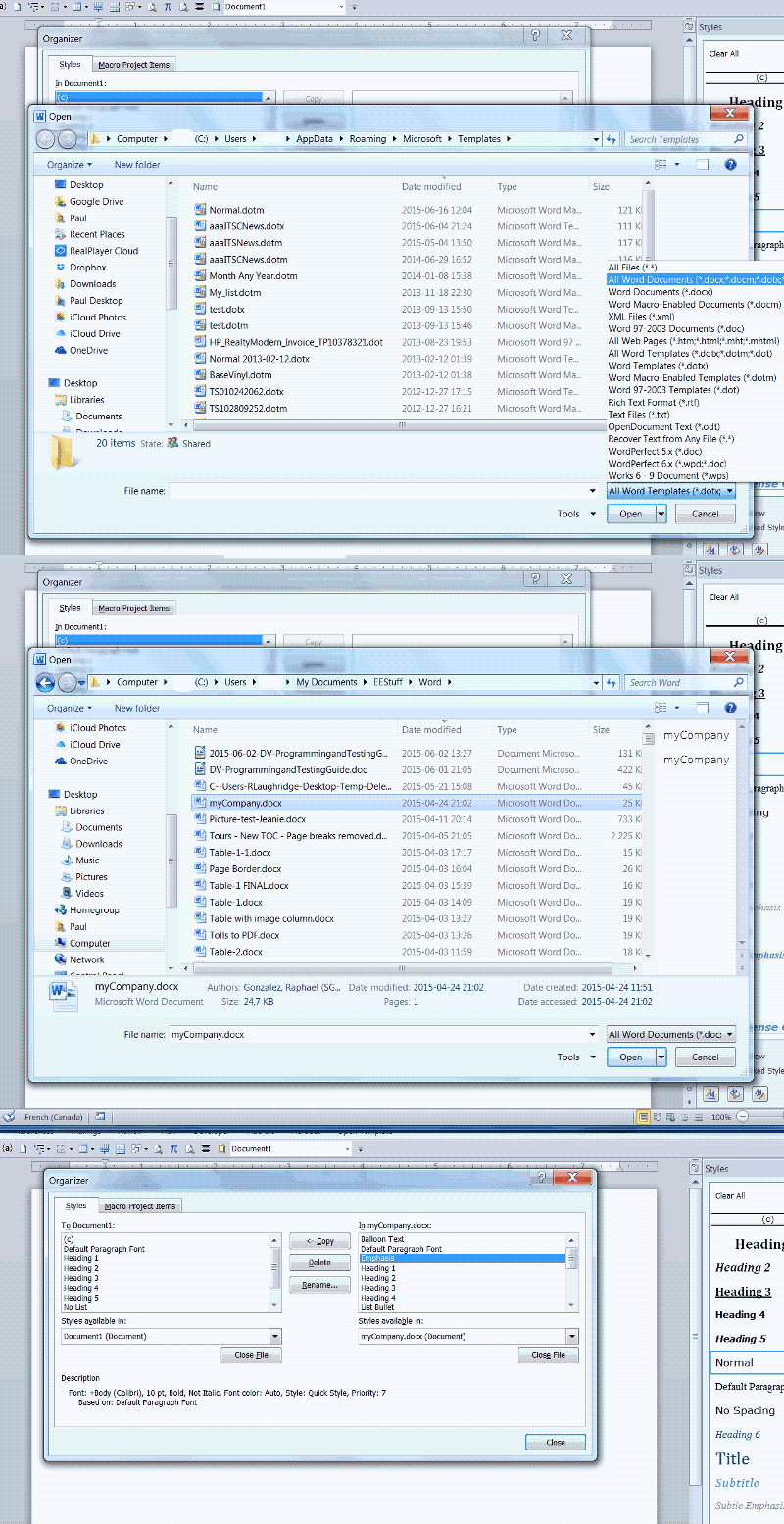
Open the new file, then open the Organiser. Now click on Open File... on the left and select All Word Files rather than the default All Word Templates.
Navigate to the document from which you want to copy the styles and open it.
Select the styles you want to use and copy the the new document...
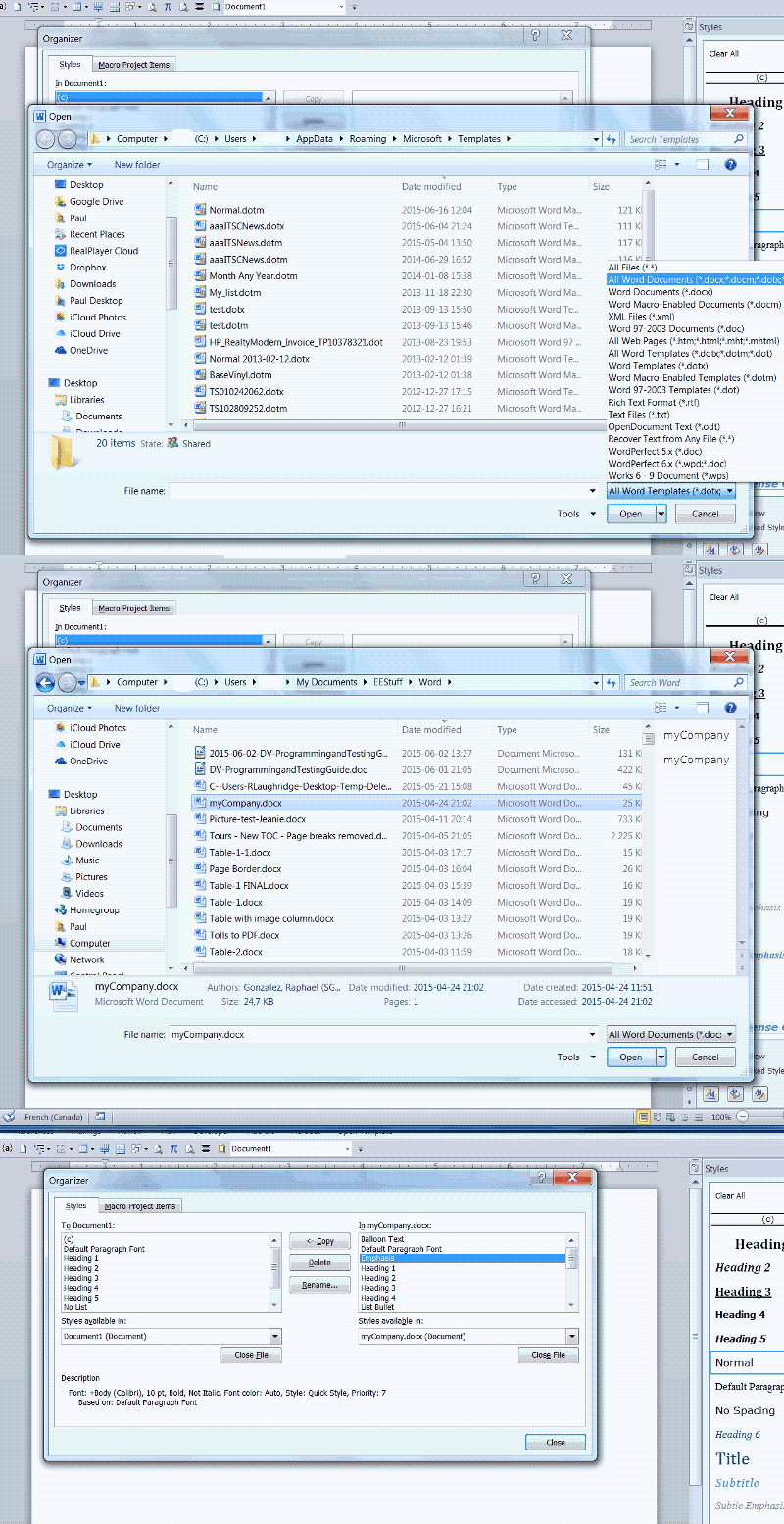
In the organizer, you could click Close File on the Left Side
the normal.dot will disappear
then Open File
Change the suffix for the file you want to import your styles to and Open it
Regards