stgreenwalt
asked on
Google Webmaster Tools "Search As Google" Not Displaying Video Content
As a test, I have a simple static html page that includes an instance of the html5 video player. Rich snippet tags from schema.org have been used to identify to Google that this is a VideoObject, along with some other very basic rich snippet tags to identify the name of the video, etc.
My only goal was to confirm that Google sees the content as video, and will follow the path specified in video Source tag to confirm that the video exists and is playable. The video is streaming from a domain we own, and is not external to the page being submitted to "Search As Google" in Webmaster Tools. See attached image of "Search As Google" results.
There are two result panes: "How Google bots saw the page" and "How site visitors see the page". In both cases, the area that should have displayed the video is a blank white region with no video content.
If you paste the URL of the same page into any browser, the video appears and displays just fine. The html source of the page is at the end of this message.
My questions are:
1. Should I have seen video content in the "Search As Google" results?
2. How can I really confirm that Google sees and will accept as valid any videos that I submit using the same html structure?
Here is the image of the "Search As Google" results:
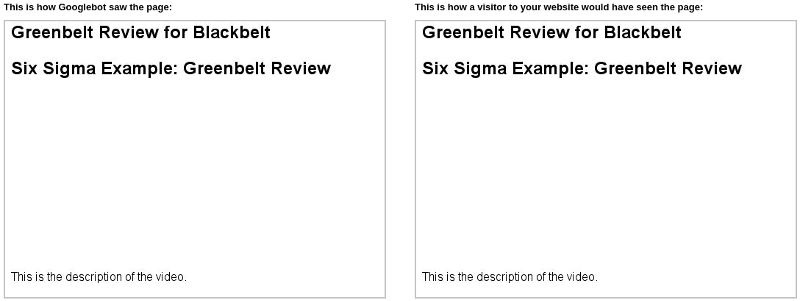
Here is the HTML source of the test page. Again, this is just a simple test to lay the groundwork for more robust page in the future:
Thanks for your help!
My only goal was to confirm that Google sees the content as video, and will follow the path specified in video Source tag to confirm that the video exists and is playable. The video is streaming from a domain we own, and is not external to the page being submitted to "Search As Google" in Webmaster Tools. See attached image of "Search As Google" results.
There are two result panes: "How Google bots saw the page" and "How site visitors see the page". In both cases, the area that should have displayed the video is a blank white region with no video content.
If you paste the URL of the same page into any browser, the video appears and displays just fine. The html source of the page is at the end of this message.
My questions are:
1. Should I have seen video content in the "Search As Google" results?
2. How can I really confirm that Google sees and will accept as valid any videos that I submit using the same html structure?
Here is the image of the "Search As Google" results:
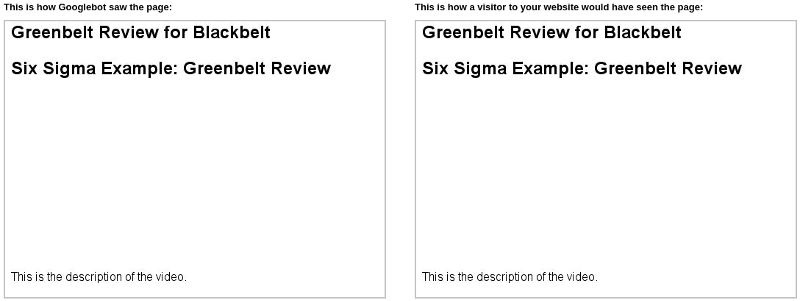
Here is the HTML source of the test page. Again, this is just a simple test to lay the groundwork for more robust page in the future:
<html>
<header>
</header>
<body>
<div style="display:block;margin-bottom:25px;" itemprop="video" itemscope itemtype="http://schema.org/VideoObject">
<h2><span itemprop="name">Greenbelt Review for Blackbelt</span></h2>
<h2><span itemprop="alternateName">Six Sigma Example: Greenbelt Review</span></h2>
<meta itemprop="thumbnailUrl" content="greenbelt-review.jpg" />
<meta itemprop="contentURL" content="http://six-sigma-examples.qsigmagroup.com/Download.ashx?Path=live9447&Key=green_belt_review_79e4330f-53dc-4ba2-a2c3-fa8d1ba93ea6.mp4&Bucket=dl.sto.flickrocket.com&PID=51044&CT=2" />
<meta itemprop="uploadDate" content="2015-07-07T08:00:00+08:00" />
<meta itemprop="expires" content="2099-07-07T08:00:00+08:00" />
<meta itemprop="height" content="240" />
<meta itemprop="width" content="320" />
<video id="VideoTrailer" width="320" height="240" controls>
<source src="http://six-sigma-examples.qsigmagroup.com/Download.ashx?Path=live9447&Key=green_belt_review_79e4330f-53dc-4ba2-a2c3-fa8d1ba93ea6.mp4&Bucket=dl.sto.flickrocket.com&PID=51044&CT=2" type="video/mp4">
</video>
<span style="display:block" itemprop="description">This is the description of the video.</span>
</div>
<hr width="100%" color="#FF0000" size="4">
<div style="display:block; margin-top:25px;">
</div>
</body>
</html>Thanks for your help!
Do you correct mime type of video files set? It will take much longer for google to try to extract webm 50th fram from text/plain than from video/webm
ASKER
Actuall the URL resolve to and MP4 (H.264) and the mime type is set correctly.
ASKER
One more note. If I move the video file into the exact same folder as the html file that references it, and change the source of the video to only the name of the video file, as follows
I get the exact same result as described in my original question.
<source src="greenbelt-review.mp4" type="video/mp4">I get the exact same result as described in my original question.
Google will not see PPV video nor index it.
ASKER
These are trailer (preview) video. Open to the public. No commerce involved. No PPV. No DRM. Source URL's of videos is open and public.
Even if I move the video into the exact same server folder and URL as the .html file that references it, the same result happens in "Fetch As Google": no video is displayed in either "What Google Sees" or "What the User Sees".
Even if I move the video into the exact same server folder and URL as the .html file that references it, the same result happens in "Fetch As Google": no video is displayed in either "What Google Sees" or "What the User Sees".
I fetch the link it says session expired HTTP/200 text/plain
I am not google, maybe you treat them better than me, but I suspect not and they are right to not index the video.
I am not google, maybe you treat them better than me, but I suspect not and they are right to not index the video.
ASKER
When I copied the page source in, it include "&", etc, in the "src" tag of the html5 video element. You saw "session timeout" because that did not resolved to a valid URL.
This is the actual URL of a sample video. You will see that it redirects to outside our domain:
http://six-sigma-examples.
Here is the page source again with the URL having been fixed:
<code>
<html>
<header>
</header>
<body>
<div style="display:block;margi
<h2><span itemprop="name">Greenbelt Review for Blackbelt</span></h2>
<h2><span itemprop="alternateName">S
<meta itemprop="thumbnailUrl" content="greenbelt-review.
<meta itemprop="contentURL" content="http://six-sigma-examples.qsigmagroup.com/Download.ashx?Path=live9447&Key=green_belt_review_79e4330f-53dc-4ba2-a2c3-fa8d1ba93ea6.mp4&Bucket=dl.sto.flickrocket.com&PID=51044&CT=2" />
<meta itemprop="uploadDate" content="2015-07-07T08:00:
<meta itemprop="expires" content="2099-07-07T08:00:
<meta itemprop="height" content="240" />
<meta itemprop="width" content="320" />
<video id="VideoTrailer" width="320" height="240" controls>
<source src="http://six-sigma-examples.qsigmagroup.com/Download.ashx?Path=live9447&Key=green_belt_review_79e4330f-53dc-4ba2-a2c3-fa8d1ba93ea6.mp4&Bucket=dl.sto.flickrocket.com&PID=51044&CT=2" type="video/mp4">
</video>
<span style="display:block" itemprop="description">Thi
</div>
<hr width="100%" color="#FF0000" size="4">
<div style="display:block; margin-top:25px;">
</div>
</body>
</html>
</code>
This is the actual URL of a sample video. You will see that it redirects to outside our domain:
http://six-sigma-examples.
Here is the page source again with the URL having been fixed:
<code>
<html>
<header>
</header>
<body>
<div style="display:block;margi
<h2><span itemprop="name">Greenbelt Review for Blackbelt</span></h2>
<h2><span itemprop="alternateName">S
<meta itemprop="thumbnailUrl" content="greenbelt-review.
<meta itemprop="contentURL" content="http://six-sigma-examples.qsigmagroup.com/Download.ashx?Path=live9447&Key=green_belt_review_79e4330f-53dc-4ba2-a2c3-fa8d1ba93ea6.mp4&Bucket=dl.sto.flickrocket.com&PID=51044&CT=2" />
<meta itemprop="uploadDate" content="2015-07-07T08:00:
<meta itemprop="expires" content="2099-07-07T08:00:
<meta itemprop="height" content="240" />
<meta itemprop="width" content="320" />
<video id="VideoTrailer" width="320" height="240" controls>
<source src="http://six-sigma-examples.qsigmagroup.com/Download.ashx?Path=live9447&Key=green_belt_review_79e4330f-53dc-4ba2-a2c3-fa8d1ba93ea6.mp4&Bucket=dl.sto.flickrocket.com&PID=51044&CT=2" type="video/mp4">
</video>
<span style="display:block" itemprop="description">Thi
</div>
<hr width="100%" color="#FF0000" size="4">
<div style="display:block; margin-top:25px;">
</div>
</body>
</html>
</code>
Google does not index videos with AWS access key
ASKER
I believe you 100%. But, I am a discussion with FlickRocket on this issue, and I need an authoritative statement from either Google or Amazon stating that "Google does not index videos with AWS access key".
Do you have a link to such a statement so that I can prove to FlickRocket that this is a problem? I have Googled the issue but can't find anything.
Also, please confirm my understanding of things:
Note 1: FlickRocket owns the Amazon bucket where our videos are stored, and uses that CDN to deliver our videos within our store hosted at FlickRocket.
Note 2: We link to one of our videos by passing query string parameters to FlickRocket's "Download.ashx" page which is available under our domain thanks to a CNAME record. "Download.ashx" uses the query string values to construct the Amazon Bucket URL (Cloudfront?) of the requested video, and then performs a redirect to that URL. The redirect happens inside the HTML5 Video tag, and not in address line of the browser.
Thanks for your help.
Do you have a link to such a statement so that I can prove to FlickRocket that this is a problem? I have Googled the issue but can't find anything.
Also, please confirm my understanding of things:
Note 1: FlickRocket owns the Amazon bucket where our videos are stored, and uses that CDN to deliver our videos within our store hosted at FlickRocket.
Is it true that Amazon Access Key must be sent to Amazon when a video is requested because FlickRocket has not set the videos as Public within Amazon?
If the videos were made Public, could they be retrieved without an Access Key?
Will Google register videos from the Amazon CDN if no Access Key is required?
Even if we eliminate the need for the Access Key, FlickRocket's URL for one of our videos would still result in a redirect. See Note 2 below. Will the redirect be a problem for Google?
Note 2: We link to one of our videos by passing query string parameters to FlickRocket's "Download.ashx" page which is available under our domain thanks to a CNAME record. "Download.ashx" uses the query string values to construct the Amazon Bucket URL (Cloudfront?) of the requested video, and then performs a redirect to that URL. The redirect happens inside the HTML5 Video tag, and not in address line of the browser.
Thanks for your help.
When I check the header response on the embeded url, I receive a 302 redirect.
When I check the header response on the redirected url, I receive a 403 forbidden.
I suspect the 403 is preventing the video from being accessed by the crawler.
When I check the header response on the redirected url, I receive a 403 forbidden.
I suspect the 403 is preventing the video from being accessed by the crawler.
ASKER
What are you using to check the header response? In Chrome, I can view both embedded url and redirected url by simply pasting those url's into the browser address line. When I check the header response, in both cases it is ok (no 403).
The questions at hand are:
Thanks
The questions at hand are:
1.
If the Google bot encounters the embedded url above inside an html5 video tag, and that url redirects to outside the original site domain, will the bot reject the video for indexing? I am saying that I don't know how to test this.2.
Same issue as #1, but with respect to the Amazon Access Key that is a part of the redirected URL. I have heard that Google rejects url's with an Access Key, but I have no idea how to confirm or deny.Thanks
why dont you just upload previews without DRM?
ASKER CERTIFIED SOLUTION
membership
This solution is only available to members.
To access this solution, you must be a member of Experts Exchange.