How to decommission the only Exchange 2003 server
We would like to decommission an Exchange 2003 server. The server in question is the one and only Exchange 2003 server on a 2003 domain infrastructure. There are 2 other DC’s which are 2012, and will be used to fully upgrade the domain to 2012 at a later date.
E-mail has recently been migrated to 365 hosted e-mail with AD integration through DirSync.
All mailboxes have been deleted with the ‘SMTP’ and ‘System Attendant’ entries remaining (see attached screenshot - Exchange Mailboxes).
When I attempting to uninstall Exchange through the ‘Microsoft Exchange Wizard’ I receive an error indicating that ‘One or more users currently use a mailbox store on the server’ (see attached screenshot - Microsoft Exchange Installation Wizard).
In AD, there are a number of Exchange items that have e-mail addresses associated with them, but I assume that these will be removed when the Exchange installation is complete (see attached screenshot - Exchange AD Items)
Can anyone provide step by step instructions on how to decommission and remove the Exchange 2003 server from the domain?
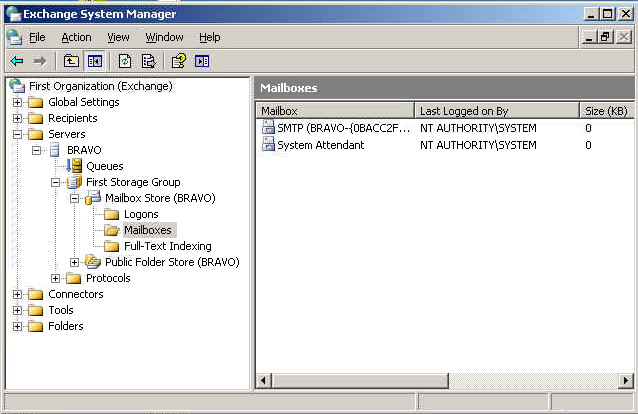

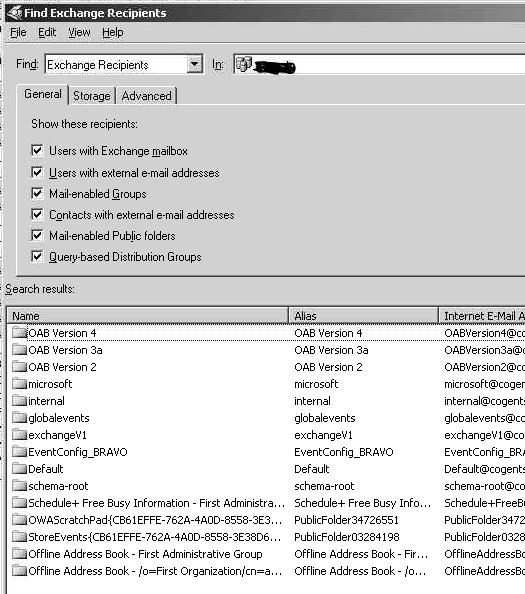
E-mail has recently been migrated to 365 hosted e-mail with AD integration through DirSync.
All mailboxes have been deleted with the ‘SMTP’ and ‘System Attendant’ entries remaining (see attached screenshot - Exchange Mailboxes).
When I attempting to uninstall Exchange through the ‘Microsoft Exchange Wizard’ I receive an error indicating that ‘One or more users currently use a mailbox store on the server’ (see attached screenshot - Microsoft Exchange Installation Wizard).
In AD, there are a number of Exchange items that have e-mail addresses associated with them, but I assume that these will be removed when the Exchange installation is complete (see attached screenshot - Exchange AD Items)
Can anyone provide step by step instructions on how to decommission and remove the Exchange 2003 server from the domain?
ASKER CERTIFIED SOLUTION
membership
This solution is only available to members.
To access this solution, you must be a member of Experts Exchange.
ASKER
Thanks