How to find and delete contents of C drive
I'm reinstalling Win XP in my other computer and I need to use C drive to unzip drivers.
C drive is only 100 MB in size, so I have to periodically move the unzipped files to
drive D in order to accommodate the next drivers. For some reason, when I click on
C drive properties, it indicates that there is only 35 MB of free space available. When
I open the folder, there are no files visible.
C drive is only 100 MB in size, so I have to periodically move the unzipped files to
drive D in order to accommodate the next drivers. For some reason, when I click on
C drive properties, it indicates that there is only 35 MB of free space available. When
I open the folder, there are no files visible.
SOLUTION
membership
This solution is only available to members.
To access this solution, you must be a member of Experts Exchange.
SOLUTION
membership
This solution is only available to members.
To access this solution, you must be a member of Experts Exchange.
ASKER
Comment
SOLUTION
membership
This solution is only available to members.
To access this solution, you must be a member of Experts Exchange.
ASKER CERTIFIED SOLUTION
membership
This solution is only available to members.
To access this solution, you must be a member of Experts Exchange.
ASKER
nobus - In the dialogue box it stated it was going to extract the driver to C drive - PERIOD
This morning, however, when I wanted to take a screen shot to show you the dialogue
box, it said "select the folder where you want to unzip the files". Why the change?
If I had been given this choice the first time, I would have extracted directly to D drive and there
would have been no problem.
Thanks for your help.
David - list disk or listdisk doesn't work for me as a command in command prompt.
This morning, however, when I wanted to take a screen shot to show you the dialogue
box, it said "select the folder where you want to unzip the files". Why the change?
If I had been given this choice the first time, I would have extracted directly to D drive and there
would have been no problem.
Thanks for your help.
David - list disk or listdisk doesn't work for me as a command in command prompt.
probably because you hooked up another flash stick or drive
yes list disk doesn't work from a command prompt it must be used from diskpart which runs in the command prompt which is the part where you got stopped as per your image.
ASKER
it is disk 0
And yes the instructions I gave you would wipe the drive because if you
list volume
or
select disk 0
list par
you will see the 2 partitions the 100mb recovery and the remainder of the disk being where the other O/S was which from outside of the operating system will show up as
c: =- recovery partiton
d: == remainder of the drive
And yes the instructions I gave you would wipe the drive because if you
list volume
or
select disk 0
list par
you will see the 2 partitions the 100mb recovery and the remainder of the disk being where the other O/S was which from outside of the operating system will show up as
c: =- recovery partiton
d: == remainder of the drive
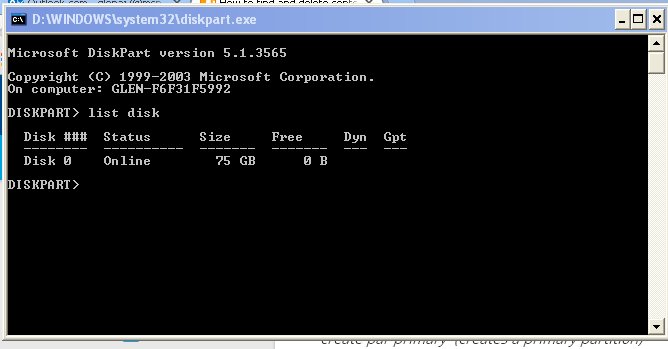
ASKER
I would unzip them directly to D drive. They MUST go to C drive first. The other computer
is not available now.
David - I really don't know how to proceed on the command prompt. See Attachment.
It would be nice though, to get rid of C drive,and rename D to C drive.
I downloaded WinRAR and was successful. in extracting directly to D drive.