Pkafkas
asked on
BSOD when a users logs off the system
Hello:
When ever this user logs off this specific PC, a BCOD comes up. Win32k.sys Page_Fault_In_NonPaged area. I do not see this problem on other PC's. I have run virus scan (Forticlient & HitMan Pro) and that did not stop it. I have to see if the problem happens when any other user logs off of the same PC. But any ideas?
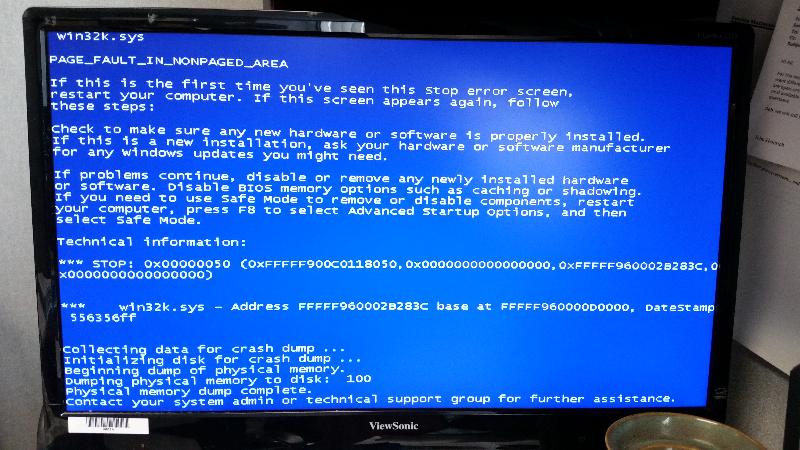
Windows 7 Professional - 64 bit, 12 GB RAM.
The users is an administrator on the PC.
The PC requires a restart and then the PC is fine. If the users locks the PC in the evening there is not problem. It is only when the user initiates a log off.
When ever this user logs off this specific PC, a BCOD comes up. Win32k.sys Page_Fault_In_NonPaged area. I do not see this problem on other PC's. I have run virus scan (Forticlient & HitMan Pro) and that did not stop it. I have to see if the problem happens when any other user logs off of the same PC. But any ideas?
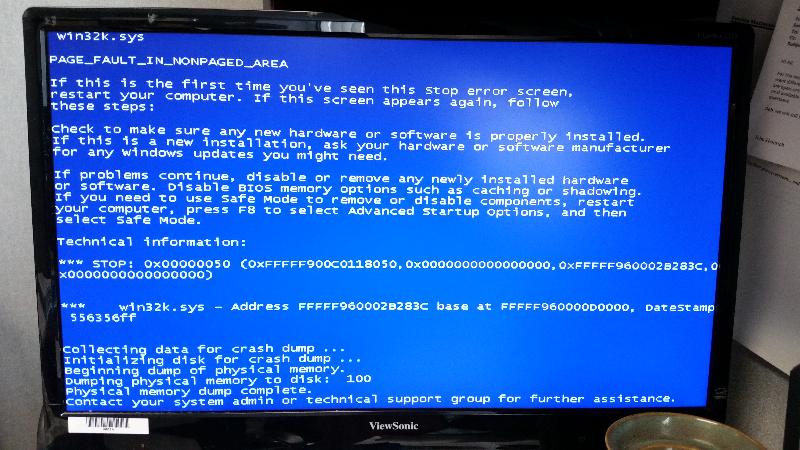
Windows 7 Professional - 64 bit, 12 GB RAM.
The users is an administrator on the PC.
The PC requires a restart and then the PC is fine. If the users locks the PC in the evening there is not problem. It is only when the user initiates a log off.
Create another account for the user on the PC. Copy all of the data across. If the fault doesn't occur then use the new account and wipe the old one.
plse post the dmp file here - it may have more info on the cause
you find it in windows\minidumps
you find it in windows\minidumps
Hi !
1) Remove/uninstall KB2982791 and mark it as hidden in Windows Update ( never install again).
2) Boot from an external support ( DVD/USB ) and delete c:\Windows\System32\FNTCAC
Reboot and test .
1) Remove/uninstall KB2982791 and mark it as hidden in Windows Update ( never install again).
2) Boot from an external support ( DVD/USB ) and delete c:\Windows\System32\FNTCAC
Reboot and test .
ASKER
I will try the un-install and try another user account tomorrow.
why not post the dmp file??
ASKER
How can I find the dump file?
Look in the Windows/minidumps folder.
And here's a procedure to change the location of the dumps files, it may make it easier for you.
http://www.sevenforums.com/tutorials/204214-dump-file-change-default-location.html
And here's a procedure to change the location of the dumps files, it may make it easier for you.
http://www.sevenforums.com/tutorials/204214-dump-file-change-default-location.html
>> How can I find the dump file? << i posted that in my very first comment!!
ASKER
OK, I will take a look tomorrow.
ASKER
How can Read the dump file?
if you take training for using windbg - you can read it
why don't you post the file ? i can't help much without it
why don't you post the file ? i can't help much without it
ASKER
Sure I will do that today.
ASKER
Here is the .dmp file from that PC.
071415-25584-01.dmp
071415-25584-01.dmp
ASKER CERTIFIED SOLUTION
membership
This solution is only available to members.
To access this solution, you must be a member of Experts Exchange.
ASKER
The problem has went away and I did nothing to fix it. But the problem is gone. Thanks for our help.
thats nice - but keep an eye on it - it can return sooner than you think -but for your sake, i hope it does not
ref. http://www.winstonavalon.com/2014/08/microsoft-aug-patch-tue-could-cause-bsod.html Usually, MS are build from time to time "patch for patch" .
Beside this, the error from your dump means one of the following: storage error ( bad blocks, double accessing pagefile - rare ! ) and/or: bad memory location or bad paging management from one program o another. In your case, cl.dll looks that are trying to do something in the kernel memory zone. But could be a deeper problem. If your system are doing a self heal task ( NTFS defrag, free zone check and wipe, System File check, etc.) the problem, after a while, disappeared.
Glad to hear that your system are ok ! ;)
Beside this, the error from your dump means one of the following: storage error ( bad blocks, double accessing pagefile - rare ! ) and/or: bad memory location or bad paging management from one program o another. In your case, cl.dll looks that are trying to do something in the kernel memory zone. But could be a deeper problem. If your system are doing a self heal task ( NTFS defrag, free zone check and wipe, System File check, etc.) the problem, after a while, disappeared.
Glad to hear that your system are ok ! ;)