XL2015
asked on
Data Recovery for RAID 1
So I am asked by my manager to perform data recovery on a RAID 1 disk that his boss brought in, in our IT department. I have access to a 5 bay RAID enclosure that can handle RAID 0, 1, 3, 5, and 10 including JBOD. The brand is "Mobius 5-Bay FireWire 800, eSATA, USB 3.0 RAID Enclosure"
I am not too comfortable yet but if I can get some hints are guidance on what to do with the enclosure and RAID 1 disks, that will be helpful. I don't think we (or at least I don't) have access to a Windows server around.
What I am looking for is what is correct software to use to access the data in question on this RAID 1 disks?
With Mobius enclosure, I am curious if I even need to do anything or just insert his RAID disks in the bay and go from there?
I am little lost and confused but I can catch up soon if I get some assistance.
Thanks
I am not too comfortable yet but if I can get some hints are guidance on what to do with the enclosure and RAID 1 disks, that will be helpful. I don't think we (or at least I don't) have access to a Windows server around.
What I am looking for is what is correct software to use to access the data in question on this RAID 1 disks?
With Mobius enclosure, I am curious if I even need to do anything or just insert his RAID disks in the bay and go from there?
I am little lost and confused but I can catch up soon if I get some assistance.
Thanks
ASKER
Oh cool. So no need to use the RAID enclosure?
So what is this "Mobius 5-Bay FireWire 800, eSATA, USB 3.0 RAID Enclosure" and when would I ever need it or can it be used for data recovery in future? If so, would I need any software on other RAID array's or will this piece of hardware suffice on other RAID array's?
Do you have any suggestions?
So what is this "Mobius 5-Bay FireWire 800, eSATA, USB 3.0 RAID Enclosure" and when would I ever need it or can it be used for data recovery in future? If so, would I need any software on other RAID array's or will this piece of hardware suffice on other RAID array's?
Do you have any suggestions?
If you have 5 disks in that enclosure and they are configured as RAID-5, get your data out as soon as possible. I've had a bad experience with RAID 5 arrays, so I don't recommend it anymore.
If you mean that the enclosure is empty, then you can populate it with HDDs and use it as a backup server.
If you mean that the enclosure is empty, then you can populate it with HDDs and use it as a backup server.
ASKER
OK. So this would be good for just using it as a backup server and not to mount RAID disk for data recovery? I was told that this unit will help in data recovery from RAID disks. Not sure if they know what they are talking about but I thought I check in here.
If I cannot use this hardware in the future for RAID recovery, then any good software that can auto detect RAID and give me option to recover data?
If I cannot use this hardware in the future for RAID recovery, then any good software that can auto detect RAID and give me option to recover data?
You may need the RAID enclosure. What happens if you plug in the enclosure to your computer via USB or eSATA? Do you see the enclosure show up as an additional drive or drive(s)? If yes, do you see the data?
ASKER
Good question. I haven't done that yet. But I can gather the hardware and get back to you soon. I just didn't know if you were aware of this hardware.
Since RAID 1 is mirroring, I can mount single disk to my desktop unit and I hope I can perform data recovery. But I take it that I will still need RAID data recovery software to scan the disk
Since RAID 1 is mirroring, I can mount single disk to my desktop unit and I hope I can perform data recovery. But I take it that I will still need RAID data recovery software to scan the disk
The enclosure may be handy for quickly installing disks you need to read from. That may be why you were handed it. However, you could just install the RAID 1 disk in your computer like a regular drive (it basically is) and read it like normal. The enclosure means you wouldn't have to open up your computer.
Right now you don't know if it's RAID1. Only that someone told you it's RAID1.
If you connect the disk to your computer and you can read the data, congratulations! It was a RAID1 array.
If you connect the disk to your computer and appears as unformatted, then you have a problem: you don't know the type of RAID used, so you'll need to proceed with care: make a clone of all the hard disks involved, then attempt data recovery on the clones, never on the original disks.
If you connect the disk to your computer and you can read the data, congratulations! It was a RAID1 array.
If you connect the disk to your computer and appears as unformatted, then you have a problem: you don't know the type of RAID used, so you'll need to proceed with care: make a clone of all the hard disks involved, then attempt data recovery on the clones, never on the original disks.
ASKER
Got it. Don't know if I should leave this question open until I perform the data recovery (could be a week or so), or close it for now and update it later.
Thanks though
Thanks though
I wouldn't take that risk of plugging the drive directly to the computer because you don't want to assume that all hardware controllers treat disks in the same way. You may risk corrupting it.
Leave the drive in the enclosure and connect the enclosure to a computer with the appropriate software drivers (if required. maybe download from Mobius)?
Leave the drive in the enclosure and connect the enclosure to a computer with the appropriate software drivers (if required. maybe download from Mobius)?
>> But I take it that I will still need RAID data recovery software to scan the disk
No. If it is just a plain RAID 1 disk you should be able to access it with Windows Explorer (this assumes your OS and the disk are running Windows). If there are problems with the disk - invalid partition table, deleted files - then try the free version of GetDataBack https://www.runtime.org/data-recovery-software.htm and see what it makes of it.
No. If it is just a plain RAID 1 disk you should be able to access it with Windows Explorer (this assumes your OS and the disk are running Windows). If there are problems with the disk - invalid partition table, deleted files - then try the free version of GetDataBack https://www.runtime.org/data-recovery-software.htm and see what it makes of it.
ASKER
Great. So I have some work cut out for me. I will have to do some investigation on my part.
Cloning definitely seems like the best route to take. Especially when dealing with super boss's data. LOL
Any particular cloning app for RAID array's or disks?
Cloning definitely seems like the best route to take. Especially when dealing with super boss's data. LOL
Any particular cloning app for RAID array's or disks?
Free or paid?
Free: Clonezilla, Macrium Reflect
Paid: Acronis True Image
Free: Clonezilla, Macrium Reflect
Paid: Acronis True Image
ASKER
I am used to Acronis but didn't know if there were any other specific ones for RAID or something different.
Just do a sector-by-sector clone. It's not RAID specific.
Acronis is fine, I've used it many times. If it is RAID1 then you only have to clone the drive you want to put into and read from a computer. Acronis will do.
BTW, most RAID enclosures use some form of Linux and ext3 as the file system.
So if you connect one hdd to your computer and you see the partitions but is says Unknown (not unformatted), then use a Linux computer to get the data. Or use ext2read.
So if you connect one hdd to your computer and you see the partitions but is says Unknown (not unformatted), then use a Linux computer to get the data. Or use ext2read.
ASKER
Ok.
So, while doing some research I came across couple apps. Just curious how do they differ and do they require RAID enclosure to access any other RAID besides RAID 1 which we understand is mirroring.
http://www.diskinternals.com/raid-recovery/
http://www.runtime.org/raid-recovery-windows.htm (as mentioned by dbrunton above)
I am just trying to understand a little more than I should I guess. RAID is not my cup of tea. But you guys have shed lots of lights on my little knowledge.
There are several other RAID arrays and schemes. So will these apps help as a stand alone or do I still need the Mobius hardware to mount and access in conjunction wit these apps.
I am also assuming that if I don't use the Mobius hardware for other RAID related issues, then I will most likely need RAID Controller Card? Yes, or No.
Just curious what are these apps and what do they claim?
So, while doing some research I came across couple apps. Just curious how do they differ and do they require RAID enclosure to access any other RAID besides RAID 1 which we understand is mirroring.
http://www.diskinternals.com/raid-recovery/
http://www.runtime.org/raid-recovery-windows.htm (as mentioned by dbrunton above)
I am just trying to understand a little more than I should I guess. RAID is not my cup of tea. But you guys have shed lots of lights on my little knowledge.
There are several other RAID arrays and schemes. So will these apps help as a stand alone or do I still need the Mobius hardware to mount and access in conjunction wit these apps.
I am also assuming that if I don't use the Mobius hardware for other RAID related issues, then I will most likely need RAID Controller Card? Yes, or No.
Just curious what are these apps and what do they claim?
Where was this RAID configured? In Windows or in pre-Windows environment?
Why even the need for considering data recovery? Far more important is to keep your backups going smoothly, then you will not have to try recovery from failed arrays. Recovery is only for those who have been careless with their backups, and it is always very expensive, even if you do it yourself, as it costs a lot of time, and often you will only be able to recover some, and not all data.
ASKER
Rindi.....sure backups would be ideal once we get the data recovered from RAID 1 that this thread started with. Once I am settled with recovery from RAID 1, I have many options for backups and to prevent any future mishaps. But for now, I guess recovery is the primary concern.
I guess the RAID was configured in Windows environment. I have to check on that.
I guess the RAID was configured in Windows environment. I have to check on that.
I wouldn't bother with 3rd party RAID software. Here is what you simply need to do:
1. As Dan suggested, Clone the drive you want to read from
2. Leave the drive(s) in the enclosure to ensure that you are using the same hardware, controllers, file formatting, etc. used to create the RAID to ensure hardware compatibility. This way you don't have to worry if it's Linux format or FAT, etc.
3. Connect the enclosure to the computer (if any software drivers is needed then install it as instructed from Mobius
4. If the read is successful then you should be able to access the content of the drive via My Computer/Windows Explorer.
1. As Dan suggested, Clone the drive you want to read from
2. Leave the drive(s) in the enclosure to ensure that you are using the same hardware, controllers, file formatting, etc. used to create the RAID to ensure hardware compatibility. This way you don't have to worry if it's Linux format or FAT, etc.
3. Connect the enclosure to the computer (if any software drivers is needed then install it as instructed from Mobius
4. If the read is successful then you should be able to access the content of the drive via My Computer/Windows Explorer.
The RAID configured in Windows is a dynamic drive set in Mirror. You can connect the drive to original machine boot from it and get your data.
From the manual, to rebuild the RAID
http://oyendigital.com/downloads/manuals/mobius_manual.pdf
If one of the HDDs fails, the HDD LED will be o and the sounder
will annunciate. Press the SET button to stop the sound.
A new HDD can be installed and it will automatically rebuild with
data (if con gured as RAID 1, 3, 5, 10).
1. Power down the RAID.
2. Remove the failed HDD.
3. Install the new HDD. The new HDD should be larger or equal to the
previous one. The use of identical HDDs from the same
manufacturer, with the same capacity and RPM is recommended.
4. Power up the RAID. The Red rebuild LED will blink to indicate a
rebuild in progress. The rebuild process can take up to 48 hours
depending on the size of the RAID array.
Notes:
• The rebuild operation will proceed regardless if the unit connected
or disconnected from the host computer.
• Do not change the HDD order when replacing drives.
http://oyendigital.com/downloads/manuals/mobius_manual.pdf
If one of the HDDs fails, the HDD LED will be o and the sounder
will annunciate. Press the SET button to stop the sound.
A new HDD can be installed and it will automatically rebuild with
data (if con gured as RAID 1, 3, 5, 10).
1. Power down the RAID.
2. Remove the failed HDD.
3. Install the new HDD. The new HDD should be larger or equal to the
previous one. The use of identical HDDs from the same
manufacturer, with the same capacity and RPM is recommended.
4. Power up the RAID. The Red rebuild LED will blink to indicate a
rebuild in progress. The rebuild process can take up to 48 hours
depending on the size of the RAID array.
Notes:
• The rebuild operation will proceed regardless if the unit connected
or disconnected from the host computer.
• Do not change the HDD order when replacing drives.
ASKER
Wayne, thanks for that.
You guys are helpful. Now the tasks is on my hand. Once I am ready to perform the recovery I will follow up here and let you all know my hiccups or success.
You guys are helpful. Now the tasks is on my hand. Once I am ready to perform the recovery I will follow up here and let you all know my hiccups or success.
How to recover the data from the RAID 1 array you have now has already been discussed, but you were thinking of how to use your RAID enclosure for future recovery. You don't have to think about that as you'll be backing up your data properly from now on, and that means in the future you won't need to think about using that enclosure for recovery.
ASKER
Thanks.
So here is what I have gathered in last few hours as I am still at work.
He does not know exactly which RAID array it is. He thinks it is RAID 1 but not sure. All we know is that there are 2 disk that he has given me. So my guess is it can be RAID 0 or RAID 1.
As far as Mobius enclosure is concerned, I was told that I could not use that to access RAID array and recover data. Apparently their support staff told me via chat. Not sure how much he would know. But OK.
So I did research and found many software that can detect RAID array and all it's parameters to mount it. But then here is my question.
I have 2 drives. How do I mount it on my Windows workstation? Or do I mount 1 drive and take bit-by-bit image and dismount it. Mount 2nd drive and take bit-by-bit image and dismount it. And then use one of these software to build RAID array?
I am lost but any help will be appreciated on how to approach this now since he has no clue on which RAID array it is and I have no clue on how to proceed.
Suggestions?
So here is what I have gathered in last few hours as I am still at work.
He does not know exactly which RAID array it is. He thinks it is RAID 1 but not sure. All we know is that there are 2 disk that he has given me. So my guess is it can be RAID 0 or RAID 1.
As far as Mobius enclosure is concerned, I was told that I could not use that to access RAID array and recover data. Apparently their support staff told me via chat. Not sure how much he would know. But OK.
So I did research and found many software that can detect RAID array and all it's parameters to mount it. But then here is my question.
I have 2 drives. How do I mount it on my Windows workstation? Or do I mount 1 drive and take bit-by-bit image and dismount it. Mount 2nd drive and take bit-by-bit image and dismount it. And then use one of these software to build RAID array?
I am lost but any help will be appreciated on how to approach this now since he has no clue on which RAID array it is and I have no clue on how to proceed.
Suggestions?
You can look at Raid Reconstructor https://www.runtime.org/raid.htm
Free to try and you could use it to determine if your RAID is RAID 0.
But I think more details are required. Why are you being asked to do data recovery? I mean, there must be a reason, such as hard drive unable to be accessed or files lost. If you find out that the drive was unable to be accessed you could have a failed drive and there is no way you are going to be able to recover lost data in that situation. Clarify exactly what happened.
Also what type of machine were these drives in? Laptop (unlikely), top of the line desktop or what? I suspect this is more likely to be a RAID 0 type of situation rather than a RAID 1.
Free to try and you could use it to determine if your RAID is RAID 0.
But I think more details are required. Why are you being asked to do data recovery? I mean, there must be a reason, such as hard drive unable to be accessed or files lost. If you find out that the drive was unable to be accessed you could have a failed drive and there is no way you are going to be able to recover lost data in that situation. Clarify exactly what happened.
Also what type of machine were these drives in? Laptop (unlikely), top of the line desktop or what? I suspect this is more likely to be a RAID 0 type of situation rather than a RAID 1.
ASKER
OK. I am told that an ex-employee had set him up on Windows Server 2008 that was laying around at the time.
He had lost some files (I am assuming he means deleted or mistakenly moved somewhere else). He had tried to locate or recover them but couldn't. According to him, the hardware was falling apart too as far as performance. I am told that memory issues, slow performance, power supply issues and others. So he had someone take the drive out to save it from being corrupted. Now all he has are the 2 drives which he is clinging on to, and hoping that I be able to reconstruct and retrieve his data.
I can see that this is going to be a tedious tasks for me. If I had some clue, I would be moving forward in better speed.
He had lost some files (I am assuming he means deleted or mistakenly moved somewhere else). He had tried to locate or recover them but couldn't. According to him, the hardware was falling apart too as far as performance. I am told that memory issues, slow performance, power supply issues and others. So he had someone take the drive out to save it from being corrupted. Now all he has are the 2 drives which he is clinging on to, and hoping that I be able to reconstruct and retrieve his data.
I can see that this is going to be a tedious tasks for me. If I had some clue, I would be moving forward in better speed.
Right, so the hard disks are likely to be OK.
Check the connectors on the disks. Are they SATA? Most likely. Are there identifying labels or stickers on the disks? If not then put them there. Label one disk A and the other B.
If it's SATA then clone each disk to an image somewhere. You won't need the RAID enclosure for this purpose. Identify each disk image with the label on it.
Check the connectors on the disks. Are they SATA? Most likely. Are there identifying labels or stickers on the disks? If not then put them there. Label one disk A and the other B.
If it's SATA then clone each disk to an image somewhere. You won't need the RAID enclosure for this purpose. Identify each disk image with the label on it.
ASKER
They are SATA. No labels though. So once I clone the disk as an image, which software do you suggest I use?
And just so that I know, in the future if I run into this problem where the Array is unknown, is cloning the best option and then use the software to reconstruct and identify the Array? And eventually do data recovery?
And just so that I know, in the future if I run into this problem where the Array is unknown, is cloning the best option and then use the software to reconstruct and identify the Array? And eventually do data recovery?
Well put labels on them now. There is an order in RAID drives as to which one is first. You don't know which one is first at present so put some label or sticker on them now.
Cloning is the option that saves your bacon if something goes wrong. If you work on a disk and muck it up and there is no backup kiss your backside goodbye.
I'd then try RAID Reconstructor on those cloned images and see if it thinks they are RAID 0.
Cloning is the option that saves your bacon if something goes wrong. If you work on a disk and muck it up and there is no backup kiss your backside goodbye.
I'd then try RAID Reconstructor on those cloned images and see if it thinks they are RAID 0.
From your last description it now seems like the 2 disks actually came from Windows 2008 and you don't know if they were RAID or not.
If the drives were in RAID, do we know whether it was Windows RAID (disk mirroring) or hardware? It's also possible that the drives were not in RAID but volume spanned (combine 2 drives as one volume)
In any case, you will have to do the steps as previously recommended:
1. Clone the hard drives so that you have a full backup. Since you have Acronis True Image, just make an image of both drives.
2. You can keep the original safe and work off the drive image.
3. From the image, use Acronis True Image to extract files/folders/volume directly and transfer to a network folder or another drive (usb flash, etc.) Here is the link https://kb.acronis.com/content/34879
Give this a shot, it's the easiest way IMHO and you don't risk corrupting the original drives or have to worry about RAID reconstruction, etc.
If the drives were in RAID, do we know whether it was Windows RAID (disk mirroring) or hardware? It's also possible that the drives were not in RAID but volume spanned (combine 2 drives as one volume)
In any case, you will have to do the steps as previously recommended:
1. Clone the hard drives so that you have a full backup. Since you have Acronis True Image, just make an image of both drives.
2. You can keep the original safe and work off the drive image.
3. From the image, use Acronis True Image to extract files/folders/volume directly and transfer to a network folder or another drive (usb flash, etc.) Here is the link https://kb.acronis.com/content/34879
Give this a shot, it's the easiest way IMHO and you don't risk corrupting the original drives or have to worry about RAID reconstruction, etc.
Get an external SATA to USB enclosure and connect this drive to one of the working system. Run in it GetDataBack and see if you find those files. Don't make thing more complicated than they are in reality.
ASKER
Noxcho, true I want to keep things simple but the information from everyone is really helping me understand RAID not just for this solution but for any future problems that I may encounter.
Obviously there are several RAID arrays out there and maybe I am lucky to just deal with 2 unknown disk arrays. So understanding what to look for and how to deal with these situations is building my confidence as well.
My next step will be to dive into it, summarizing what I have read so far from everyone and then follow up here to let you know what the end results were. Keeping fingers crossed but these are the steps I plan to do.
1. Label the physical RAID disks appropriately
2. Connect first RAID drive to my workstation via external USB enclosure or other means
3. Use disk cloning software to clone the whole disk regardless of, if I can view partition or not.
4. Save the cloned file in a safe partition or folder and name the file appropriately on my workstation
5. Follow steps 2-4 for second RAID drive
6. Use 3rd party app to view, reconstruct or retrieve data
7. Save data (if successful)
Did I miss anything?
Obviously there are several RAID arrays out there and maybe I am lucky to just deal with 2 unknown disk arrays. So understanding what to look for and how to deal with these situations is building my confidence as well.
My next step will be to dive into it, summarizing what I have read so far from everyone and then follow up here to let you know what the end results were. Keeping fingers crossed but these are the steps I plan to do.
1. Label the physical RAID disks appropriately
2. Connect first RAID drive to my workstation via external USB enclosure or other means
3. Use disk cloning software to clone the whole disk regardless of, if I can view partition or not.
4. Save the cloned file in a safe partition or folder and name the file appropriately on my workstation
5. Follow steps 2-4 for second RAID drive
6. Use 3rd party app to view, reconstruct or retrieve data
7. Save data (if successful)
Did I miss anything?
Nope, all is correct. As long as the drives were in a mirror - then no need to backup the second drive IMHO.
ASKER
True.
I'd still backup that second drive. Better safe than sorry.
ASKER
To all those assisted, my apologies. I had some urgent family issues and could not attend the question I had posted. I am extremely sorry.
So refreshing the thread and following up, I was successfully able to restore his data this past weekend. The drives were mirrored. He was happy. LOL. But he has couple more drives with various other RAIDS that he now wants me to look into.
Let's see
So refreshing the thread and following up, I was successfully able to restore his data this past weekend. The drives were mirrored. He was happy. LOL. But he has couple more drives with various other RAIDS that he now wants me to look into.
Let's see
This question needs an answer!
Become an EE member today
7 DAY FREE TRIALMembers can start a 7-Day Free trial then enjoy unlimited access to the platform.
View membership options
or
Learn why we charge membership fees
We get it - no one likes a content blocker. Take one extra minute and find out why we block content.
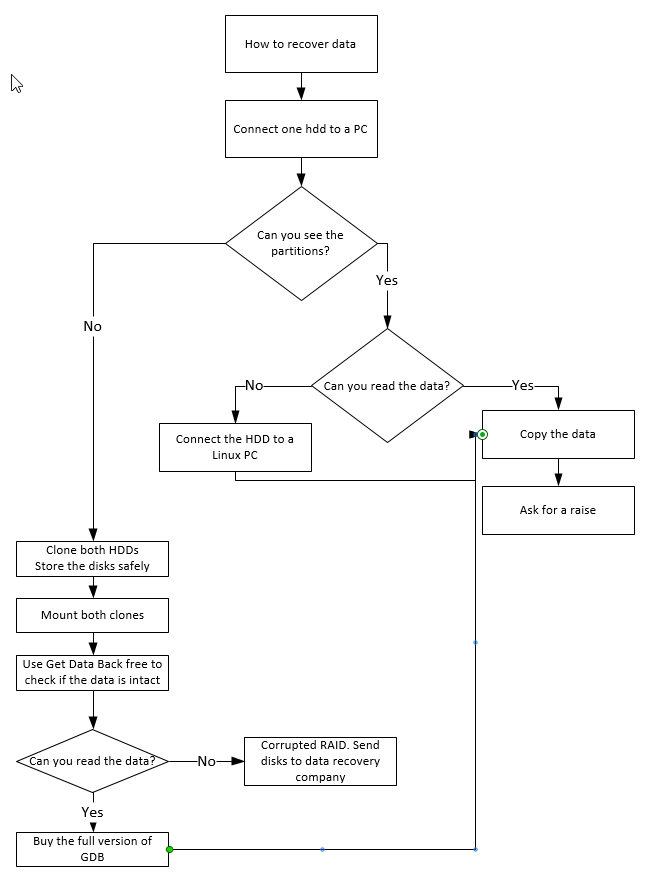
So if you have 2 HDDs in RAID 1, take one out, connect it to a computer and read the data from it. You don't need the second hdd.
HTH,
Dan