How do you set Paper Size for Dot Matrix Printer?
Good Evening,
I have developed a Cheque printing application in VB.NET which will be using an “OKI Microline 390 Turbo” dot matrix printer. I’m using the “Generic / Text Only” driver and have created a custom paper size of 8.5 inches by 7 inches. The paper being used is continuous carbon paper being fed in from the rear of the printer via the tractors.
I have been able to print to this printer successfully from my application, using Epson escape sequences to communicate with the printer.
The area I am stuck on now is setting the page size. I have the manual for this printer but there is no mention of setting the paper size in it.
1. Would I set the paper size within the driver from the below 2 areas? If so where exactly would I do this for my custom size and how would the syntax look? For example in the “Printer Commands” section I am not sure what I would input in those boxes.
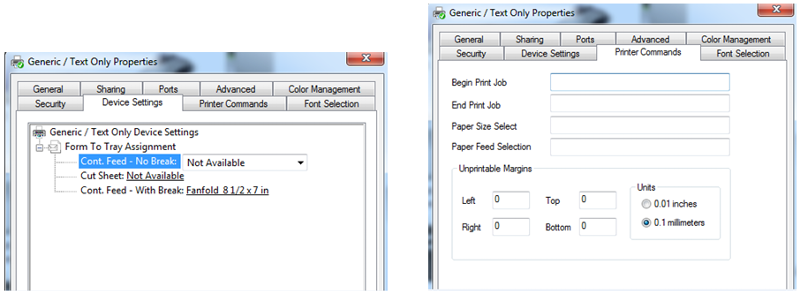
The other question I have regarding the paper size is:
2. Since my paper is a custom size and if I configure the size within the driver, how would this work with setting the “Top Of Form” and the “Tear” for the printer (see: http://my.okidata.com/idocs2.nsf/alldocsweb/586DE6E538F6589A852569290051C7F0?OpenDocument) as I would think both settings from the driver and printer would conflict with eachother wouldn’t they?
I've played around with settings but since I dont really understand it, I feel like I am just wasting time.
Does anyone know how to do this?
Appreciate any assistance.
Kind Regards,
N
I have developed a Cheque printing application in VB.NET which will be using an “OKI Microline 390 Turbo” dot matrix printer. I’m using the “Generic / Text Only” driver and have created a custom paper size of 8.5 inches by 7 inches. The paper being used is continuous carbon paper being fed in from the rear of the printer via the tractors.
I have been able to print to this printer successfully from my application, using Epson escape sequences to communicate with the printer.
'Printer - Epson Emulation Escapes
Public Const eClear As String = Chr(27) + "@" 'Initialize printer
Public Const eProSpaceON As String = Chr(27) + "!" + Chr(1) 'Start Porportional Spacing
Public Const eProSpaceOFF As String = Chr(27) + "!" + Chr(0) 'Stop Porportional Spacing
Public Const eTypeface As String = Chr(27) + "k" + Chr(122) 'Typeface 0 Roman, 1 Swiss, 2 Courier, 3 Prestige, 7 Orator, 122 Swiss Bold, 124 Gothic
Public Const ePitch10 As String = Chr(27) + "P" '10 CPI Pitch
Public Const ePitch12 As String = Chr(27) + "M" '12 CPI Pitch
Public Const ePitch15 As String = Chr(27) + "g" '15 CPI Pitch
Public Const eCentre As String = Chr(27) + Chr(97) + "1" 'Center Justification
Public Const eLeft As String = Chr(27) + Chr(97) + "0" 'Left Justification
Public Const eRight As String = Chr(27) + Chr(97) + "2" 'Right Justification
Public Const eHTAB As String = Chr(9) 'Horizontal Tab
Public Const eBRVPos As String = Chr(27) + "(v" + Chr(2) + Chr(0) + Chr(81) + Chr(2) 'Relative Vertical Postion: BODY START POSITION X inches
Public Const eFormFeed As String = Chr(12)
'Body Specific Cheque Alignment
Public Const eBChqNum As String = Chr(27) + "$" + Chr(104) + Chr(1) '6 inches
Public Const eBChqDate As String = Chr(27) + "$" + Chr(40) + Chr(0) '1 inch
Public Const eBN2W As String = Chr(27) + "$" + Chr(120) + Chr(0) '2 inches
Public Const eBPayTo As String = Chr(27) + "$" + Chr(40) + Chr(0) '1 inch
Public Const eBRef As String = Chr(27) + "$" + Chr(40) + Chr(0) '1 inch
Public Const eBAmount As String = Chr(27) + "$" + Chr(52) + Chr(1) '6.5 inches
'Description Specific Cheque Alignment
Public Const eDPayTo As String = Chr(27) + "$" + Chr(40) + Chr(0) '1 inch
Public Const eDSummary As String = Chr(27) + "$" + Chr(40) + Chr(0) '1 inch
Public Const eDRef As String = Chr(27) + "$" + Chr(40) + Chr(0) '1 inch
Public Sub PrintBody()
'Prints information for Body of Cheque
Dim N2WResult As String
N2WResult = AmountInWords(txtMAmt.Text)
Print(eClear + eProSpaceON + eTypeface + ePitch12 + eBChqNum + txtMChqNum.Text + vbCrLf + vbCrLf)
Print(eBChqDate + DateTimePickerM.Text + eBN2W + N2WResult + vbCrLf + vbCrLf + vbCrLf)
Print(eBPayTo + txtMPayTo.Text)
Print(eBRef + "REF:" + txtMRef.Text + eBAmount + "*" + txtMAmt.Text + "*")
End Sub
Public Sub PrintFooter()
Dim formattedDate As Date = DateTimePickerM.Text
'Prints information for Description of Cheque
Print(vbCrLf)
Print(eDPayTo + txtMPayTo.Text)
Print(eDSummary + "CK#" + txtMChqNum.Text + " " + txtMCurr.Text + "$" + txtMAmt.Text + " " + formattedDate.ToString("MMMM dd, yyyy"))
Print(eDRef + "REF:" + txtMRef.Text)
End SubThe area I am stuck on now is setting the page size. I have the manual for this printer but there is no mention of setting the paper size in it.
1. Would I set the paper size within the driver from the below 2 areas? If so where exactly would I do this for my custom size and how would the syntax look? For example in the “Printer Commands” section I am not sure what I would input in those boxes.
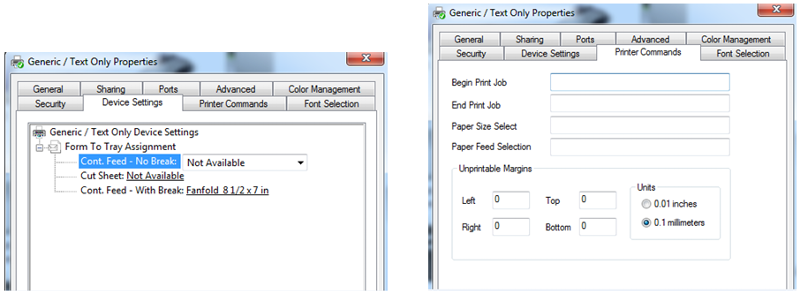
The other question I have regarding the paper size is:
2. Since my paper is a custom size and if I configure the size within the driver, how would this work with setting the “Top Of Form” and the “Tear” for the printer (see: http://my.okidata.com/idocs2.nsf/alldocsweb/586DE6E538F6589A852569290051C7F0?OpenDocument) as I would think both settings from the driver and printer would conflict with eachother wouldn’t they?
I've played around with settings but since I dont really understand it, I feel like I am just wasting time.
Does anyone know how to do this?
Appreciate any assistance.
Kind Regards,
N
ASKER
@John, thank you for your prompt response.
What is mentioned in the solution you sent I have already done as stated in my posting, of defining a custom size. However this seems to have no affect and the printer is still using the default paper size of 8.5 x 11 instead of my custom size of 8.5 x 7.
Do you have any other ideas you could share with me?
Thank you also for your suggestion regarding the voucher check, I do know that management was looking in to this, but for whatever reason decided not to go with it.
Kind Regards,
N
What is mentioned in the solution you sent I have already done as stated in my posting, of defining a custom size. However this seems to have no affect and the printer is still using the default paper size of 8.5 x 11 instead of my custom size of 8.5 x 7.
Do you have any other ideas you could share with me?
Thank you also for your suggestion regarding the voucher check, I do know that management was looking in to this, but for whatever reason decided not to go with it.
Kind Regards,
N
ASKER CERTIFIED SOLUTION
membership
This solution is only available to members.
To access this solution, you must be a member of Experts Exchange.
ASKER
Reason for accepting my own comment as the solution is that I was able to resolve the issue on my own.
http://forums.codeguru.com/showthread.php?99770-printing-to-a-custom-page-size-dot-matrix-printer
It is an old thread (NT4 Workstation).
Now I print LOTS of cheques. Have you considered voucher cheques? 8.5 x 11. The 8.5 x 7 piece with the cheque goes to the vendor. The remaining piece gets filed with the voucher. Good bookkeeping AND reduces special work.