Batch File help - delete reg key and install software
Hello,
I'm looking for a batch script that will query to see if a reg key of 'PendingFileRenameOperatio
I don't want to know the value of this key, I just need it deleting if it exists, after this I need to trigger an software installation.
So in summary, query the key, delete it then install software, if the key does not exist then I still need the software to install. what I've got so far:
reg query /v "HKEY_LOCAL_MACHINE\SYSTEM
if %ERRORLEVEL% == 0 goto DELETE
if %ERRORLEVEL% == 1 goto Install
:DELETE reg delete "HKEY_LOCAL_MACHINE\SYSTEM
:Install %~dp0Agent-Windows-x64-7-5
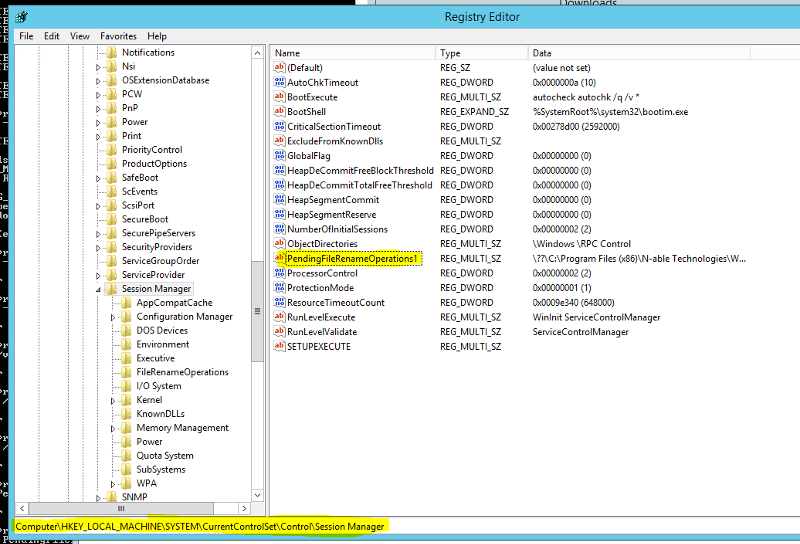
The script does not need to include the path of the installation as it's in the same directory as the script.
I'm looking for a batch script that will query to see if a reg key of 'PendingFileRenameOperatio
I don't want to know the value of this key, I just need it deleting if it exists, after this I need to trigger an software installation.
So in summary, query the key, delete it then install software, if the key does not exist then I still need the software to install. what I've got so far:
reg query /v "HKEY_LOCAL_MACHINE\SYSTEM
if %ERRORLEVEL% == 0 goto DELETE
if %ERRORLEVEL% == 1 goto Install
:DELETE reg delete "HKEY_LOCAL_MACHINE\SYSTEM
:Install %~dp0Agent-Windows-x64-7-5
The script does not need to include the path of the installation as it's in the same directory as the script.
ASKER CERTIFIED SOLUTION
membership
This solution is only available to members.
To access this solution, you must be a member of Experts Exchange.
Be warned however that this PendingFileRenameOperation
ASKER
Spot on, thank you.
ASKER
Yes you're right, I've informed the client of the risks and they're willing to accept it.
Thanks for the script, it worked perfectly.
Thanks for the script, it worked perfectly.