Scott Nowacki
asked on
Hyper V 2008 R2 snapshot filling up hard drive
Hi,
I did my first Hyper V installation a couple years ago. After setting up the VM I created a snapshot thinking that it was a way to freeze it in case it messed something up and go back to it. Now - I finally figured out that it created an AVHD and it's been growing in the background for years. Now I have a 600 GB VHD and a 1.6 GB AVHD. There is only one snapshot dated 6/2012. The hard drive it's on only has 60GB of space left on it. The question is: How do I get rid of that snapshot and get the disk space freed back up? I've included a screenshot of the files and the Hyper V screen.
Thanks
Scott
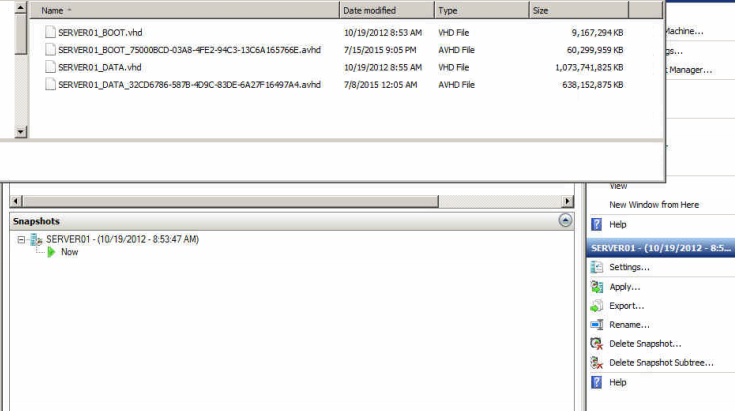
I did my first Hyper V installation a couple years ago. After setting up the VM I created a snapshot thinking that it was a way to freeze it in case it messed something up and go back to it. Now - I finally figured out that it created an AVHD and it's been growing in the background for years. Now I have a 600 GB VHD and a 1.6 GB AVHD. There is only one snapshot dated 6/2012. The hard drive it's on only has 60GB of space left on it. The question is: How do I get rid of that snapshot and get the disk space freed back up? I've included a screenshot of the files and the Hyper V screen.
Thanks
Scott
I agree with Wayne88 that snapshots should not be used in this vashion, in some environments its not recommended to leave snapshots for more than a day due to slowing performance of the VM's. Simply delete the snaphot and then check that the storage is recovered. In some cases I find that VM files and disks can become orphaned and may need to be manually removed.
MooseSupport
MooseSupport
Why are you using Snapshots is the Question ?
They will use up all the storage on your disk, this is by design.
To understand Hyper-V Snapshots further consult this article
Hyper-V Snapshots FAQ
They will use up all the storage on your disk, this is by design.
To understand Hyper-V Snapshots further consult this article
Hyper-V Snapshots FAQ
ASKER CERTIFIED SOLUTION
membership
This solution is only available to members.
To access this solution, you must be a member of Experts Exchange.
ASKER
Thanks for the responses - I'm well aware that snapshots are not the way to go at this point. I'm trying to get this mess cleaned up now that I've gotten myself into it.
Philip - there is only about 50 GB of free space and the VM is over 1 TB.
I was under the impression that I could still just delete the snapshot and the VM would continue to run just fine as it's merged back together. The only other option I have is to move the VHD files to another disk to run this merge. I do have one with much larger disk space available.
Philip - there is only about 50 GB of free space and the VM is over 1 TB.
I was under the impression that I could still just delete the snapshot and the VM would continue to run just fine as it's merged back together. The only other option I have is to move the VHD files to another disk to run this merge. I do have one with much larger disk space available.
Since you have storage available: Manually Merge the AVHDX files.
Again, make sure you have a known good backup before proceeding.
Again, make sure you have a known good backup before proceeding.
ASKER
I shut down the VM and exported it to another volume with significantly more space, then I imported that copy into Hyper V and booted it up. Now I'm going to delete the snapshot and shut it down to merge.
ASKER
The export and the merge worked. Thanks.
Open Hyper-V Manager. Click Start, point to Administrative Tools, and then click Hyper-V Manager.
In the results pane, under Virtual Machines, select a virtual machine. All snapshots associated with that virtual machine are listed in the Snapshots pane.
Right-click a snapshot and then click Apply or Delete Snapshot. Confirm the action in the dialog box that follows.