Denied access to SharePoint Foundation 2010 Site Master Page
I am trying to edit the Site Master Page in SharePoint Designer, but get the following error message
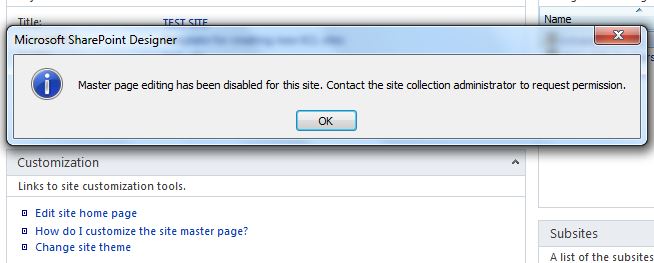
I am the farm & site Administrator and SharePoint Designer has the rights to change the Site Master Page
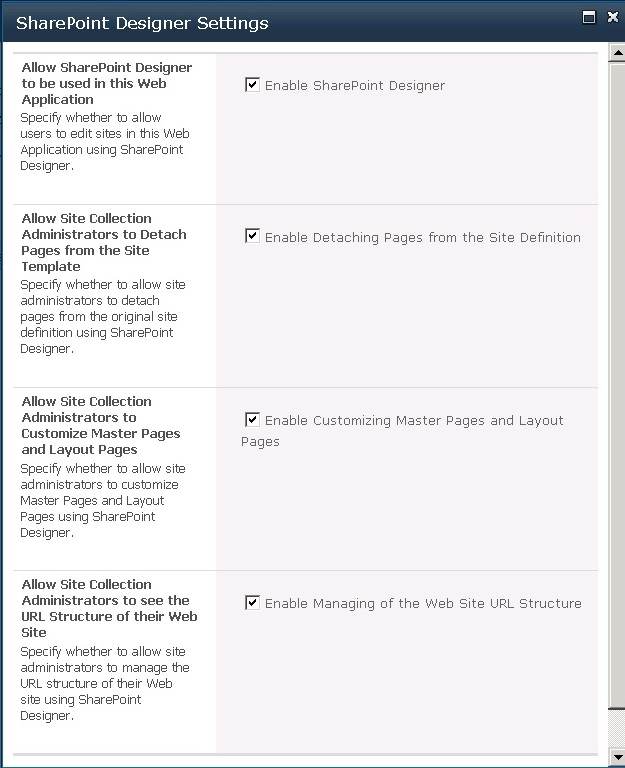
I get the same message if I try to Edit the Master page at Top Level.
Why am I wanting to do this?
To try some customisation of the Quick Launch Bar i.e. To add flyout menus to the headings.
Thanks for viewing
I am the farm & site Administrator and SharePoint Designer has the rights to change the Site Master Page
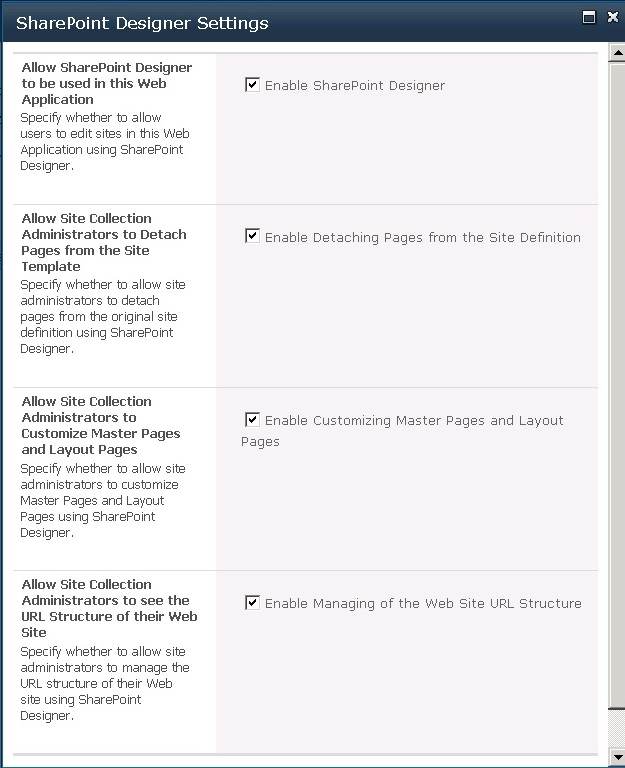
I get the same message if I try to Edit the Master page at Top Level.
Why am I wanting to do this?
To try some customisation of the Quick Launch Bar i.e. To add flyout menus to the headings.
Thanks for viewing
ASKER
Checked Jamie - see image in the question above.
I see the image but I asked if it was checked in both places. Central Administration AND Site collection level.
One setting could override the other., and it's most logical explanation for the behavior
One setting could override the other., and it's most logical explanation for the behavior
ASKER
Thanks Jamie
In
Central Administration --> General Application Settings --> Configure SharePoint Designer Settings.
I only have these settings, one of which is to allow administrators to customise Master Pages. There is no distinction between site collection level and application level, apart from the URL (top right) which is the top level site. It doesn't give me the option of changing this to the child site I want to change the Master Page for, i.e. http://sharepoint.oursite.co.uk/test_site
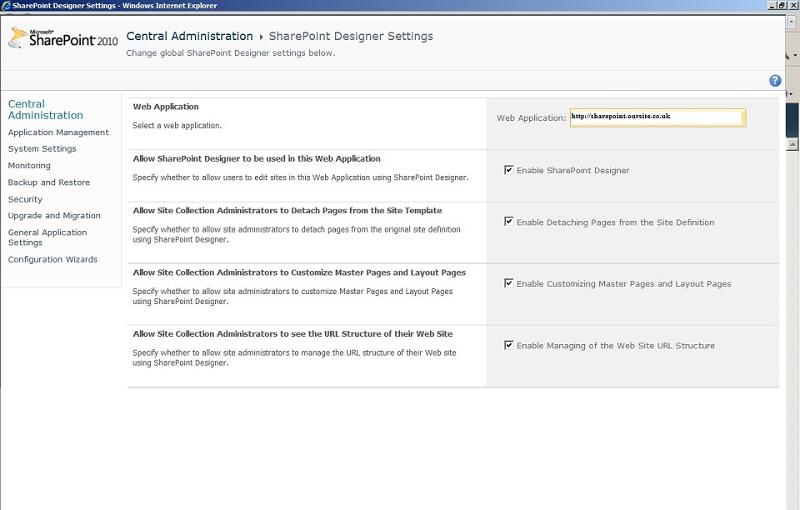
In
Central Administration --> General Application Settings --> Configure SharePoint Designer Settings.
I only have these settings, one of which is to allow administrators to customise Master Pages. There is no distinction between site collection level and application level, apart from the URL (top right) which is the top level site. It doesn't give me the option of changing this to the child site I want to change the Master Page for, i.e. http://sharepoint.oursite.co.uk/test_site
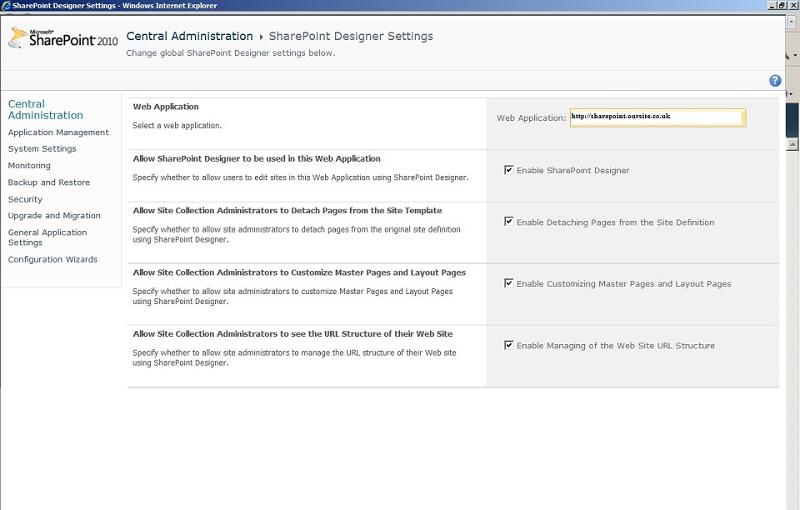
Thanks Nelmo.
Just one more thing, could you send me a screenshot of this page for completeness?
http://YourSiteCollectionAddress/_layouts/SharePointDesignerSettings.aspx
Just one more thing, could you send me a screenshot of this page for completeness?
http://YourSiteCollectionAddress/_layouts/SharePointDesignerSettings.aspx
ASKER
Thanks Jamie
This is looking like the cause of the problem.
http://sharepoint.oursite.co.uk/test_site/_layouts/SharePointDesignerSettings.aspx
Shows these options
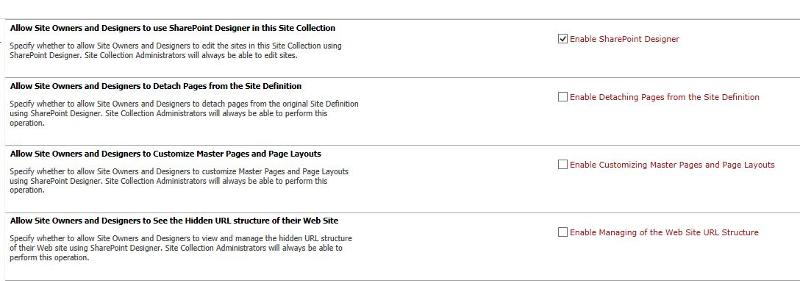
Should I have enable customizing master pages and layouts ticked here for the child site I want to use and also have that option ticked in Central administration?
This is looking like the cause of the problem.
http://sharepoint.oursite.co.uk/test_site/_layouts/SharePointDesignerSettings.aspx
Shows these options
Should I have enable customizing master pages and layouts ticked here for the child site I want to use and also have that option ticked in Central administration?
ASKER CERTIFIED SOLUTION
membership
This solution is only available to members.
To access this solution, you must be a member of Experts Exchange.
ASKER
Success
Thanks Jamie
I can now open the Site Master Page in SharePoint Designer.
Just one final question, the answer to which may be obvious but just to make sure. The Site Master Page that I am customising I find in the Site Settings - Galleries - Master Pages of my test site http://sharepoint.oursite/test_site/_layouts/SharePointDesignerSettings.aspx
Is this the Master Page for the test_site only?
I just want to make sure that changes I make to this site do not affect the parent site
Thanks again
Thanks Jamie
I can now open the Site Master Page in SharePoint Designer.
Just one final question, the answer to which may be obvious but just to make sure. The Site Master Page that I am customising I find in the Site Settings - Galleries - Master Pages of my test site http://sharepoint.oursite/test_site/_layouts/SharePointDesignerSettings.aspx
Is this the Master Page for the test_site only?
I just want to make sure that changes I make to this site do not affect the parent site
Thanks again
Hi Nelmo,
Yes you're editing the local Masterpage, not the one for the whole site.
Yes you're editing the local Masterpage, not the one for the whole site.
Central Administration --> General Application Settings --> Configure SharePoint Designer Settings.