WeThotUWasAToad
asked on
VBA for R Click > Keep Text Only in Outlook
Hello,
Is there a way to "Record" a macro in Outlook (2010) as is possible in Excel & Word?
Since I don't know VBA, I've always used the Macro Recorder in Excel & Word but apparently Outlook does not include a Macro Recorder, or at least I can't find one.
The macro I'm after is for pasting content-only from the clipboard. Doing it with the mouse requires two steps (R Click > Keep Text Only).
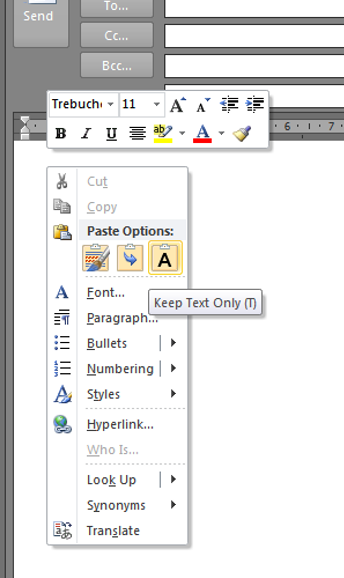 Could someone post the VBA code for doing that?
Could someone post the VBA code for doing that?
By the way, a similar function is present as "Paste Value" in Excel and "Paste and Keep Text Only" in Word and each has a built-in icon which can be added to the Quick Access Toolbar (QAT). However, the closest shortcut I can find for the Outlook QAT is one called "Paste" but it requires two clicks, hence my request for the code.
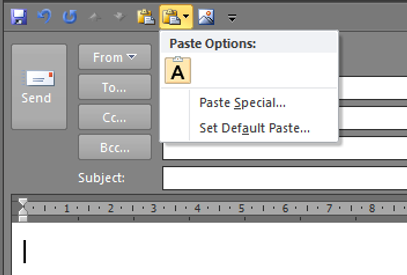
I just got some awesome EE instructions in an associated thread re how to create a shortcut icon and add it to the QAT once the macro is in place, however I obviously need to create the macro first.
By the way, here is a screenshot of where I assume the code should be posted once I have it:
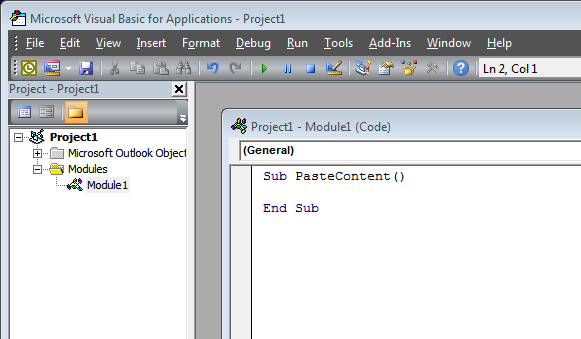 Is that the right location?
Is that the right location?
Thanks
Is there a way to "Record" a macro in Outlook (2010) as is possible in Excel & Word?
Since I don't know VBA, I've always used the Macro Recorder in Excel & Word but apparently Outlook does not include a Macro Recorder, or at least I can't find one.
The macro I'm after is for pasting content-only from the clipboard. Doing it with the mouse requires two steps (R Click > Keep Text Only).
By the way, a similar function is present as "Paste Value" in Excel and "Paste and Keep Text Only" in Word and each has a built-in icon which can be added to the Quick Access Toolbar (QAT). However, the closest shortcut I can find for the Outlook QAT is one called "Paste" but it requires two clicks, hence my request for the code.
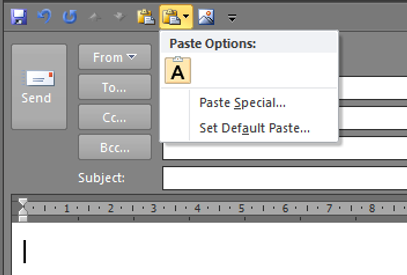
I just got some awesome EE instructions in an associated thread re how to create a shortcut icon and add it to the QAT once the macro is in place, however I obviously need to create the macro first.
By the way, here is a screenshot of where I assume the code should be posted once I have it:
Thanks
ASKER CERTIFIED SOLUTION
membership
This solution is only available to members.
To access this solution, you must be a member of Experts Exchange.
SOLUTION
membership
This solution is only available to members.
To access this solution, you must be a member of Experts Exchange.
ASKER
Thanks for the replies. My apologies for getting back to this thread.
You're welcome, Steve. No problems on the delay getting back. Hope all is well in your world. Regards, Joe
Accepted answer: 250 points for Joe Winograd's comment #a40888125
Assisted answer: 250 points for Alexei Kuznetsov's comment #a40888442
for the following reason:
This question has been classified as abandoned and is closed as part of the Cleanup Program. See the recommendation for more details.