btm02sf
asked on
DHCP shows for Static IP in Network properties
I inherited a Dell Poweredge T620 server with an odd problem. There are several symptoms:
- If I configure a static IP address in the Network properties dialog, exit and go back in, "acquire" (DHCP) is selected. The static IP appears to stick, however.
- Strangely enough, if I enter a different static IP and, then go to status, all previously configured IPs show along with the current one (see picture).
- Even more bizarre, I can ping the previously configured IP addresses, even if I had them entered as a momentary test (like 172.16.22.4).
- DHCP service is not servicing requests, though it appears to be working properly OK.
Here are the details:
I needed to change the server's Ip address, from 192.168.1.2. I did that, reconfigured the DHCP scope, DNS zone. It was at the end of this process that DNS worked, but DHCP didn't. I ended up removing the DHCP role, then readded. I did get an error message that the authorization of the DHCP server failed with error 20079 (the specified servers are already present). BUT, I can go and deauthorize, then authorize the server just fine, and no further such error messages are being logged. In fact, when I reboot, the log states that the DHCP server is servicing requests (it is NOT). For now, I'm using the router as a DHCP server.
On the attached image, you'll see the Intel Gigabit network adapter, and 3 IP addresses (some masks), of which only 172.16.22.3 is current and legitimate. Yes, I can ping all of them on the server.
Any thoughts?
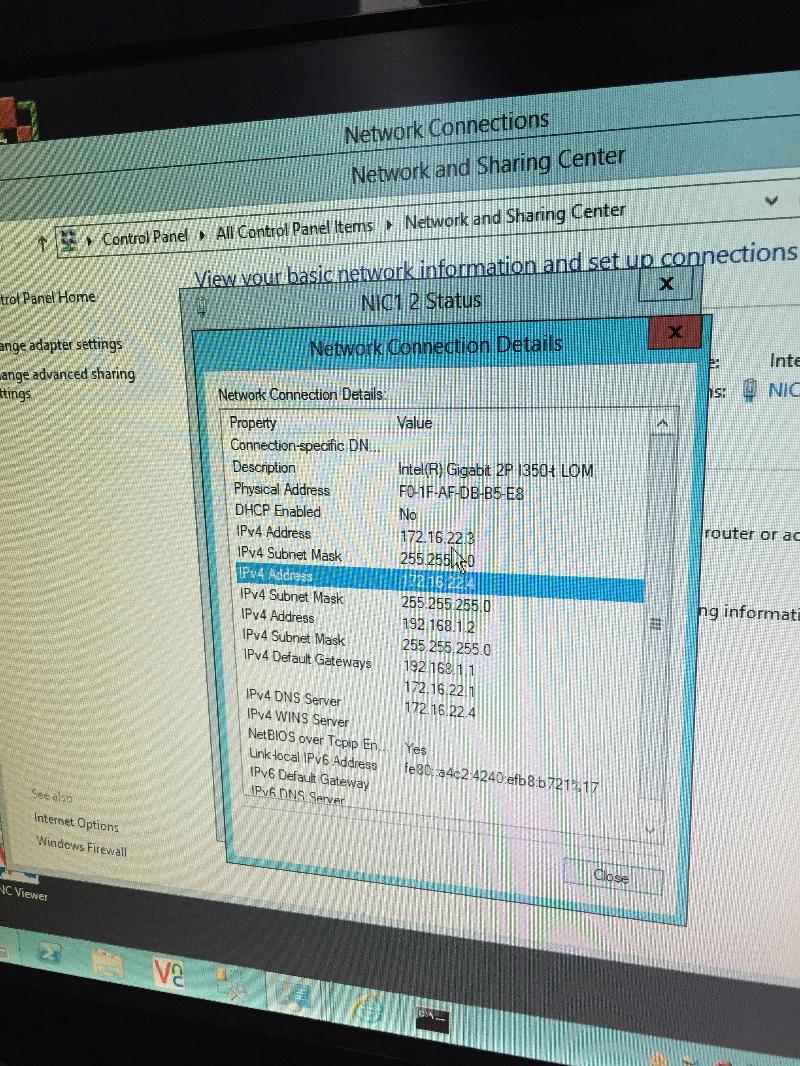
- If I configure a static IP address in the Network properties dialog, exit and go back in, "acquire" (DHCP) is selected. The static IP appears to stick, however.
- Strangely enough, if I enter a different static IP and, then go to status, all previously configured IPs show along with the current one (see picture).
- Even more bizarre, I can ping the previously configured IP addresses, even if I had them entered as a momentary test (like 172.16.22.4).
- DHCP service is not servicing requests, though it appears to be working properly OK.
Here are the details:
I needed to change the server's Ip address, from 192.168.1.2. I did that, reconfigured the DHCP scope, DNS zone. It was at the end of this process that DNS worked, but DHCP didn't. I ended up removing the DHCP role, then readded. I did get an error message that the authorization of the DHCP server failed with error 20079 (the specified servers are already present). BUT, I can go and deauthorize, then authorize the server just fine, and no further such error messages are being logged. In fact, when I reboot, the log states that the DHCP server is servicing requests (it is NOT). For now, I'm using the router as a DHCP server.
On the attached image, you'll see the Intel Gigabit network adapter, and 3 IP addresses (some masks), of which only 172.16.22.3 is current and legitimate. Yes, I can ping all of them on the server.
Any thoughts?
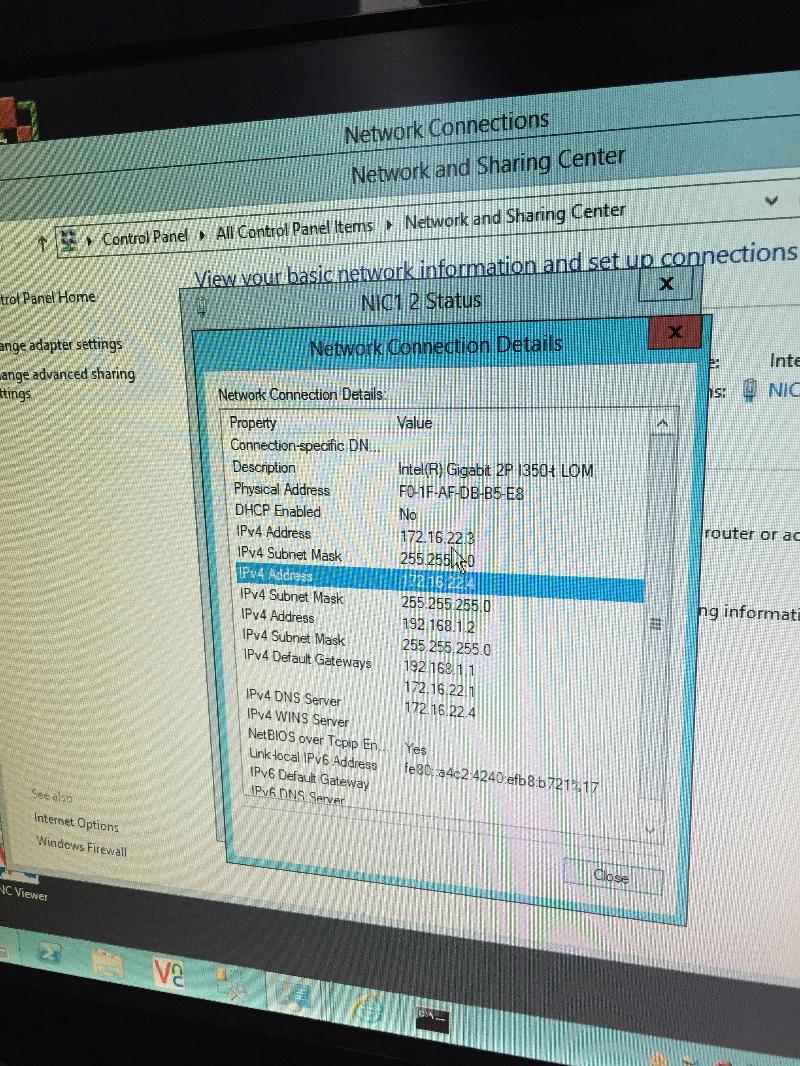
ASKER CERTIFIED SOLUTION
membership
This solution is only available to members.
To access this solution, you must be a member of Experts Exchange.
ASKER
That didn't really work. After restarting, the server didn't have any IP address (169....) and though the properties page was set to automatically acquire, that didn't happen.
I set the IP manually, but at least one of the symptoms is persisting: if I close all dialogs and go back in, it doesn't show the IP as set to "static", but rather still "dynamic". At this point rebooting the system is OK, the pseudo-static IP remains when I log back in.
I set the IP manually, but at least one of the symptoms is persisting: if I close all dialogs and go back in, it doesn't show the IP as set to "static", but rather still "dynamic". At this point rebooting the system is OK, the pseudo-static IP remains when I log back in.
ASKER