leslie lee
asked on
Filemaker and ODBC integration with MS SQL server 2008 R2
I have a database running on a MS SQL server 2008 R2 with Windows server 2008 that i want to access with filemaker 11. I created a Timematters User DSN, File DSN & System DSN using the MS SQL Server ODBC driver version 06.01.7601 I ran the test connection and the tests complete successfully. my problem is that when i try to add a ODBC external data source it is not listed in the available list of sources
ODBC.jpg
ODBC.jpg
I believe you need to use a different driver. See: http://help.filemaker.com/app/answers/detail/a_id/6420 and scroll down to the FileMaker 11 section.
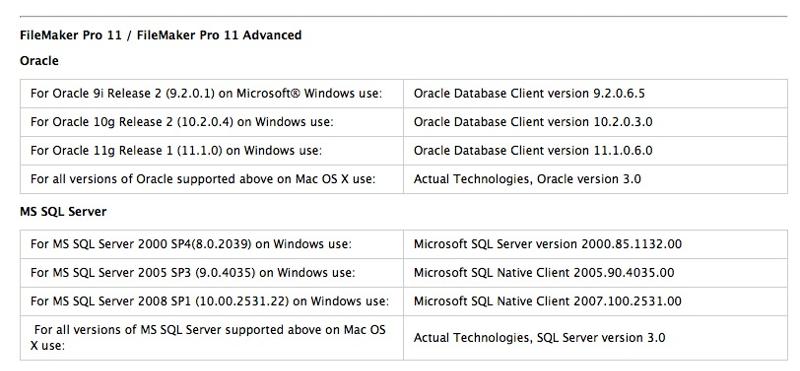
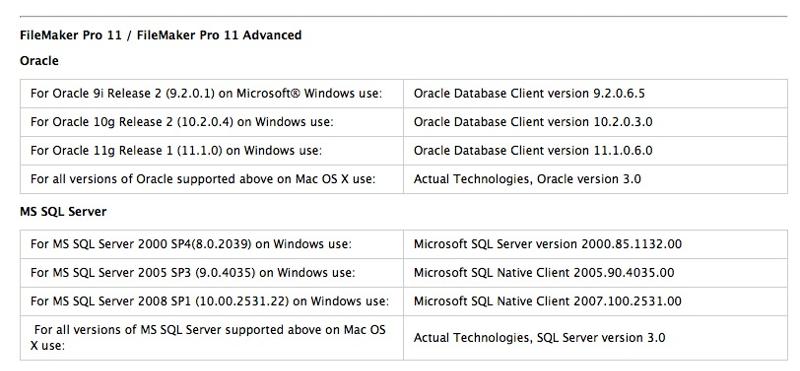
I suppose you are talking about FileMaker Windows version not OS X version.
In such case the problem is in the 32/64 bit compatibility. FileMaker as 32 bit application requires 32 bit MS SQL ODBC driver and such driver is visible in 32 bit ODBC Administrator only.
The 32 bit ODBC administrator is available in C:\Windows\SysWOW64\ODBCAD
If you don't see any MS SQL driver under 32 bit ODBC Administrator then download and install 32 bit drivers from e.g. here.
Remember that various MS SQL drivers can be slightly incompatible to older 32 bit software. E.g. SQL Server Native client cannot work with varchar(max) data type directly from VB and Visual FoxPro and the possible solution is to use older driver etc. etc.
In such case the problem is in the 32/64 bit compatibility. FileMaker as 32 bit application requires 32 bit MS SQL ODBC driver and such driver is visible in 32 bit ODBC Administrator only.
The 32 bit ODBC administrator is available in C:\Windows\SysWOW64\ODBCAD
If you don't see any MS SQL driver under 32 bit ODBC Administrator then download and install 32 bit drivers from e.g. here.
Remember that various MS SQL drivers can be slightly incompatible to older 32 bit software. E.g. SQL Server Native client cannot work with varchar(max) data type directly from VB and Visual FoxPro and the possible solution is to use older driver etc. etc.
ASKER
My desktop is running Windows 7-64. my ODBC data source admistrator is 32 bit.
I am unable to locate the ms sql native client 2007.100.2531.00 to download. i tried installing the ms SQL server 2008 native client but got an error Installation of this product failed because it is not supported on this operating system. i have attached screenshots of the odbc administrator about tab and the driver tab
ODBC.jpg
odbc1.jpg
I am unable to locate the ms sql native client 2007.100.2531.00 to download. i tried installing the ms SQL server 2008 native client but got an error Installation of this product failed because it is not supported on this operating system. i have attached screenshots of the odbc administrator about tab and the driver tab
ODBC.jpg
odbc1.jpg
I cannot recognize whether the ODBC administrator is 32 or 64 bit from your pictures. This is visible e.g. in the Task Manager where you should see odbcad32.exe*32 process for 32 bit version.
You don't need to download one specific SQL Native client. Newer (or almost any) version should work with your SQL Server. You just have to select correct ODBC administrator bit depth 32/64 when defining DSN.
I have Native client 2009.100.2500.00 and it works.
You don't need to download one specific SQL Native client. Newer (or almost any) version should work with your SQL Server. You just have to select correct ODBC administrator bit depth 32/64 when defining DSN.
I have Native client 2009.100.2500.00 and it works.
ASKER
In the task manager the odbcad32.exe process is running. how do i select the ODBC administrator bit depth 32 as i dont see an option when defining the DSN
ASKER CERTIFIED SOLUTION
membership
This solution is only available to members.
To access this solution, you must be a member of Experts Exchange.
ASKER
I actually found the odbcad32.exe in the C:\Windows\winsxs\amd64_mi