creative555
asked on
If you do not see VMWARe Tools installing, press Windows logo key + R HTen, enter D:\setup where D: is your CD-ROM
Hello,
I am getting this error below. I am running VMWare workstation 11.
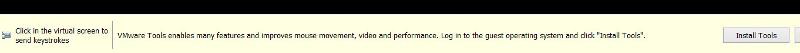
If you do not see VMWARe Tools installing, press Windows logo key + R HTen, enter D:\setup where D: is your CD-ROM
I dont have anything on my D: drive. Where do I download the VMware tools. I didn't find it on vmware website. Thank you very much!
I am getting this error below. I am running VMWare workstation 11.
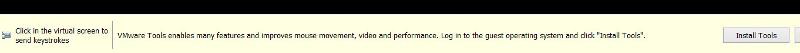
If you do not see VMWARe Tools installing, press Windows logo key + R HTen, enter D:\setup where D: is your CD-ROM
I dont have anything on my D: drive. Where do I download the VMware tools. I didn't find it on vmware website. Thank you very much!
ASKER CERTIFIED SOLUTION
membership
This solution is only available to members.
To access this solution, you must be a member of Experts Exchange.
You need to install VMware Tools on ALL your VMs. e.g. the Guest VMs, not the host OS.
see my EE Articles, and have a read what VMware Tools does
Part 8: HOW TO: Install VMware Tools for Windows on a VMware Windows virtual machine on a VMware vSphere Hypervisor 5.1 (ESXi 5.1) Host Server
Part 9: HOW TO: Install VMware Tools for Linux on a VMware Linux virtual machine on a VMware vSphere Hypervisor 5.1 (ESXi 5.1) Host Server
see my EE Articles, and have a read what VMware Tools does
Part 8: HOW TO: Install VMware Tools for Windows on a VMware Windows virtual machine on a VMware vSphere Hypervisor 5.1 (ESXi 5.1) Host Server
Part 9: HOW TO: Install VMware Tools for Linux on a VMware Linux virtual machine on a VMware vSphere Hypervisor 5.1 (ESXi 5.1) Host Server
ASKER
Thank you so much for the link!! It worked!
ASKER