C drive out of space on Server 2008 Standard
ASKER
so after backing up everything off E drive delete E and the spare free space
How do I extend C drive?
How do I extend C drive?
Once you delete the E: drive, you may still have an EXTENDED Partition (the first three are primary partitions, the last is an Extended partition that Windows creates so that you can appear to have more than 4 partitions if you want - the extended partition is indicated by the green box highlighting the empty space at the end and the E: drive. You need to delete that as well. Once deleted, just right click on the C: drive and a menu should appear with the option to Extend/Expend/Grow (don't remember off the top of my head, but it should be pretty obvious. I think you can check it now too it just won't be able to do it until there's space.
Copy out your 20GB data from E: drive. Delete it. Then delete Extended partition (a dark green frame around E: and free space). Then right click on C: - extend.
Assign as much space to C: as you want and then recreate the E: drive. No need to make it extended again.
Assign as much space to C: as you want and then recreate the E: drive. No need to make it extended again.
SOLUTION
membership
This solution is only available to members.
To access this solution, you must be a member of Experts Exchange.
SOLUTION
membership
This solution is only available to members.
To access this solution, you must be a member of Experts Exchange.
ASKER
ok I have the free space ready now, If I right click on the C drive the "Extend Volume" is grayed out the only command I still have is "Shrink Volume". See picture, please advice?
Hopper-C-drive-ready.jpg
Hopper-C-drive-ready.jpg
You still have an extended partition you need to delete - it's in green like I said before. Once you delete that extended partition, you'll be able to extend.
ASKER CERTIFIED SOLUTION
membership
This solution is only available to members.
To access this solution, you must be a member of Experts Exchange.
ASKER
Thanks
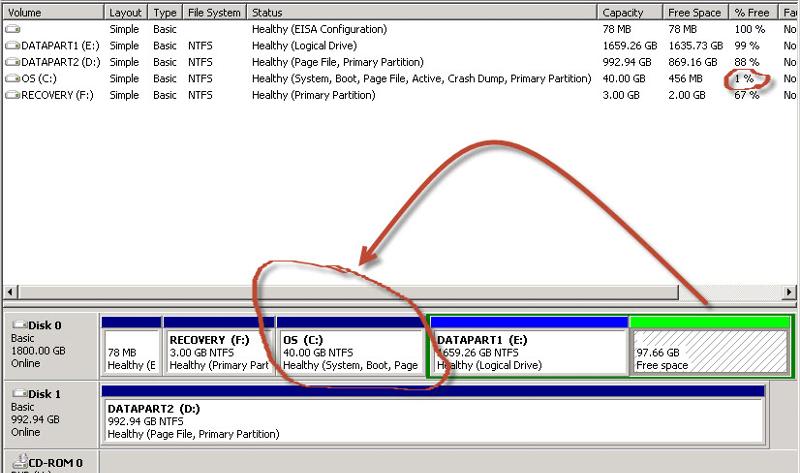

Instead, backup/move what little you have on the E: drive to the D: drive (or another disk), delete the E: logical drive, then delete the Extended partition. Extend the C: drive and then recreate the E: drive as smaller (or larger).