Microsoft Outlook 2010 version 14.0.7153.5000 (32-bit) Stuck and not opening Inbox View
Something weird is happening today, since a Windows 8.1 Update, all was working well before these updates.
Now when I start Microsoft Outlook 2010 version 14.0.7153.5000 (32-bit), to connect to our Exchange Server, Outlook starts and connects, but it does not display the Inbox, although it does open up the Tasks and Events, Reminders, I can send emails, but it will not display the Inbox.
It's as if, the focus of the Inbox has been switched to another display, but there is only a single display connected to this laptop.
Outlook version is - July 14, 2015, update for Outlook 2010 (KB3054976)
If I select CTRL and start outlook, it works fine If I select Safe Mode.
I've deleted and reset Profile, created new Profiles (and Desktop Profiles), I've used cleanview switch....
only thing which is good is safemode!
I have no third party add-ins, and I've disabled ALL add-ins (Microsoft) and it makes no difference.
Any ideas....
1. Not re-installing Windows 8.1
2. Not removing Windows Updates
3. Not upgrading Exchange Server.
4. Not upgrading Exchange Server OS.
I could just add the safemode switch to my Outlook icon, but I through I would ask some smart folk!
Updates installed today are:-
KB3058168
KB3013816
KB3070071
Outlook is not running in Cached Mode.
Some screenshots.....not that they show alot, other than Stuck Outlook...

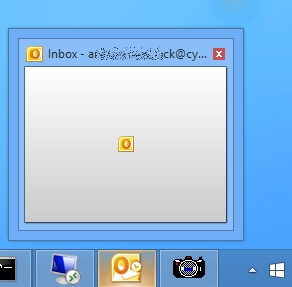
Now when I start Microsoft Outlook 2010 version 14.0.7153.5000 (32-bit), to connect to our Exchange Server, Outlook starts and connects, but it does not display the Inbox, although it does open up the Tasks and Events, Reminders, I can send emails, but it will not display the Inbox.
It's as if, the focus of the Inbox has been switched to another display, but there is only a single display connected to this laptop.
Outlook version is - July 14, 2015, update for Outlook 2010 (KB3054976)
If I select CTRL and start outlook, it works fine If I select Safe Mode.
I've deleted and reset Profile, created new Profiles (and Desktop Profiles), I've used cleanview switch....
only thing which is good is safemode!
I have no third party add-ins, and I've disabled ALL add-ins (Microsoft) and it makes no difference.
Any ideas....
1. Not re-installing Windows 8.1
2. Not removing Windows Updates
3. Not upgrading Exchange Server.
4. Not upgrading Exchange Server OS.
I could just add the safemode switch to my Outlook icon, but I through I would ask some smart folk!
Updates installed today are:-
KB3058168
KB3013816
KB3070071
Outlook is not running in Cached Mode.
Some screenshots.....not that they show alot, other than Stuck Outlook...

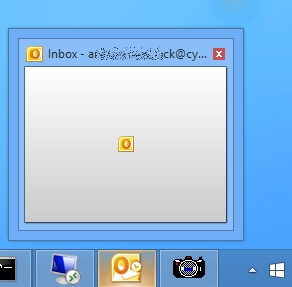
ASKER
John, thanks for the reply.
1. Done. Still the very same issue.
2. Not on this computer. It would appear whatever Windows Update did, somehow broke Outlook 2010 and Exchange.
3. All updates are done.
Andy
1. Done. Still the very same issue.
2. Not on this computer. It would appear whatever Windows Update did, somehow broke Outlook 2010 and Exchange.
3. All updates are done.
Andy
I think you are saying all Outlook 2010 computers have this issue.
"Cannot see Inbox" is (more or less) listed in this Microsoft Support article which has some fixes for RPC encryption. Does this shed any light
https://support.microsoft.com/en-us/kb/3032395
"Cannot see Inbox" is (more or less) listed in this Microsoft Support article which has some fixes for RPC encryption. Does this shed any light
https://support.microsoft.com/en-us/kb/3032395
ASKER
Only this Windows 8.1 computer, which has been updated today, we've stopped all the other 8.1 at present from updating.
Not applicable to us.
and if we change it, does not make any difference.
It's very odd, it looks like the View is switched to a different monitor.
and even odder, that Safe Mode, fixes it, with all users....(on this single computer!)
Not applicable to us.
and if we change it, does not make any difference.
It's very odd, it looks like the View is switched to a different monitor.
and even odder, that Safe Mode, fixes it, with all users....(on this single computer!)
Thanks for the information about which computer. One thing I have used successfully with Windows 8.1 is DISM. I have used it to fix Windows, not Office however.
Open cmd.exe with Run as Administrator.
DISM.exe /Online /Cleanup-Image /Scanhealth (takes 15 - 20 minutes).
DISM.exe /Online /Cleanup-Image /Restorehealth (takes 15 - 20 minutes).
Restart the computer and test.
In case something has gone wrong, make sure ScanHealth works prior to try RestoreHealth.
Open cmd.exe with Run as Administrator.
DISM.exe /Online /Cleanup-Image /Scanhealth (takes 15 - 20 minutes).
DISM.exe /Online /Cleanup-Image /Restorehealth (takes 15 - 20 minutes).
Restart the computer and test.
In case something has gone wrong, make sure ScanHealth works prior to try RestoreHealth.
ASKER
Tried the
no joy, exactly the same...only takes 2 mins!
Open cmd.exe with Run as Administrator.
DISM.exe /Online /Cleanup-Image /Scanhealth (takes 15 - 20 minutes).
DISM.exe /Online /Cleanup-Image /Restorehealth (takes 15 - 20 minutes).
Restart the computer and test.no joy, exactly the same...only takes 2 mins!
ASKER
Just downloading a new driver for the GPU.... just in case that's gone bonkers!
nVidia 353.30 from 344.75
nVidia 353.30 from 344.75
I went back and looked at the three updates:
I installed KB3070071 on July 22 which is in my most recent round of updates. But I installed KB3058168 on June 17 (over a month ago) and KB3013816 last December (more than 7 months ago). I wonder why the very large discrepancy and whether somehow some updates are missing.
I am running out of ideas.
I installed KB3070071 on July 22 which is in my most recent round of updates. But I installed KB3058168 on June 17 (over a month ago) and KB3013816 last December (more than 7 months ago). I wonder why the very large discrepancy and whether somehow some updates are missing.
I am running out of ideas.
Be sure you check BIOS and Chipset with the video driver.
ASKER
No idea, it regularly get's updated, and annoys me, that it just says, restarting in 10 mins, and does it!
The last batch were of updates were done on 17 July 2015, and another six updates now time stamped 26 July 2015!
and there are another update has appeared on 25 July 2015, as a Security Update!
The last batch were of updates were done on 17 July 2015, and another six updates now time stamped 26 July 2015!
and there are another update has appeared on 25 July 2015, as a Security Update!
I did my last batch (5 or 6) July 22 (close enough).
ASKER
graphics card driver updated, made no difference....
I'm still tempted to get another screen! and connect it!
just in case something daft, has switched it to another screen!
I'm still tempted to get another screen! and connect it!
just in case something daft, has switched it to another screen!
About the recent updates, and a story not directly related:
I did the most recent updates July 22 which was mid last week.
Separately, I have a Nokia CS-18 USB Internet stick. It works, and has done for years. I had not used it after these updates but I had used it a week or two earlier.
Yesterday we arrived at our cottage for a week and this morning, our wireless internet was not very good. I plugged in the USB stick and connected: No internet. Strange because I know the tap dance and I know the card works.
I closed it out, removed the card, reinserted it, tried a couple more times and it connected and worked.
15 minutes later, I look in Reliability Monitor and the card had reinstalled itself. I do have to connect the July 22 security updates with this occurrence. Otherwise it has not reinstalled itself since I got it going in Windows 8.1 2 years ago.
Those updates did do something.
I did the most recent updates July 22 which was mid last week.
Separately, I have a Nokia CS-18 USB Internet stick. It works, and has done for years. I had not used it after these updates but I had used it a week or two earlier.
Yesterday we arrived at our cottage for a week and this morning, our wireless internet was not very good. I plugged in the USB stick and connected: No internet. Strange because I know the tap dance and I know the card works.
I closed it out, removed the card, reinserted it, tried a couple more times and it connected and worked.
15 minutes later, I look in Reliability Monitor and the card had reinstalled itself. I do have to connect the July 22 security updates with this occurrence. Otherwise it has not reinstalled itself since I got it going in Windows 8.1 2 years ago.
Those updates did do something.
ASKER CERTIFIED SOLUTION
membership
This solution is only available to members.
To access this solution, you must be a member of Experts Exchange.
1. In the current Windows User Profile, try Repairing Office from Control Panel, Programs and features. Restart and test.
2. Set up a test Windows User Account, log into the new Account and set up Outlook. Does Outlook work in the new account.
Are all recommended as well as critical update done? There were 4 recommended Windows 8.1 update a day or two ago. Check all updates.
I am using Outlook (Office) 2013 with Windows 8.1 so I cannot try to replicate the issue.