Move iTunes Didn't Work
We followed the directions on moving itunes on a Windows 7 machine:
https://support.apple.com/en-us/HT201543
and the files did not move.
We didn't manually move the files we thought iTunes would do that.
https://support.apple.com/en-us/HT201543
and the files did not move.
We didn't manually move the files we thought iTunes would do that.
ASKER
Strung:
No error messages.
Plenty of free space.
Nothing copied.
The only thing that showed up in the new location were 2 empty folders:
Automatically Add to iTunes
Downloads
No error messages.
Plenty of free space.
Nothing copied.
The only thing that showed up in the new location were 2 empty folders:
Automatically Add to iTunes
Downloads
ASKER
David Johnson, MVP:
No joy.
When I do that and start iTunes I get the message:
The folder "iTunes" is on a locked disk or you do not have write permissions for this folder
It is referring to the old location that doesn't exist. I've double-checked the permissions on the new location.
No joy.
When I do that and start iTunes I get the message:
The folder "iTunes" is on a locked disk or you do not have write permissions for this folder
It is referring to the old location that doesn't exist. I've double-checked the permissions on the new location.
did you change the folder in the advanced settings?
ASKER
David Johnson, MVP:
Do you mean I should change the folder in iTunes advanced settings before I move the folder?
Because your directions said to:
"start itunes now go into the settings advanced and change the folder to the new location"
which I can not do. When I start iTunes after moving the folder that pop-up message occurs and iTunes won't start.
Do you mean I should change the folder in iTunes advanced settings before I move the folder?
Because your directions said to:
"start itunes now go into the settings advanced and change the folder to the new location"
which I can not do. When I start iTunes after moving the folder that pop-up message occurs and iTunes won't start.
ASKER CERTIFIED SOLUTION
membership
This solution is only available to members.
To access this solution, you must be a member of Experts Exchange.
ASKER
David Johnson, MVP:
Thanks for staying with me on this issue.
I won't have access to this user's machine until this evening.
I'll try it then.
Thanks for staying with me on this issue.
I won't have access to this user's machine until this evening.
I'll try it then.
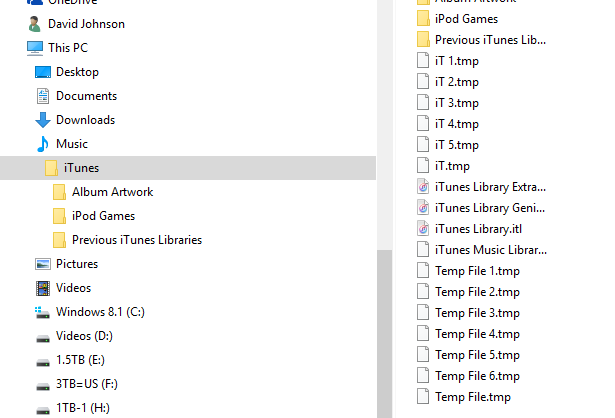
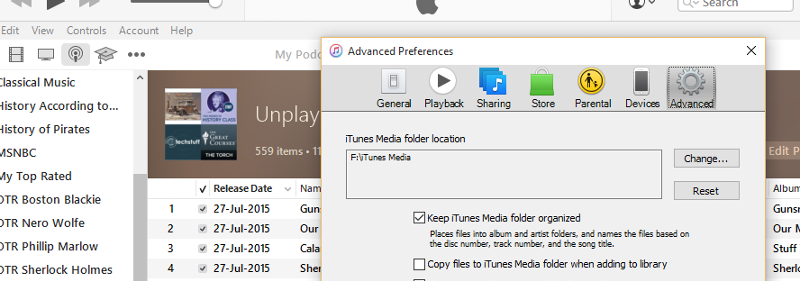
Note that the procedure in the Apple KB does not MOVE the files. It COPIES them. So after doing the process, the files should be in BOTH locations.