PowerShell to change 1 license option while retaining services
In looking over this code: http://blogs.technet.com/b/zarkatech/archive/2012/12/05/bulk-migrate-office-365-licenses.aspx
I have about 700,000 licenses to change however what I am trying to accomplish is presented a challenge for me.
The script in the link above looks at each user's enabled (or disabled) Services under a particular AccountSkuId
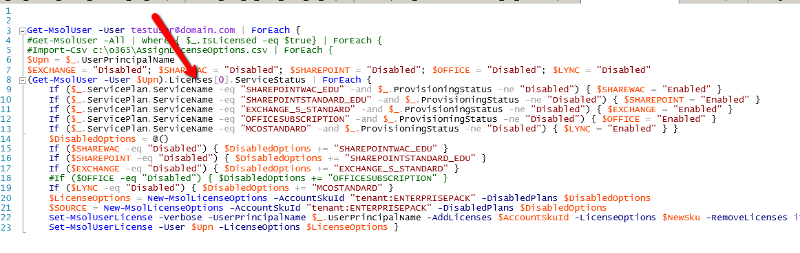 But it looks specifically at Licenses[0]
But it looks specifically at Licenses[0]
In my case I have 8 different SKUs.
What I would like to accomplish is to move one service from one SKU to another.
For example, I want to move Office Pro Plus from "ourtenant:STANDARDWOFFPAC
I also need to make sure that the "source" SKU has all the same services, except Office Pro Plus will be disabled after the script is run.
Also noticed this script that moves through the licenses but I still cannot put it all together
http://community.spiceworks.com/topic/459383-find-users-of-specific-office-365-license
Thank you!
I have about 700,000 licenses to change however what I am trying to accomplish is presented a challenge for me.
The script in the link above looks at each user's enabled (or disabled) Services under a particular AccountSkuId
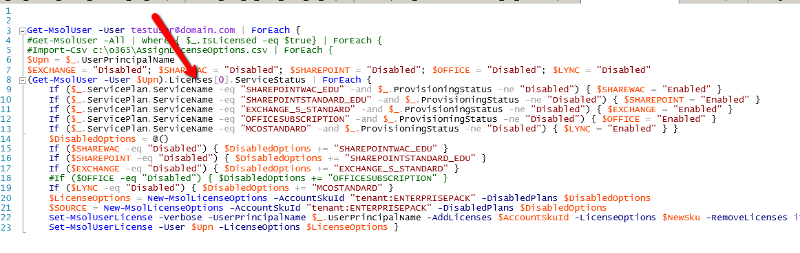 But it looks specifically at Licenses[0]
But it looks specifically at Licenses[0](Get-MsolUser -User $Upn).Licenses[0].ServiceStatus
In my case I have 8 different SKUs.
What I would like to accomplish is to move one service from one SKU to another.
For example, I want to move Office Pro Plus from "ourtenant:STANDARDWOFFPAC
I also need to make sure that the "source" SKU has all the same services, except Office Pro Plus will be disabled after the script is run.
Also noticed this script that moves through the licenses but I still cannot put it all together
http://community.spiceworks.com/topic/459383-find-users-of-specific-office-365-license
Thank you!
ASKER CERTIFIED SOLUTION
membership
This solution is only available to members.
To access this solution, you must be a member of Experts Exchange.
ASKER