Jabal_Awliya
asked on
Change the logo on my Access database
I would like to change the Access database standard logo (see image) to one of my own choosing. Is this possible and if so, how?
Foot Note: I may be using the wrong language, not sure if its a logo, or icon, or other term...
Thanks!
Foot Note: I may be using the wrong language, not sure if its a logo, or icon, or other term...
Thanks!
ASKER CERTIFIED SOLUTION
membership
This solution is only available to members.
To access this solution, you must be a member of Experts Exchange.
SOLUTION
membership
This solution is only available to members.
To access this solution, you must be a member of Experts Exchange.
and if you want to change the splash screen, drop a file with the extension .BMP and same name as the database in the directory where the DB is located.
Jim.
Jim.
Oh, ...sorry,
I thought you meant the Application Icon itself...
So ScottCha has your answer here.
Note that you can use most any graphic program to create a custom icon and save it as an .ico file.
(I think 64x64 is a good upper limit on the icon size)
But still note that the little shortcut arrow (in the bottom left of any shortcut) will cover the majority of you new icon.
like so:
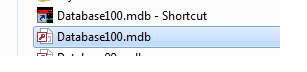
I thought you meant the Application Icon itself...
So ScottCha has your answer here.
Note that you can use most any graphic program to create a custom icon and save it as an .ico file.
(I think 64x64 is a good upper limit on the icon size)
But still note that the little shortcut arrow (in the bottom left of any shortcut) will cover the majority of you new icon.
like so:
LOL
Jim, I was looking for that old tip a while ago...
Jim, I was looking for that old tip a while ago...
"No way to change the actual icon"
Um ... sure there is. All of my 40+ dbs are work have their own separate icon.
Create (or find on Google Images) a 16x16 .ICO file with any number of available tools, then what Jeffery said in his first post.
Also check the "Use as Form and Report Icon" also.
RE the bitmap in the same folder ... with Today's super fast systems and networks, it's unlikely you will even see that displayed.
mx
Um ... sure there is. All of my 40+ dbs are work have their own separate icon.
Create (or find on Google Images) a 16x16 .ICO file with any number of available tools, then what Jeffery said in his first post.
Also check the "Use as Form and Report Icon" also.
RE the bitmap in the same folder ... with Today's super fast systems and networks, it's unlikely you will even see that displayed.
mx
SOLUTION
membership
This solution is only available to members.
To access this solution, you must be a member of Experts Exchange.
Just a little confused. The Accepted Solution states:
"No way to change the actual icon"
That is simply not true, as we demonstrated.
mx
"No way to change the actual icon"
That is simply not true, as we demonstrated.
mx
ASKER
Hmm tricky situation.....
I do see your point however my question was ultimately addressed and I was able to take action though in limited fashion ( I had set up a an ico file)
How would you have handled the point distribution?
A
I do see your point however my question was ultimately addressed and I was able to take action though in limited fashion ( I had set up a an ico file)
How would you have handled the point distribution?
A
Not about points and distribution is not my job, lol.
It's about accuracy when someone else comes upon this question.
It's about accuracy when someone else comes upon this question.
ASKER
Well, yeah ....
My question was can this be done in Access?
Answer was 'absolutely not' but here is a work around :)
.....
My question was can this be done in Access?
Answer was 'absolutely not' but here is a work around :)
.....
"I would like to change the Access database standard logo (see image) to one of my own choosing. Is this possible and if so, how?"
Were you not referring to the Icon in the upper left of the Access Application Window ?
Were you not referring to the Icon in the upper left of the Access Application Window ?
ASKER
Dude just let it go....seriously
There is no right wrong answer here...
Thx
There is no right wrong answer here...
Thx
Maybe I misunderstood the question.
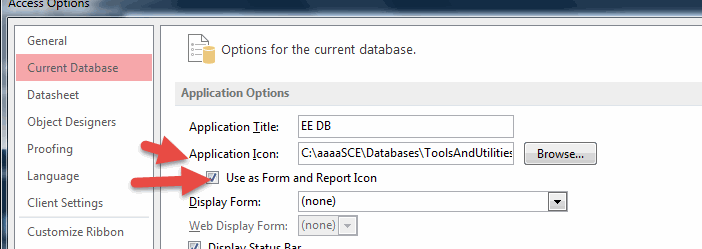
ASKER