tiabradford1984
asked on
Issue configuring a dropdown selector on a donation form.
Hello,
For my client's site they require a donation form to popup in a modal window. The donation form will accept payments using Paypal. The form needs to have two options.
The first option is to have a dropdown menu where the visitor can choose a pre-specified amount to donate. For example they can choose $20, $30, $40 etc...
The second is the ability to choose which day of the month to make monthly recurring donations.
The visitor should then be able to link to paypal and have their monthly donation processed.
I have the areas setup, however when the Donation button is clicked, I get a message saying to "Please enter the amount you wish to donate and try again."
So it looks like the donate button is not recognizing the amount chosen in the dropdown menu's donation amount.
The test development site is http://eradicatepoverty.ne
It brings up a modal window with the information.
I have included a screenshot for reference.
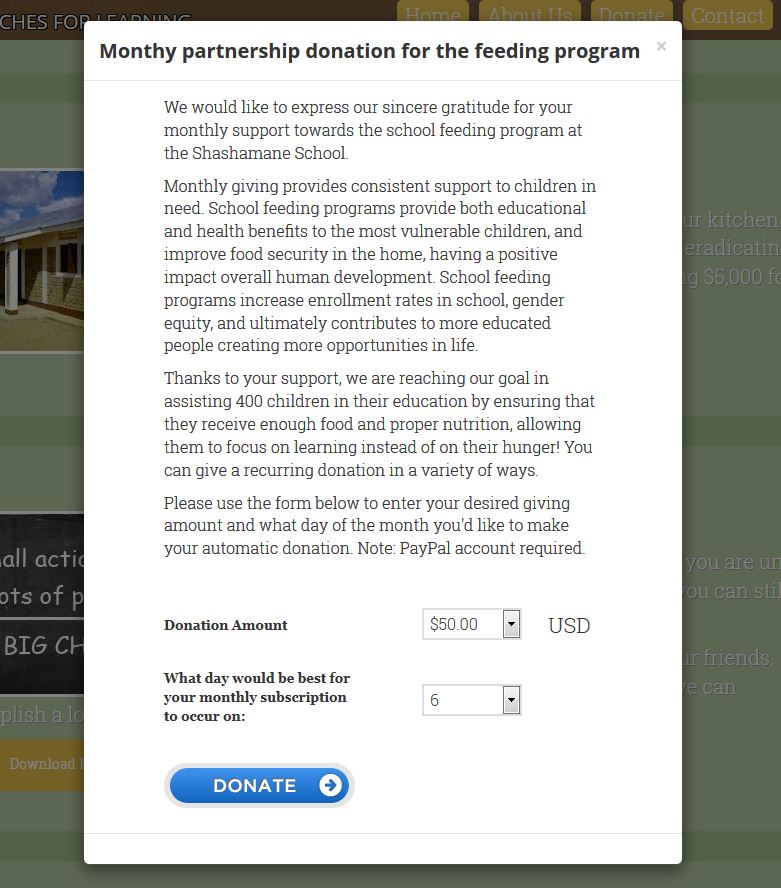
Any help would be greatly appreciated.
Thank you,
Tia
For my client's site they require a donation form to popup in a modal window. The donation form will accept payments using Paypal. The form needs to have two options.
The first option is to have a dropdown menu where the visitor can choose a pre-specified amount to donate. For example they can choose $20, $30, $40 etc...
The second is the ability to choose which day of the month to make monthly recurring donations.
The visitor should then be able to link to paypal and have their monthly donation processed.
I have the areas setup, however when the Donation button is clicked, I get a message saying to "Please enter the amount you wish to donate and try again."
So it looks like the donate button is not recognizing the amount chosen in the dropdown menu's donation amount.
The test development site is http://eradicatepoverty.ne
It brings up a modal window with the information.
I have included a screenshot for reference.
Any help would be greatly appreciated.
Thank you,
Tia
ASKER
I just updated the code, but unfortunately received the same message :
"Please enter the amount you wish to donate and try again."
Tia
"Please enter the amount you wish to donate and try again."
Tia
Your <option> values have a dollar sign. So change:
if (jQuery('#input_amount').v
to:
if (jQuery('#input_amount').v
to:
if ( parseFloat(jQuery('#input_amount').val().replace('$','')) < minimum_value)ASKER
If you open your page in Chrome; right-click anywhere > console, then reload your page, you will see errors. This one in particular:
Uncaught ReferenceError: SyntaxHighlighter is not defined
is a runtime javascript error. Comment out the SyntaxHighlighter block at the end, and report back if you still have problems.
Uncaught ReferenceError: SyntaxHighlighter is not defined
is a runtime javascript error. Comment out the SyntaxHighlighter block at the end, and report back if you still have problems.
ASKER
Hello,
I commented out that script block. It was for the slider at the bottom of the page, so the Gallery is now disabled, but I have the same error message.
Tia
I commented out that script block. It was for the slider at the bottom of the page, so the Gallery is now disabled, but I have the same error message.
Tia
ASKER CERTIFIED SOLUTION
membership
This solution is only available to members.
To access this solution, you must be a member of Experts Exchange.
SOLUTION
membership
This solution is only available to members.
To access this solution, you must be a member of Experts Exchange.
ASKER
On your second form you are using:
<select name="os0" id="input_amount">...</sel
<select name="t3" class="select">...</select
Perhaps you meant:
<select name="amount" id="input_amount">...</sel
<select name="term" class="select">...</select
<select name="os0" id="input_amount">...</sel
<select name="t3" class="select">...</select
Perhaps you meant:
<select name="amount" id="input_amount">...</sel
<select name="term" class="select">...</select
ASKER
I made this change to the form
<select name="os0" id="input_amount">...</sel
<select name="t3" class="select">...</select
Perhaps you meant:
<select name="amount" id="input_amount">...</sel
<select name="term" class="select">...</select
The fields still show blank in paypal though.
Tia
<select name="os0" id="input_amount">...</sel
<select name="t3" class="select">...</select
Perhaps you meant:
<select name="amount" id="input_amount">...</sel
<select name="term" class="select">...</select
The fields still show blank in paypal though.
Tia
I don't see anything with id="input_amount". So give the select the id:
<select name="os0" id="input_amount">
Also, change the above to:
if ( jQuery('#input_amount').va