medcomputers
asked on
Windows 10 product key
I am trying to install my "free" Windows 10 upgrade on a Virtual Box partition, upgrading from an up to date legitimate version of Windows 7 Ultimate. I am now constantly being asked for my product key and have tried my Win 7 Ult. key which does not work. I receive the error code: 0xC004C003. My only other option is to buy a copy of Windows 10 at £189.99. Can anyone tell me where I might find a Windows 10 product key so that I can upgrade for free as Microsoft keep advertising?
Many thanks
Matthew
I also see that my default screen resolution, 1920 x 1080, under Windows 7 is not available. Only lower resolutions. Is this a Windows 10 glitch?
Thanks
Many thanks
Matthew
I also see that my default screen resolution, 1920 x 1080, under Windows 7 is not available. Only lower resolutions. Is this a Windows 10 glitch?
Thanks
Did you upgrade through the download linked to the Upgrade for Free icon in Win7 Ult or did you download the upgrade image separately?
And of course better resolutions are supported. I run it at 2540x1440 on a physical machine. However, resolution depends on the available VGA memory, which migh tbe restricted by VirtualBox config.
Virtual Box additions allows 1080p with no problem. I've been running the TP version that way almost from the beginning.
ASKER
Hi guys
Many thanks for all your comments.
rindi & MASQ: I ran my download from the Windows icon in the taskbar when I rece4ived the attached screenshot which indicated I would be notified when my upgrade would be ready. I then received an email from Gabe.Aul at the Windows Insider Programme. The email included a link for PCs running Genuine Windows 7/8 to the Microsoft Software Download site which I followed. I used the Microsoft downloader and successfully downloaded Windows 10 Pro x 64. I was surprised to see that the download was nearly 6GB in size and realized I was going to have problems writing the ISO to disk. My DVD recorder does not support double sided DVDs but I eventually used my blu ray recorder to create the iso. It took me a long time to find appropriate software to record the iso to blu ray and I eventually had to purchase WinISO. Does all this sound right to you?
I have installed the VirtualBox extensions in the latest version 5 of VB.
Qlemo & MASQ: Largest available screen resolution under VB is currently less than the 1920 x 1080 that I was running under Win 7 which is the maximum my graphics card supports.Can I change VirtualBox config? I am not sure what you mean by the "TP version".
All suggestions gratefully received.
Matthew
*** Edit: Attachment removed. ***
Many thanks for all your comments.
rindi & MASQ: I ran my download from the Windows icon in the taskbar when I rece4ived the attached screenshot which indicated I would be notified when my upgrade would be ready. I then received an email from Gabe.Aul at the Windows Insider Programme. The email included a link for PCs running Genuine Windows 7/8 to the Microsoft Software Download site which I followed. I used the Microsoft downloader and successfully downloaded Windows 10 Pro x 64. I was surprised to see that the download was nearly 6GB in size and realized I was going to have problems writing the ISO to disk. My DVD recorder does not support double sided DVDs but I eventually used my blu ray recorder to create the iso. It took me a long time to find appropriate software to record the iso to blu ray and I eventually had to purchase WinISO. Does all this sound right to you?
I have installed the VirtualBox extensions in the latest version 5 of VB.
Qlemo & MASQ: Largest available screen resolution under VB is currently less than the 1920 x 1080 that I was running under Win 7 which is the maximum my graphics card supports.Can I change VirtualBox config? I am not sure what you mean by the "TP version".
All suggestions gratefully received.
Matthew
*** Edit: Attachment removed. ***
ASKER
You probably downloaded the combined 32bit/64bit iso, that is about 6GB in size. If you download just the 64bit iso the size is around 3.3GB, and the 32bit one is around 2.5GB in size.
For using in VBox you don't need to burn the iso to DVD, you can rather just mount it in VBox's virtual DVD drive of your original VM, and then run the setup.exe file from it, and the upgrade will start and it should never even ask for a key.
You need to install the VBox additions to Windows 10 after you have finished the upgrade. It uses different versions of the additions from what Windows 7 uses.
You won't get a higher resolution than what your physical GPU or display supports
For using in VBox you don't need to burn the iso to DVD, you can rather just mount it in VBox's virtual DVD drive of your original VM, and then run the setup.exe file from it, and the upgrade will start and it should never even ask for a key.
You need to install the VBox additions to Windows 10 after you have finished the upgrade. It uses different versions of the additions from what Windows 7 uses.
You won't get a higher resolution than what your physical GPU or display supports
ASKER
Hi rindi
Thank you for your comprehensive comment. You are quite right that I did download the combined 32bit/64bit iso initially but then I tried again and made a point of downloading just the 64 bit iso but ended up with the same 6GB file size. I will have another go.
I did not realize that you could mount the iso directly into VB's virtual DVD drive. If I can download just the 64 bit iso I will have another go.
I'm pretty sure that I did install the VBox extensions after the upgrade but I will check carefully this time.
I don't understand why my graphics card will not support 1920 x 1080 under Win 10 when it did so under Win 7. It is the maximum supported resolution but I have not had any problems with it before Win 10.
I will get back to you as soon as I have tried the above changes.
Thanks
Matthew
Thank you for your comprehensive comment. You are quite right that I did download the combined 32bit/64bit iso initially but then I tried again and made a point of downloading just the 64 bit iso but ended up with the same 6GB file size. I will have another go.
I did not realize that you could mount the iso directly into VB's virtual DVD drive. If I can download just the 64 bit iso I will have another go.
I'm pretty sure that I did install the VBox extensions after the upgrade but I will check carefully this time.
I don't understand why my graphics card will not support 1920 x 1080 under Win 10 when it did so under Win 7. It is the maximum supported resolution but I have not had any problems with it before Win 10.
I will get back to you as soon as I have tried the above changes.
Thanks
Matthew
I'm not sure what exactly you mean with the graphic card. What card do you have, what display do you have, and what OS are you running as host?
If you have installed the correct drivers of your card to your host OS, the Host OS should be able to use the full resolution your card and display supports.
The VM's running within VBox on the other hand should support the same resolutions your host does, provided you have the newest additions installed within the VM's. When you upgrade your VBox version, you should also upgrade the additions to the newest version. After that you should install the additions within each VM so you also have those upgraded.
Once that is done, as long as you have the VM in Windows mode, you can resize the window to the size you need, and that will automatically adjust it's resolution. If you open the VM in full screen mode, it will use your complete display and use the same resolution of your host. If your host uses multiple displays, you can even add a monitor to the monitor count in the VM's settings, and then use 2 displays within the VM.
If you have installed the correct drivers of your card to your host OS, the Host OS should be able to use the full resolution your card and display supports.
The VM's running within VBox on the other hand should support the same resolutions your host does, provided you have the newest additions installed within the VM's. When you upgrade your VBox version, you should also upgrade the additions to the newest version. After that you should install the additions within each VM so you also have those upgraded.
Once that is done, as long as you have the VM in Windows mode, you can resize the window to the size you need, and that will automatically adjust it's resolution. If you open the VM in full screen mode, it will use your complete display and use the same resolution of your host. If your host uses multiple displays, you can even add a monitor to the monitor count in the VM's settings, and then use 2 displays within the VM.
ASKER
Hi rindi
I have now managed to download just the 64 bit Windows 10 iso and have been able to mount it in Vbox's DVD drive as you suggested and then run the setup.exe from within it. However I am still asked for the product key three times during the installation and find again that the OS is not activated at the end. The first screen during installation is in fact one that asks for the product key.
I see that a lot of people on the internet are saying that it would be better to wait before trying to install Windows 10 whilst a lot of initial problems are ironed out. Also Microsoft servers are bound to be swamped at the moment and I guess a lot of people are going to experience problems like myself. I'm also beginning to wonder if it really is a "free" upgrade.
Do you think it would be worth another try in say 2/3 weeks time?
Matthew
I have now managed to download just the 64 bit Windows 10 iso and have been able to mount it in Vbox's DVD drive as you suggested and then run the setup.exe from within it. However I am still asked for the product key three times during the installation and find again that the OS is not activated at the end. The first screen during installation is in fact one that asks for the product key.
I see that a lot of people on the internet are saying that it would be better to wait before trying to install Windows 10 whilst a lot of initial problems are ironed out. Also Microsoft servers are bound to be swamped at the moment and I guess a lot of people are going to experience problems like myself. I'm also beginning to wonder if it really is a "free" upgrade.
Do you think it would be worth another try in say 2/3 weeks time?
Matthew
Open a cmd prompt in your original OS and show us what slmgr /dlv outputs.
I've done several upgrades, one including a virtualbox Windows 7 Pro 32 bit system. And all of them worked without needing a product key. The virtualbox system I had a problem initially with, but that was because I had to change the VM's settings to "PAE/NX". But after that the upgrade worked fine. I also reinstalled the VBox additions and after that I could pull the VM's window to the size I needed, and it would automatically adjust it's resolution to fit that new size. When I change it to full-screen it uses my display's 1920x1080 resolution. So that works fine.
Maybe also check that you are using the newest VBox version, possibly if you are using an old version that could cause problems.
I've done several upgrades, one including a virtualbox Windows 7 Pro 32 bit system. And all of them worked without needing a product key. The virtualbox system I had a problem initially with, but that was because I had to change the VM's settings to "PAE/NX". But after that the upgrade worked fine. I also reinstalled the VBox additions and after that I could pull the VM's window to the size I needed, and it would automatically adjust it's resolution to fit that new size. When I change it to full-screen it uses my display's 1920x1080 resolution. So that works fine.
Maybe also check that you are using the newest VBox version, possibly if you are using an old version that could cause problems.
ASKER
ASKER
Hi MASQ
Many thanks. I have 8GB installed memory on my system and allocated 4GB for VB. Do you think that is enough?
Matthew
Many thanks. I have 8GB installed memory on my system and allocated 4GB for VB. Do you think that is enough?
Matthew
Easily - unless you're going to run multiple VMs concurrently
Also BTW re 1080p - have you tried the View Menu at the top of the Guest Screen and switching to Full Screen - then adjusting the resolution of the host?
Also BTW re 1080p - have you tried the View Menu at the top of the Guest Screen and switching to Full Screen - then adjusting the resolution of the host?
ASKER
Thanks MASQ. I ill try again later this morning. It is 1am in London and I'm going to bed for a bit.
Matthew
Matthew
ASKER
Hi rindi
Did my png of slmgr /dlv mean anything?
I have enabled PAE/NX as suggested but my first screen asks for a product key. As before I am asked three times during installation for a product key. The only difference this time is that I do do have a message in the bottom right hand corner saying that I need to activate Windows. But if I go into settings I see that Windows is not activated. I'm wondering if I can carry on using Windows 10 without worrying about a product key. I'm just worried that after the years free trial my system will stop working and I will end up paying for the update.
I do have another basic question relating to attached png regarding the type of virtual disk to set up.
I have gone with the default VDI but should I use VHD? Does it make any difference?
Thanks for all your help.
Matthew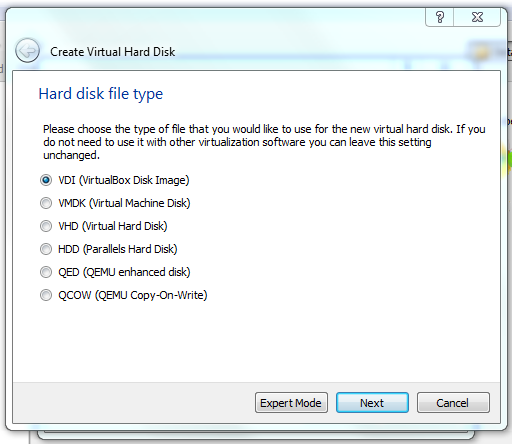
Did my png of slmgr /dlv mean anything?
I have enabled PAE/NX as suggested but my first screen asks for a product key. As before I am asked three times during installation for a product key. The only difference this time is that I do do have a message in the bottom right hand corner saying that I need to activate Windows. But if I go into settings I see that Windows is not activated. I'm wondering if I can carry on using Windows 10 without worrying about a product key. I'm just worried that after the years free trial my system will stop working and I will end up paying for the update.
I do have another basic question relating to attached png regarding the type of virtual disk to set up.
I have gone with the default VDI but should I use VHD? Does it make any difference?
Thanks for all your help.
Matthew
VDI is fine but more fundamentally we need to find out why Win 10 isn't registering. Adjusting VBox's settings won't fix that.
From the thread so far:
Win 7 Ultimate 64bit Retail Edition configured for UK, installed in VirtualBox using a valid Retail key supplied with the DVD.
So need to check it's not upgraded with Windows Anytime from a different version.
Retail Key isn't in use on any other machine concurrently. Are you happy the source of the Win 7 install media and Activation Key are legit?
With all those covered the news isn't too bad, the error you're getting is a failed to be activated by the activation server code rather than refused to be activated. Did you enter anything in any of those three Product Key request boxes? (The correct answer is no!).
So it's back to slmgr, this time on your new Windows 10 install
slmgr.vbs /ato
And post the results from that please.
From the thread so far:
Win 7 Ultimate 64bit Retail Edition configured for UK, installed in VirtualBox using a valid Retail key supplied with the DVD.
So need to check it's not upgraded with Windows Anytime from a different version.
Retail Key isn't in use on any other machine concurrently. Are you happy the source of the Win 7 install media and Activation Key are legit?
With all those covered the news isn't too bad, the error you're getting is a failed to be activated by the activation server code rather than refused to be activated. Did you enter anything in any of those three Product Key request boxes? (The correct answer is no!).
So it's back to slmgr, this time on your new Windows 10 install
slmgr.vbs /ato
And post the results from that please.
Also, which VBox version are you running? I've just become aware of a new version 5 that has been released. I haven't used that version yet.
It could also help just to reinstall a fresh Windows 7 in a VBox, activate it and then try the upgrade again.
It could also help just to reinstall a fresh Windows 7 in a VBox, activate it and then try the upgrade again.
ASKER
Hi rindi
Yes I am running the latest version of VBox 5. I am going to try your idea of installing Win 7 in a VBox, activate and try the upgrade again. I have found my original, genuine Microsoft DVD of Win 7 Ultimate with product key and will let you know what happens.
Matthew
Yes I am running the latest version of VBox 5. I am going to try your idea of installing Win 7 in a VBox, activate and try the upgrade again. I have found my original, genuine Microsoft DVD of Win 7 Ultimate with product key and will let you know what happens.
Matthew
I've just upgraded my Windows 7 Host PC to VBox 5. At first everything ran fine, then my host lost it's network connection (no usable IP). I tried several fixes and nothing changed, I just didn't have any LAN connection on my host. I then uninstalled VBox 5, and my LAN is back up working.
If the Host OS doesn't have a LAN connection you won't be connected to the internet either, and that also affects your VM's, which also won't have any internet connection. Without an Internet connection your upgrade to Windows 10 won't be able to connect to the internet, and if it can't connect to the internet it can't activate, and so it asks for a key.
So check if you have a connection with the internet, if not, that explains your issues. It seems like there is a bug in VBox 5...
If the Host OS doesn't have a LAN connection you won't be connected to the internet either, and that also affects your VM's, which also won't have any internet connection. Without an Internet connection your upgrade to Windows 10 won't be able to connect to the internet, and if it can't connect to the internet it can't activate, and so it asks for a key.
So check if you have a connection with the internet, if not, that explains your issues. It seems like there is a bug in VBox 5...
I've reinstalled VBox 5 and lost the LAN again. This time though I went into the host control panel, networking, and bridged the physical LAN adapter with the VBox host-only adapter, and the LAN was back.
ASKER
Hi rindi & MASQ
Apologies for delay in posting.
I did notice like rindi commented on the loss of internet connection using VBox 5 when trying to install Windows 10 but assumed that it was just another problem at my end. I did think about trying the previous version of VBox or trying rindi’s last comment.
However I decided to go back to rindi’s comment to “reinstall a fresh Windows 7 in a Vbox, activate it and then try the upgrade again”. I have found my original Microsoft DVD and product key which is the software currently on my PC.
I had no problems installing a fresh version of Windows 7 in a Vbox and activating it with the key provided. I think I then made a mistake by using a DVD with Windows 10 x 64 that I have burnt from the iso from the Windows 10 update site. I thought I was upgrading from within the newly installed Windows 7 VBox and was thinking that I would end up with a very basic Windows 10 system without any of my installed software and documents etc. from my original Windows 7 setup. Everything went smoothly and no product key was asked for.
Then I realised that what has actually happened is that my whole system has been updated to Windows 10, it is properly activated and up to date but there is no sign of any Vbox software or virtual partitions or hard drives.
So I am now running a legitimate copy of Windows 10 and it is proving quite interesting. I am just rather curious as to how I have got to this position. Should I have used the iso on my PC rather than the iso burnt to DVD? I do not really see why it has made such a difference or why I experienced such difficulties in the beginning with the product key when it is clear that I have a legitimate version of Windows 7. I would appreciate your opinion.
Many thanks
Matthew
Apologies for delay in posting.
I did notice like rindi commented on the loss of internet connection using VBox 5 when trying to install Windows 10 but assumed that it was just another problem at my end. I did think about trying the previous version of VBox or trying rindi’s last comment.
However I decided to go back to rindi’s comment to “reinstall a fresh Windows 7 in a Vbox, activate it and then try the upgrade again”. I have found my original Microsoft DVD and product key which is the software currently on my PC.
I had no problems installing a fresh version of Windows 7 in a Vbox and activating it with the key provided. I think I then made a mistake by using a DVD with Windows 10 x 64 that I have burnt from the iso from the Windows 10 update site. I thought I was upgrading from within the newly installed Windows 7 VBox and was thinking that I would end up with a very basic Windows 10 system without any of my installed software and documents etc. from my original Windows 7 setup. Everything went smoothly and no product key was asked for.
Then I realised that what has actually happened is that my whole system has been updated to Windows 10, it is properly activated and up to date but there is no sign of any Vbox software or virtual partitions or hard drives.
So I am now running a legitimate copy of Windows 10 and it is proving quite interesting. I am just rather curious as to how I have got to this position. Should I have used the iso on my PC rather than the iso burnt to DVD? I do not really see why it has made such a difference or why I experienced such difficulties in the beginning with the product key when it is clear that I have a legitimate version of Windows 7. I would appreciate your opinion.
Many thanks
Matthew
If I understand correctly, you have upgraded your host rather than the VM?
ASKER
Hi rindi
That was very quick! Yes you are correct. There is no sign of VM on my host which is now Windows 10. I have just thought it is very strange as VBox 5 was on my host but is no longer after the upgrade. I'm really confused and not entirely sure what has happened.
Matthew
That was very quick! Yes you are correct. There is no sign of VM on my host which is now Windows 10. I have just thought it is very strange as VBox 5 was on my host but is no longer after the upgrade. I'm really confused and not entirely sure what has happened.
Matthew
You can always return to your original OS, and then try upgrading the VM and not the host again. PS, my next comment could might be late, as I will probably soon turn in...
ASKER
rindi
Just out of interest how could I return to my original OS if I wanted to? Talk again tomorrow, I'm off to bed now as well.
Thanks
Matthew
Just out of interest how could I return to my original OS if I wanted to? Talk again tomorrow, I'm off to bed now as well.
Thanks
Matthew
In the Windows 10 Control Panel you have "backup and restore (Windows 7)". With that you can return to the previous OS.
You should also have an option to boot into Windows 7 at bootup.
You should also have an option to boot into Windows 7 at bootup.
ASKER
Hi rindi
It looks like I have more problems I am having real problems accessing the internet with Windows 10. I am reading about other people with similar problems and it looks like a serious glitch with Windows 10 at the moment. I am having to use another Windows 7 computer to access the internet including getting on to Experts Exchange.
I have also looked in Windows 10 control; panel and there is no option to restore Windows 7. It just says I have not set up any backups as yet and there is no mention of Windows 7. If I could get on the internet I would not mind, I would just stick with Windows 10. If you have any suggestions about connecting to the internet with Windows 10 I would be really grateful to hear them.
Many thanks
Matthew
It looks like I have more problems I am having real problems accessing the internet with Windows 10. I am reading about other people with similar problems and it looks like a serious glitch with Windows 10 at the moment. I am having to use another Windows 7 computer to access the internet including getting on to Experts Exchange.
I have also looked in Windows 10 control; panel and there is no option to restore Windows 7. It just says I have not set up any backups as yet and there is no mention of Windows 7. If I could get on the internet I would not mind, I would just stick with Windows 10. If you have any suggestions about connecting to the internet with Windows 10 I would be really grateful to hear them.
Many thanks
Matthew
When booting the PC, do have a menu where you can select to boot into Windows 10 or Windows 7 (that should be there). You should then be able to boot into Windows 7.
ASKER
Hi rindi
No I don't it just goes straight into Windows 10. I don't know how it has happened but it looks like I have a clean install of Windows 10 whilst at the same time I have most, if not all, of my software, documents, etc. that I was running in Windows 7. There is no mentio0n of Windows 7 or any reference to Vbox or virtual drives that I was running under Windows 7. I had clearly created a new Vbox containing a clean Windows 7 system before everything went haywire.
I am just looking at my C drive and I do see I have a Windows folder as well as a Windows.old folder both created on the day I was working on the host PC. I presume my Windows 7 OS is in Windows.old but I do not know how to retrieve it.,
Matthew
No I don't it just goes straight into Windows 10. I don't know how it has happened but it looks like I have a clean install of Windows 10 whilst at the same time I have most, if not all, of my software, documents, etc. that I was running in Windows 7. There is no mentio0n of Windows 7 or any reference to Vbox or virtual drives that I was running under Windows 7. I had clearly created a new Vbox containing a clean Windows 7 system before everything went haywire.
I am just looking at my C drive and I do see I have a Windows folder as well as a Windows.old folder both created on the day I was working on the host PC. I presume my Windows 7 OS is in Windows.old but I do not know how to retrieve it.,
Matthew
In Win 10
Start > Settings > Update & Security > Recovery > Go Back to Windows 7 SP1 > Get Started
Start > Settings > Update & Security > Recovery > Go Back to Windows 7 SP1 > Get Started
ASKER
Hi MASQ
Yes found that. I see there is a possibility of contacting Microsoft support before uninstalling which I will try in the morning when I am not so tired. As I said to rindi I would probably keep Windows 10 if I can sort out all the problems I am experiencing connecting to the internet.
Ideally I would like to have run Windows10 in a Vbox. alongside my existing windows 7. From what I have already said can you see where I went wrong having installed a fresh copy of Windows 7 in a Vbox?
Thanks
Matthew
Yes found that. I see there is a possibility of contacting Microsoft support before uninstalling which I will try in the morning when I am not so tired. As I said to rindi I would probably keep Windows 10 if I can sort out all the problems I am experiencing connecting to the internet.
Ideally I would like to have run Windows10 in a Vbox. alongside my existing windows 7. From what I have already said can you see where I went wrong having installed a fresh copy of Windows 7 in a Vbox?
Thanks
Matthew
It seems you haven't installed the upgrade within VBox, but rather the host. How you did that I have no idea, except you probably started the installer on the host rather than the guest.
ASKER
Thanks rindi, I think you are right. If I can get back to Windows7 I might try again. I will let you know what happens.
Many thanks
Matthew
Many thanks
Matthew
ASKER
Hi rindi
I now have restored my original version of Windows 7. I guess it is time to draw this this discussion to a conclusion but if I might clarify one of your comments.
I thought I would have one more try with the Windows 10 upgrade within my new installation of Windows 7 in a VBox ver 5. I came unstuck when it was searching for updates on the internet and it just went on and on forever as if there was no internet connection. I note your comment "I went into the host control panel, networking, and bridged the physical LAN adapter with the VBox host-only adapter, and the LAN was back". I have looked at this myself but am not quite sure what you mean by " bridged the physical LAN adapter with the VBox host-only adapter"? Could you explain exactly how you did this?
Many thanks
Matthew
I now have restored my original version of Windows 7. I guess it is time to draw this this discussion to a conclusion but if I might clarify one of your comments.
I thought I would have one more try with the Windows 10 upgrade within my new installation of Windows 7 in a VBox ver 5. I came unstuck when it was searching for updates on the internet and it just went on and on forever as if there was no internet connection. I note your comment "I went into the host control panel, networking, and bridged the physical LAN adapter with the VBox host-only adapter, and the LAN was back". I have looked at this myself but am not quite sure what you mean by " bridged the physical LAN adapter with the VBox host-only adapter"? Could you explain exactly how you did this?
Many thanks
Matthew
Maybe it would be simpler for you to use the previous VBox version (4.something). With that I had no problems at all and didn't need to tweak any of my host's settings. I only got issues with the new version 5. Currently the new version 5 seems to have bugs.
ASKER
Hi
I guess it is time to give up: I'm now running VBox 4.3.... and am still stuck "Getting updates" It has been running for more than 30 mins now. Do you think I should just shut it down?
Many thanks
Matthew
I guess it is time to give up: I'm now running VBox 4.3.... and am still stuck "Getting updates" It has been running for more than 30 mins now. Do you think I should just shut it down?
Many thanks
Matthew
I have checked on the VBox site, and according to there, the version 5 has bugs, particularly combined with Windows 10. There is a beta version, along with a newer version of the guest additions, and using those it looks as if things work better.
I've been running the latest VBox 5 beta for a while and seems to work fine with 10 and the Additions package works fine including with the graphics adapter as long as you configure the machine with 3D enabled.
ASKER
Hi rindi and MASQ
I have now installed VBox 5.01 Beta with the new version of guest additions and everything works fine until I get the error message "Cannot install Windows 10 as your processor does not support CompareExchange128" I have done some research and this seems to be a legacy issue only relating to earlier versions of VBox. I can see nothing wrong with my processor's compatibility with Windows 10 and am again mystified as to why I cannot proceed. Any ideas much appreciated.
Matthew
I have now installed VBox 5.01 Beta with the new version of guest additions and everything works fine until I get the error message "Cannot install Windows 10 as your processor does not support CompareExchange128" I have done some research and this seems to be a legacy issue only relating to earlier versions of VBox. I can see nothing wrong with my processor's compatibility with Windows 10 and am again mystified as to why I cannot proceed. Any ideas much appreciated.
Matthew
ASKER CERTIFIED SOLUTION
membership
This solution is only available to members.
To access this solution, you must be a member of Experts Exchange.
SOLUTION
membership
This solution is only available to members.
To access this solution, you must be a member of Experts Exchange.
Not seeing any of the issues you're describing rindi - either with a new Win7 64 upgrade in 5 or after copying and importing a win8.1 Pro VDI from 4.3.12 to 5 and then upgrading.
It could have to do with the hardware. I've had the problem on one host PC in particular. On another host PC version 5 wouldn't cause the complete LAN to crash, but the upgrade of the VM didn't work nevertheless. That only worked with version 4.3.3.
ASKER
Hi guys
I was just near the end of a fairly long post and I have lost it all somehow. I have not abandoned this question and will try to reply again over the weekend. I think I will save it in Word this time, just too tired to do it all again now.
Matthew
I was just near the end of a fairly long post and I have lost it all somehow. I have not abandoned this question and will try to reply again over the weekend. I think I will save it in Word this time, just too tired to do it all again now.
Matthew
ASKER
Hi guys
Many apologies once again for my endless delays in posting to this question.
I would like to have been able to set up Windows 10 in my Vbox virtual drive but every time I try I have experienced a new problem despite all your help. I have thought of just upgrading my Windows 7 setup to Windows 10 but still worry about the lack of internet access that I experienced last time.
I have also been doing some research on other problems that other people have been having trying to install Windows 10. I have heard that the first major update to Windows 10, available less than two weeks after the launch, has triggered a reboot glitch for many users. CNET’s Windows 10 forum have been discussing the issue of forced updates under Windows 10 which many people do not like. I’m wondering if this was the cause of all my problems when the system crashed when trying to install Windows 10 updates on top of the released version. The problems seem endless and I think I will wait a bit before having another go, probably with Vbox.
In the meantime I would like to thank you both for all your help and suggestions. I would like to allocate maximum points to share between you but am not sure of the best way to do this as we have not exactly answered my original question. I will review all your comments and try to allocate points as fairly as possible so the question can be closed.
Thanks again
Matthew
Many apologies once again for my endless delays in posting to this question.
I would like to have been able to set up Windows 10 in my Vbox virtual drive but every time I try I have experienced a new problem despite all your help. I have thought of just upgrading my Windows 7 setup to Windows 10 but still worry about the lack of internet access that I experienced last time.
I have also been doing some research on other problems that other people have been having trying to install Windows 10. I have heard that the first major update to Windows 10, available less than two weeks after the launch, has triggered a reboot glitch for many users. CNET’s Windows 10 forum have been discussing the issue of forced updates under Windows 10 which many people do not like. I’m wondering if this was the cause of all my problems when the system crashed when trying to install Windows 10 updates on top of the released version. The problems seem endless and I think I will wait a bit before having another go, probably with Vbox.
In the meantime I would like to thank you both for all your help and suggestions. I would like to allocate maximum points to share between you but am not sure of the best way to do this as we have not exactly answered my original question. I will review all your comments and try to allocate points as fairly as possible so the question can be closed.
Thanks again
Matthew
ASKER
Thank you rindi and MASQ for all your advice and time. I am just installing 76 updates in my VBox Windows 7. I have also read a comment that toggling the DEP settings on my host PC can make a difference so I have changed that as well. After all the updates have finished I might have one more go installing Windows 10 on my virtual drive. I am now getting messages from Microsoft saying that my free Windows 10 update is waiting every time I log on to my host PC. That looks like the easiest way to go.
Thanks again
Matthew
Thanks again
Matthew
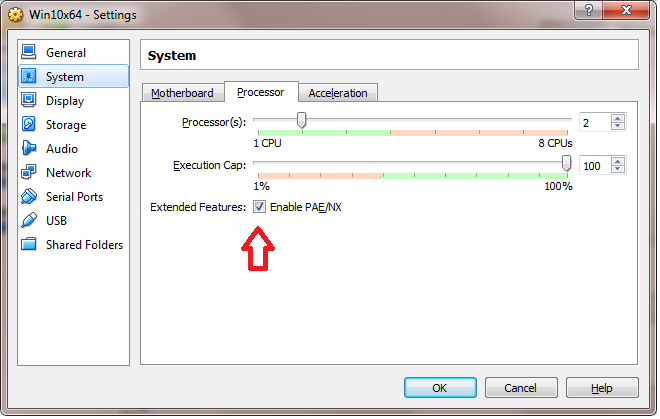
To get the proper resolutions you'll have to install the VirtualBox Extensions in the VM.