Word Signature line asks some Users - but not all - to GET DIGITAL ID
We have a Word Template that is supposed to allow Users to sign the Document (when saved from the Template!) by just inserting an image file (01.png) 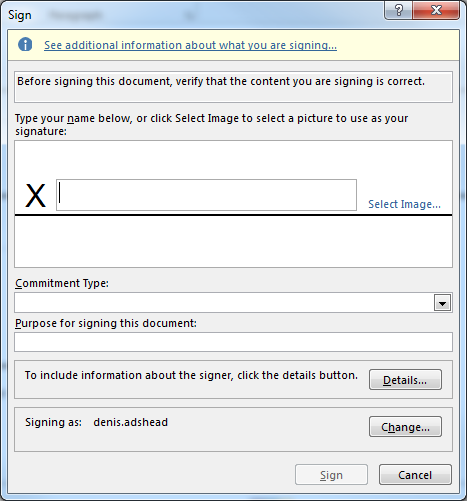 .
.
However, some - but not all - Users are getting the Get Digital ID window (02.png) . This is causing us a problem as we don't have a purchased Digital ID and we didn't think that this would be necessary.
. This is causing us a problem as we don't have a purchased Digital ID and we didn't think that this would be necessary.
Is there a setting anywhere in Word, Office or a Registry Key that may be forcing Users to the Get Digital ID window? Is there a workaround to this option at least?
This behaviour (both successful and failed) works in Word 2010 and Word 2013 and with saving the Template as both a .DOC and .DOCX
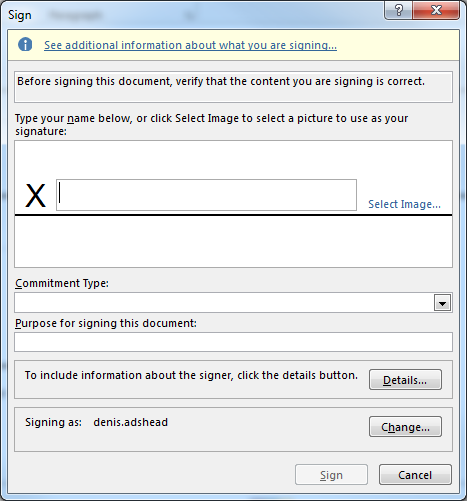 .
.However, some - but not all - Users are getting the Get Digital ID window (02.png)
 . This is causing us a problem as we don't have a purchased Digital ID and we didn't think that this would be necessary.
. This is causing us a problem as we don't have a purchased Digital ID and we didn't think that this would be necessary.Is there a setting anywhere in Word, Office or a Registry Key that may be forcing Users to the Get Digital ID window? Is there a workaround to this option at least?
This behaviour (both successful and failed) works in Word 2010 and Word 2013 and with saving the Template as both a .DOC and .DOCX
ASKER CERTIFIED SOLUTION
membership
This solution is only available to members.
To access this solution, you must be a member of Experts Exchange.
ASKER
This allows us to create the Digital Signatures that we required.
Assuming you want an actual digital signature on a document then each user *must* have a public/private key pair - this applies to ANY digital signature process because the keys are used to encrypt the signature. If you don't want to purchase a corporate one then each user must create their own on each machine they log into - they do this by selecting the second option. As stated the limitation of this is that their signature is not verifiable from anywhere else but unless you are using a purchased certificate and implementing key management this will always be the case. Once they have clicked the lower option on a given machine they should not be asked again - if they ARE being asked again please post back with the code that saves the document.
On the other hand are you saying that you don't expect the document to be 'digitally signed' you just want the form to hold the picture so you can track it through some sort of workflow? In which case would it be possible to post the code you are using to request the ID and save the document?
Here is the MS article on the subject
https://support.office.com/en-ie/article/get-or-create-your-own-digital-signature-e3d9d813-3305-4164-a820-2e063d86e512