Hank Cecil
asked on
Resize text boxes in Access Report
I have a report in Access 2013. I need to have 8 text boxes resized based on the content in the fields in the underlying query for the report. I have the can grow/can shrink properties in detail section in the report set to yes as well as the same properties set to yes for each control. I have searched the solutions herein but have found none that work as yet.
What doesn't work? Post a picture of what you are seeing and tell us what is wrong with it. The can Grow property only affects vertical growth. It will not make boxes grow horizontally so you have to start them out at the maximum width they will ever have. Certain types of grouping might make the boxes look better as they grow because all the boxes on a row will grow to the max size needed for any one of them. Make sure that none of the controls in the section overlap. Overlapping controls will keep shrink/grow from working correctly.
ASKER
PatHartman,
You have answered one part as I am not looking for vertical but only horizontal grow/shrink. No controls overlap. I am trying to create an address block in a report and need to reduce the space between the names etc. I have sample attached.
Also I did not see where to put points on my question.
Sample.accdb
You have answered one part as I am not looking for vertical but only horizontal grow/shrink. No controls overlap. I am trying to create an address block in a report and need to reduce the space between the names etc. I have sample attached.
Also I did not see where to put points on my question.
Sample.accdb
Your database can't be downloaded. Have you looked at using columns for the report?
ASKER
Sorry, he database looks downloadable to me. It was created in Access 2013 and saved for 2007 and up and can't be saved for earlier versions. I have not looked at columns. What advantage are columns?
ASKER
PatHartmann,
I am attaching a picture of what the problem is.
I am attaching a picture of what the problem is.
When I try to download it, I get an error that it can't be found. I don't see a picture.
Columns make long lists shorter. Think of how a phone book page used to look when we still used phone books.
Columns make long lists shorter. Think of how a phone book page used to look when we still used phone books.
ASKER
I am embedding the Sample db file Sample.accdb and pic 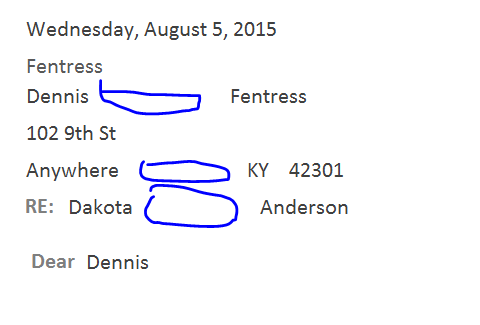 The attachments uploaded according to the message.
The attachments uploaded according to the message.
Rather than put separate controls on the report, concatenate the fields into a single control. Do this in the query.
Select LastName, FirstName & " " & LastName As FullName, Addr, City & ", " & State & " " & Zip as Addr2, ...
Select LastName, FirstName & " " & LastName As FullName, Addr, City & ", " & State & " " & Zip as Addr2, ...
ASKER
Ok that makes sense, however, I am not sure how to do that in the query
ASKER CERTIFIED SOLUTION
membership
This solution is only available to members.
To access this solution, you must be a member of Experts Exchange.
ASKER
Please take all the points for this solution!