Windows 8.1 Pro PC keeps waking up from both Sleep & Hibernate
This PC was owner built less than 1 year ago. It used to go into Sleep Mode and stay that way until awoken. I actually went into Power Management under the keyboard & mouse in Device Manager so that accidentally bumping the desk or pressing a key would not wake it.
But lately (the past month or so), I put it to sleep and it wakes up. So I will do a full Norton scan, a Norton Power Eraser scan, and then install MalwareBytes' free AV and run that, too.
Yesterday I went back to Device Manager and went to the network adapter's Power Management and disabled waking there, too. I put it in Sleep Mode last night. When I got to the PC this morning, it was running.
Any ideas or solutions?
Details in text file attached on hardware & some software (Speccy).
My-PC---per-Speccy.txt
But lately (the past month or so), I put it to sleep and it wakes up. So I will do a full Norton scan, a Norton Power Eraser scan, and then install MalwareBytes' free AV and run that, too.
Yesterday I went back to Device Manager and went to the network adapter's Power Management and disabled waking there, too. I put it in Sleep Mode last night. When I got to the PC this morning, it was running.
Any ideas or solutions?
Details in text file attached on hardware & some software (Speccy).
My-PC---per-Speccy.txt
Viruses and Malware can cause this so scan for these.
Do you have something plugged into your USB ports? RF receivers can wake up Windows.
Do you have a backup scheduled to run daily? That might wake up a machine.
Do you have something plugged into your USB ports? RF receivers can wake up Windows.
Do you have a backup scheduled to run daily? That might wake up a machine.
ASKER
John - virus scans as mentioned originally were run and all came up negative.
I have a Logitech USB Unifying receiver, but I have turned off allowing the mouse or keyboard to wake the PC (also mentioned above).
The Norton Security Suite is on Automatic but I can tell that it isn't waking to run as no files waiting to be backed up emerge as being backed up.
McKnife - I have tried to follow your instructions but the one to use schtasks.exe does not show the property or code. Just a list of the tasks with some basic details.
Now, I suppose I can export each one separately and look for that wakey-wakey code. I'll do that and report back.
I have a Logitech USB Unifying receiver, but I have turned off allowing the mouse or keyboard to wake the PC (also mentioned above).
The Norton Security Suite is on Automatic but I can tell that it isn't waking to run as no files waiting to be backed up emerge as being backed up.
McKnife - I have tried to follow your instructions but the one to use schtasks.exe does not show the property or code. Just a list of the tasks with some basic details.
Now, I suppose I can export each one separately and look for that wakey-wakey code. I'll do that and report back.
What about a Windows Backup - Is there a windows backup running?
ASKER
John - No, I usually do not use Windows Backup. It isn't very friendly on searching the contents, but it will create an image backup!
McKnife - I cannot get findstr to work. This doesn't give me any errors:
>findstr "Wake" *.txt
I changed the .xml files to .txt files as the Search function in File Manager would not look in the .XML files. Not sure why, but when I changed it, all the files were "located" by the Search.
Soo here is that string: <WakeToRun>true</WakeToRun
No other tasks have it as true, all the others have it as false
BTW, I am running Win8.1 as I know the commands vary among Windows versions.
McKnife - I cannot get findstr to work. This doesn't give me any errors:
>findstr "Wake" *.txt
I changed the .xml files to .txt files as the Search function in File Manager would not look in the .XML files. Not sure why, but when I changed it, all the files were "located" by the Search.
Soo here is that string: <WakeToRun>true</WakeToRun
No other tasks have it as true, all the others have it as false
BTW, I am running Win8.1 as I know the commands vary among Windows versions.
I don't know how many tasks you have. I would check them manually, first. Maybe that will already find the one. If not, the magic spells to find it would be
schtasks /query /fo csv | findstr /V /c:"TaskName" > c:\temp\tnlist.txt
for /f "tokens=1 delims=," %a in (c:\temp\tnlist.txt) do schtasks /query /xml /tn %a |findstr /C:"WakeToRun>true" &&echo %a>c:\temp\%a.txtASKER
Sometimes Google can be a good friend. Here's the answer:
https://support.microsoft.com/en-us/kb/2799178
OR, look here:
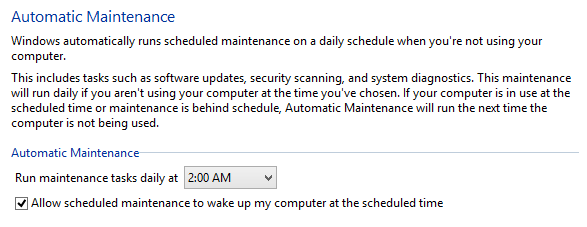
It's in the Automatic Maintenance (who knew there was automatic maintenance?!) What's strange is that this hasn't been an issue that I've noticed. Perhaps the Maintenance had been turning the PC back off into Sleep or Hibernate after it was done and now it leaves the PC running; I really don't know.
I do DEFINITELY want to know WTF Microsoft has running in that Automatic Maintenance app.
https://support.microsoft.com/en-us/kb/2799178
OR, look here:
It's in the Automatic Maintenance (who knew there was automatic maintenance?!) What's strange is that this hasn't been an issue that I've noticed. Perhaps the Maintenance had been turning the PC back off into Sleep or Hibernate after it was done and now it leaves the PC running; I really don't know.
I do DEFINITELY want to know WTF Microsoft has running in that Automatic Maintenance app.
Surely, the commands would find that one, too. And then, you can see what is executed by those tasks.
ASKER CERTIFIED SOLUTION
membership
This solution is only available to members.
To access this solution, you must be a member of Experts Exchange.
That's not all. There's a folder Microsoft, inside, there's the task in question. Use my method to find it, look at what it executes, decide what to do.
ASKER
Please do not close.
I have not had time to look at McKnife's suggestions and there may be more good, worthy content to add to this Question.
FWIW, I do not see any 'Object' button on any of the comments.
Thx, ub
I have not had time to look at McKnife's suggestions and there may be more good, worthy content to add to this Question.
FWIW, I do not see any 'Object' button on any of the comments.
Thx, ub
ASKER
I found the solution outside of the EExperts. Sometimes Google IS your friend!
Task scheduler offers to wake the computer to execute tasks and this was often the reason for such a problem. You could check that out with these steps:
1 create a test task using the option (wake from sleep)
2 export that task to xml and look at the xml file how that option has manifested there (wording)
3 export all tasks using schtasks.exe on the command line
4 use findstr to search for the string found in (2) in all the exported tasks
This will find the taskname and you can get rid of it.