Montoya
asked on
excel move items to new tabs based on criteria
I have something like this:
cost center date amount
1001 May 5 15.00
2002 May 5 34.00
3003 May 6 44.00
I want to select 4 cost centers, and put their data into 4 different tabs (sheets). One for each cost center.
Can you please point me in the right direction?
I'd like to select 4 cost centers as part of the criteria.. as in... select cost center 2002, 6006, 7007, 9009... make a sheet for each and move all records for each into each according tab. It will always be the same 4 cost centers.
cost center date amount
1001 May 5 15.00
2002 May 5 34.00
3003 May 6 44.00
I want to select 4 cost centers, and put their data into 4 different tabs (sheets). One for each cost center.
Can you please point me in the right direction?
I'd like to select 4 cost centers as part of the criteria.. as in... select cost center 2002, 6006, 7007, 9009... make a sheet for each and move all records for each into each according tab. It will always be the same 4 cost centers.
SOLUTION
membership
This solution is only available to members.
To access this solution, you must be a member of Experts Exchange.
A sample workbook with enough sample data would be helpful along with the desired output you are expecting.
ASKER
I created a workbook. Here's a sample.
JimJam, I did the Pivot table ,but could not find the option you mentioned. Can you please assist?
Thank you!
here's a dummy workbook
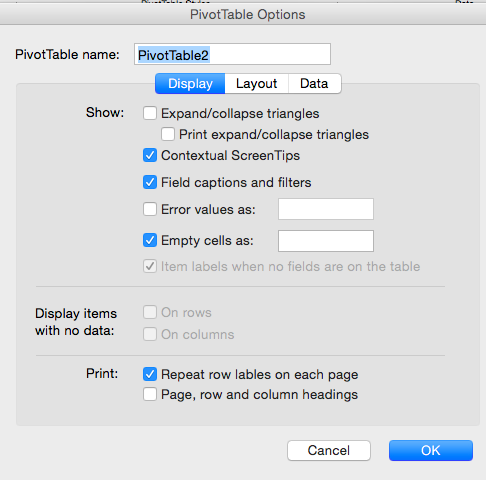
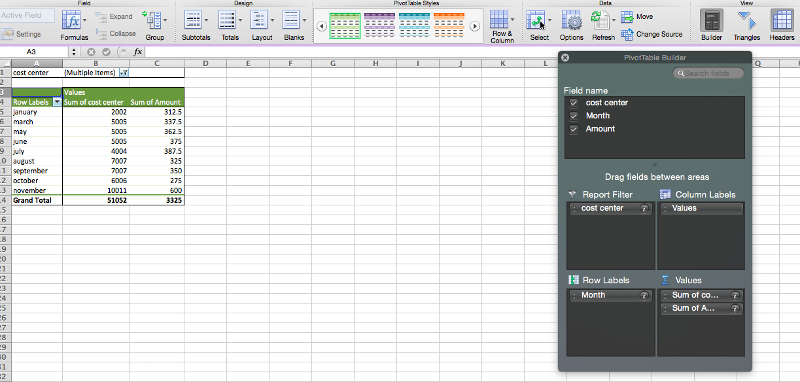 sample.xlsx
sample.xlsx
JimJam, I did the Pivot table ,but could not find the option you mentioned. Can you please assist?
Thank you!
here's a dummy workbook
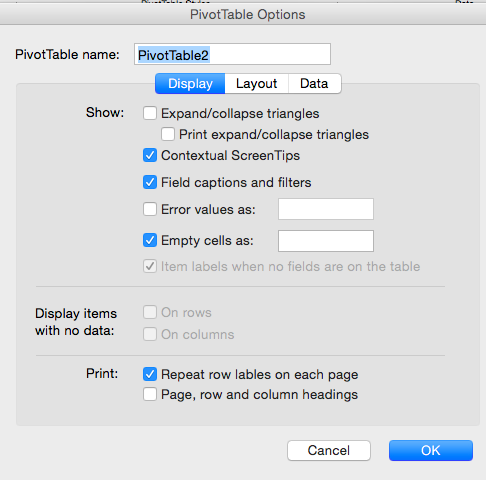
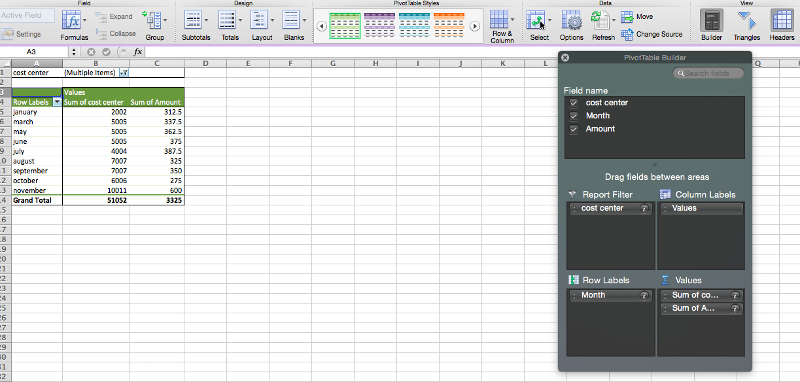 sample.xlsx
sample.xlsx
SOLUTION
membership
This solution is only available to members.
To access this solution, you must be a member of Experts Exchange.
ASKER CERTIFIED SOLUTION
membership
This solution is only available to members.
To access this solution, you must be a member of Experts Exchange.