Connect VM to iSCSI SAN for Veeam Backup
I am testing out backup options for Veeam 8. I am running two ESXi 5.5 hosts and vCenter 5.5. The first scenario I tried was to connect a physical server on my network to a Netgear ReadyNAS and then use that physical server as a backup repository in Veeam. The full backup took almost 3 hours and I want to find a faster solution because I've got a total of 1.5TB to backup on vm's. The iSCSI connection to the NAS is on a separate switch & subnet.
My next idea is to connect the server running Veeam to the NAS via iSCSI and see how that runs. I want to know how to connect the VM running Veeam to the NAS. I have two NIC's on the ESXi host that are not being used and I would like to use one of them for the iSCSI connection and leave them on the separate subnet so it does not affect my normal network traffic. Is it possible to attach one of the NIC's on the host to the VM so it is dedicated? Then I could use iSCSI to connect to the NAS?
My next idea is to connect the server running Veeam to the NAS via iSCSI and see how that runs. I want to know how to connect the VM running Veeam to the NAS. I have two NIC's on the ESXi host that are not being used and I would like to use one of them for the iSCSI connection and leave them on the separate subnet so it does not affect my normal network traffic. Is it possible to attach one of the NIC's on the host to the VM so it is dedicated? Then I could use iSCSI to connect to the NAS?
ASKER CERTIFIED SOLUTION
membership
This solution is only available to members.
To access this solution, you must be a member of Experts Exchange.
ASKER
The share option did run quite well so I am going to go with that and move on. I'll test out other options when I have more time.
Why not connect the VM directly to the NAS using iSCSI in the VM ?
ASKER
That is what I wanted to do and was trying to figure out. I wanted to use one of the free NIC's on the host for the iSCSI connection.
if I understand you correctly, you want this
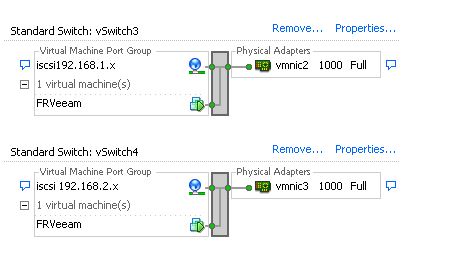
Just create separate Vswitches and port groups then attach it directly to the iSCSI network.
For best performance too, ensure that jumbo frames are enabled and set to 9000 in vsphere as well as switching and storage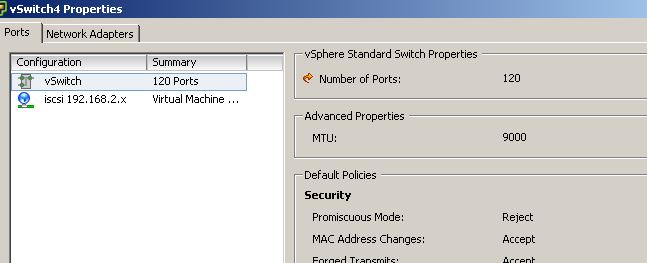
Your backup speed is also a function of reads and writes. What is your source disks? Raid type? total iops? What is your destination disk type? raid type? etc
Just create separate Vswitches and port groups then attach it directly to the iSCSI network.
For best performance too, ensure that jumbo frames are enabled and set to 9000 in vsphere as well as switching and storage
Your backup speed is also a function of reads and writes. What is your source disks? Raid type? total iops? What is your destination disk type? raid type? etc
ASKER
Can anyone tell me if it is possible to attach one of the NIC's on the host to the VM so it is dedicated? Then I could use iSCSI to connect to the NAS and see how the performance compares?
I appreciate advice on Veeam best practices but I have already read about it and am trying to see what option works best for what I have to work with right now.