Unrecognizable database format
Experts,
i get the following error when opening the db.
I have tried to compile and get the same error and also tried to import all into another new clean db to no avail.
What should I do?
thank you
i get the following error when opening the db.
I have tried to compile and get the same error and also tried to import all into another new clean db to no avail.
What should I do?
thank you
ASKER
I think the picture did not attach that showed the error or at least it doesn't show on my phone. The pic showed the entire path. I am away from the computer at the moment but will be back in 30 min.
I am using 2010. I was passing the file between two computers: 1 with 2010 and other I think 2013 (whichever is the next latest version after 2010). The file was fully developed though but I added contacts here and there but no modifications from what I can remember. I am not using the other computer now tho and now I get the error.
Let me know what is next
I am using 2010. I was passing the file between two computers: 1 with 2010 and other I think 2013 (whichever is the next latest version after 2010). The file was fully developed though but I added contacts here and there but no modifications from what I can remember. I am not using the other computer now tho and now I get the error.
Let me know what is next
ASKER
It was initially developed in 2007 and was contacts DB template. I have been using it in 2010 and 2013 without any issues until I stopped using the 2013 computer.
ASKER
OK here is the complete path:
C:\Users\pdvsa\Documents\P
C:\Users\pdvsa\Documents\P
ASKER
<Are you opening Access and then trying to open the database file or are you double-clicking on the database file?
==>I tried it both ways.
==>I tried it both ways.
Can you show the exact error you're getting?
You might try a Decompile. Make a backup, then create and run a Shortcut with this as the Target:
"full path to msaccess.exe" "full path to your db" /decompile
After decompiling, try to Compact - Compile - Compact again.
If those don't work, it's possible you have a corrupt Form or Report. Try importing your objects one-by-one into a new, blank database. If you have one that's corrupt, Access will alert you when you try to import it. If so, you could import everything else, and then restore the trouble object from a known good backup.
You can also try the SaveAsText/LoadFromText method listed here:
https://www.experts-exchange.com/questions/28450832/SaveAsText-all-forms-or-objects.html
If none of those work, you're probably left with a recovery service, like www.everythingaccess.com.
You might try a Decompile. Make a backup, then create and run a Shortcut with this as the Target:
"full path to msaccess.exe" "full path to your db" /decompile
After decompiling, try to Compact - Compile - Compact again.
If those don't work, it's possible you have a corrupt Form or Report. Try importing your objects one-by-one into a new, blank database. If you have one that's corrupt, Access will alert you when you try to import it. If so, you could import everything else, and then restore the trouble object from a known good backup.
You can also try the SaveAsText/LoadFromText method listed here:
https://www.experts-exchange.com/questions/28450832/SaveAsText-all-forms-or-objects.html
If none of those work, you're probably left with a recovery service, like www.everythingaccess.com.
ASKER
Scott,
Thank you.
Question:
<You can also try the SaveAsText/LoadFromText method listed here:
<https://www.experts-exchange.com/questions/28450832/SaveAsText-all-forms-or-objects.html
Is the SaveAsText method to be used from within the corrupted db or do I run it from the immediate window from within another blank db?
I tried the decompile method before posting this question. I received the same error.
I can open up a backup though but it is not current.
here is the error:
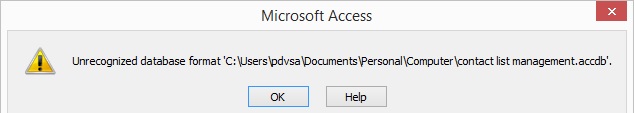
Thank you.
Question:
<You can also try the SaveAsText/LoadFromText method listed here:
<https://www.experts-exchange.com/questions/28450832/SaveAsText-all-forms-or-objects.html
Is the SaveAsText method to be used from within the corrupted db or do I run it from the immediate window from within another blank db?
I tried the decompile method before posting this question. I received the same error.
I can open up a backup though but it is not current.
here is the error:
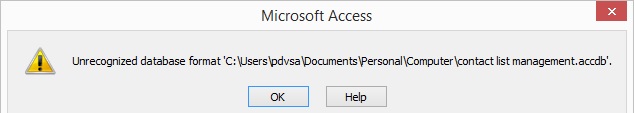
ASKER
Also, is the "CurrentProject.Path" suppose to be the path to the file or do I leave as is?
SaveAsText acForm, "Contacts", CurrentProject.Path & "\ Contacts.txt"
SaveAsText acForm, "Contacts", CurrentProject.Path & "\ Contacts.txt"
ASKER CERTIFIED SOLUTION
membership
This solution is only available to members.
To access this solution, you must be a member of Experts Exchange.
ASKER
Ok thank you. Since I can not open the corrupted DB nor import any objects not compile it seems like my only option is a data recovery service as you mentioned.
There were format compatibility problems between 2007 and 2010. See my Access Archon article on this topic, which discusses various approaches to fixing the problem:
http://www.helenfeddema.com/Files/accarch205.zip
http://www.helenfeddema.com/Files/accarch205.zip
What version of Access are you using?
What version of Access did the database come from?