Cannot RDP to a Windows 10 PC
Hi,
I have added an account into a Windows 10 PC's local administrators and remote desktop users groups but when I try to RDP to the Win 10 PC from a Win 7 PC using this account, I get an error (see attached) "Your account is configured to prevent you from accessing this PC. Please try another PC"
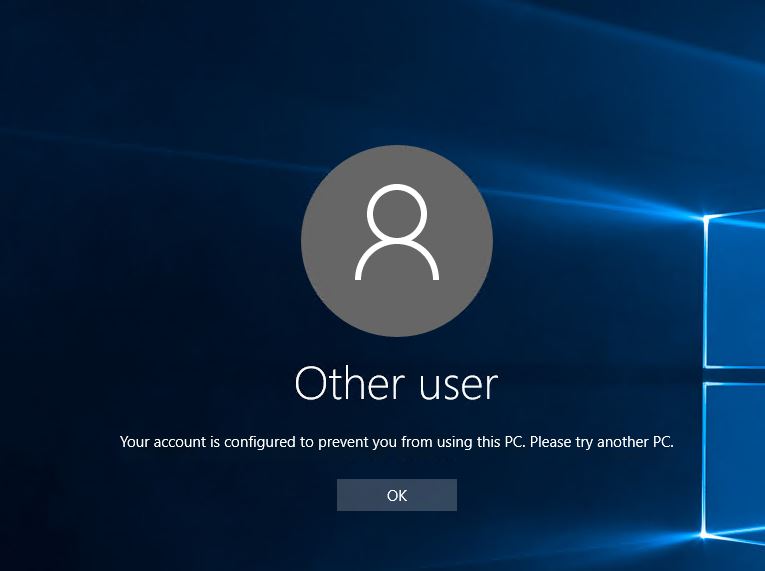 Any ideas?
Any ideas?
I have added an account into a Windows 10 PC's local administrators and remote desktop users groups but when I try to RDP to the Win 10 PC from a Win 7 PC using this account, I get an error (see attached) "Your account is configured to prevent you from accessing this PC. Please try another PC"
First of all make sure the account has a password. Remote desktop only works for accounts with passwords. Also check the of Windows 10 Remote Desktop. where you have "Allow remote connections to this computer", below that look whether the next option (network level authentication) is set or not. You RDP Client may not be compatible, so try it with that turned off.
ASKER
Thanks for the reply. All of those things you mentioned are fine. A password is set. NLA is already turned off as well.
are these computers are in domain ?
ASKER
Yes
then you need to check the Group policies. also check the below
log in as an Administrator to the machine. check the below registry key
HKEY_LOCAL_MACHINE\System\
then Double-click CrashOnAuditFail if there is error invalid DWORD will be displayed then registry key is corrupted.
This key can be imported from a known good machine.
log in as an Administrator to the machine. check the below registry key
HKEY_LOCAL_MACHINE\System\
then Double-click CrashOnAuditFail if there is error invalid DWORD will be displayed then registry key is corrupted.
This key can be imported from a known good machine.
ASKER CERTIFIED SOLUTION
membership
This solution is only available to members.
To access this solution, you must be a member of Experts Exchange.
ASKER
Thanks!
ASKER
Someone had restricted the workstations this account could logon to.