Excel Multiple Dropdown Lists
I have created multiple drop down lists in Excel for user to select the value by using the data validation function
However I have 5 dropdown lists and each drop down list depends on the value selected in the Dropdown list above.
I have more than 3000 values, it is hard for me to define Named Range.
It would be great if I can put the whole data table in Excel and then in the drop down list use formula as source.
It would be great if any experts can help me on this.
Thanks.
However I have 5 dropdown lists and each drop down list depends on the value selected in the Dropdown list above.
I have more than 3000 values, it is hard for me to define Named Range.
It would be great if I can put the whole data table in Excel and then in the drop down list use formula as source.
It would be great if any experts can help me on this.
Thanks.
ASKER
Let me give you an example.
I have obtained some sample data.
I need to create a worksheet to allow user to select the product.
What I want to do is
1st dropdown list, shows only the unique value of Province
2nd dropdown list, shows only unique values of Customer Segment relevant to the option selected in the dropdown list above.
3rd dropdown list, shows only unique values of Product Category relevant to the option selected in the dropdown lists above.
4th dropdown list, shows only unique values of Product Sub-Category relevant to the option selected in the dropdown lists above.
5th dropdown list, shows only unique values of Product Name relevant to the option selected in the dropdown lists above.
I searched some solution on the web, but I don't think create thousands of name ranged would be feasible as I have more than ten thousand rows in the real data.
You know if I create unique value of each, then I will have to spend so much time and when the data change, then I need to spend so much time to update...
I know new version of Excel can use the table concept and can be easier to achieve the objective above. I hope someone can help. Thanks.
Sample.xls
I have obtained some sample data.
I need to create a worksheet to allow user to select the product.
What I want to do is
1st dropdown list, shows only the unique value of Province
2nd dropdown list, shows only unique values of Customer Segment relevant to the option selected in the dropdown list above.
3rd dropdown list, shows only unique values of Product Category relevant to the option selected in the dropdown lists above.
4th dropdown list, shows only unique values of Product Sub-Category relevant to the option selected in the dropdown lists above.
5th dropdown list, shows only unique values of Product Name relevant to the option selected in the dropdown lists above.
I searched some solution on the web, but I don't think create thousands of name ranged would be feasible as I have more than ten thousand rows in the real data.
You know if I create unique value of each, then I will have to spend so much time and when the data change, then I need to spend so much time to update...
I know new version of Excel can use the table concept and can be easier to achieve the objective above. I hope someone can help. Thanks.
Sample.xls
Quick question are you open for a macro/vba solution for this as i can write a macro for you to do this very easily and in a faster manner
Saurabh...
Saurabh...
ASKER
I am sorry, but no. my friend told me that MATCH, INDEX maybe able to help..but not that easy
Unfortunately..If you want to leave your data like the way it is you need to do it by macro only..You can't do it by formula as with formula you first need to create a unique list for everyone and then will have to create a validation over it which will be a lot of complex process..
Again if you want to do it with formulas you need to re-arrange your data in the manner as shown in below mentioned links:-
Link-1
Link-2
Link-3
Link-4
Now with VBA i can write a code for you to do this without you have to re-arranging your data otherwise what you are looking for you can't do it till the time you re-arrange your data..
Saurabh...
Again if you want to do it with formulas you need to re-arrange your data in the manner as shown in below mentioned links:-
Link-1
Link-2
Link-3
Link-4
Now with VBA i can write a code for you to do this without you have to re-arranging your data otherwise what you are looking for you can't do it till the time you re-arrange your data..
Saurabh...
When I select one of the Provinces it only shows the rows with that province, and if I then select a Segment it further restricts the rows that are show, and selecting in the other columns further narrows down the rows. I have to admit that I don't understand what you want it to do differently.
ASKER
Ok, then would you mind to let me know how to use Marco to achieve the purpose?
What exactly do you want the macro to do?
ASKER
U see many drop down lists in my originally excel file
Those drop down lists are not functional now
I want to use Marco to make first one list all the unique values from the first column of the table as options
The second one list all the unique values from second column but depends on the selected value from the first drop down list
Those drop down lists are not functional now
I want to use Marco to make first one list all the unique values from the first column of the table as options
The second one list all the unique values from second column but depends on the selected value from the first drop down list
U see many drop down lists in my originally excel fileHere is the top portion of what I see when I open the workbook. Are the 5 drop down lists the ones you are referring to?
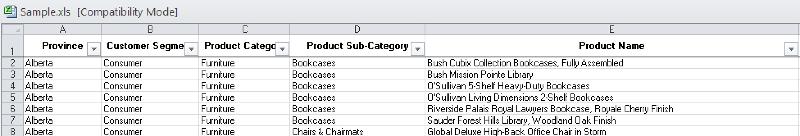
Those drop down lists are not functional nowHere is the top portion of what I see after I select I click the drop down in column A and select "Nunavut".
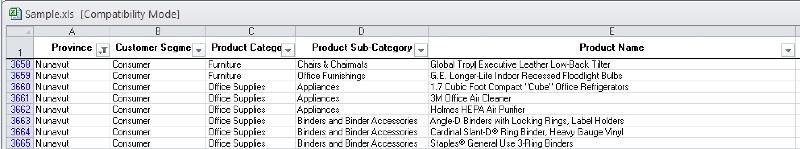 So what isn't functional?
So what isn't functional?
ASKER
Hi
You should go to option worksheet
The objective is
When you select Province option
The Customer Segment drop down list should shows only the options related to the option selected in the Province drop down list.
You should go to option worksheet
The objective is
When you select Province option
The Customer Segment drop down list should shows only the options related to the option selected in the Province drop down list.
I'm sorry but I still don't understand. Please create a small workbook with about 20 records. Then please tell me exactly what to do, and what rows I should see after I do it. For example
1. Select "Product Category" from the Option sheet
2. Select "Alberta" from the filter list in column A of the Data sheet
3. After doing that, rows 2, 3, 8 and 14 should appear.
1. Select "Product Category" from the Option sheet
2. Select "Alberta" from the filter list in column A of the Data sheet
3. After doing that, rows 2, 3, 8 and 14 should appear.
ASKER
I've requested that this question be deleted for the following reason:
No possible solution
No possible solution
ASKER
If you select "Alberta" in the drop down list "Province",
The dropdown list "Customer Segment" should only shows
Consumer
Corporate
Home Office
Small Business
Sample.xls
The dropdown list "Customer Segment" should only shows
Consumer
Corporate
Home Office
Small Business
Sample.xls
That's all it does show!!
Sample-2.xls
Sample-2.xls
ASKER
my objective is to make the drop down list shows unique value depends on the option selected in the previous drop down list
When I say the drop down list is not functional means it does not work as intended.
When I say the drop down list is not functional means it does not work as intended.
ASKER CERTIFIED SOLUTION
membership
This solution is only available to members.
To access this solution, you must be a member of Experts Exchange.
Hey Martin,
Not sure what's wrong or What went wrong with that one..You can click on the message and edit anyway as i tested it and all looked good..Or here is the revised copy again as this looked good..
Saurabh...
Sample-1.xls
Not sure what's wrong or What went wrong with that one..You can click on the message and edit anyway as i tested it and all looked good..Or here is the revised copy again as this looked good..
Saurabh...
Sample-1.xls
+1 Saurabh!
Thanks Sktneer.. :-)
Saurabh...
Saurabh...
This question has been classified as abandoned and is closed as part of the Cleanup Program. See the recommendation for more details.
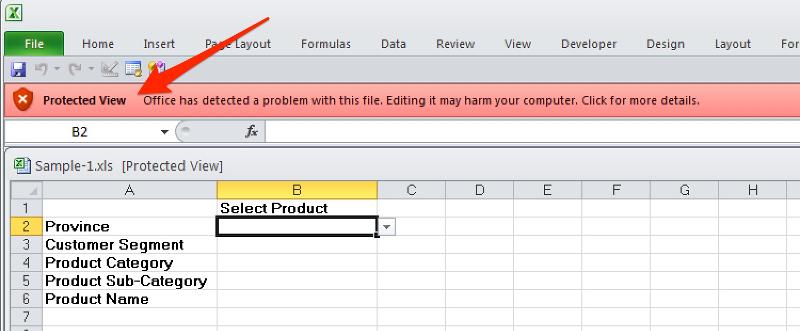
Can you please update your excel file with example about what you are looking for as it will be easy to provide a solution for you then..
Saurabh...