masmatc
asked on
how to do the backup of the large home directory file using cPanel...
Hi there,
On my windows 7 machine, i use the browser and the cpanel of our website to do backup.
As i can take the home directory back up of the website using cpanel. As you know form the homepage of the cpanel i need to go to Files then Backup then Partial Backups. However it start downloading the zip file using the browser connection i guess. But my home directory backup file is large, so i have found if i have any interruption in the Internet connection, the downloading process stop or some. After the disconnection from the Internet, from the new session i am not able to resume the downloading of the backup file, actually i need to start all over again. So how i can be able to do the backup of a large (approx 5 to 10 GB) home directory file.
Please suggest.
On my windows 7 machine, i use the browser and the cpanel of our website to do backup.
As i can take the home directory back up of the website using cpanel. As you know form the homepage of the cpanel i need to go to Files then Backup then Partial Backups. However it start downloading the zip file using the browser connection i guess. But my home directory backup file is large, so i have found if i have any interruption in the Internet connection, the downloading process stop or some. After the disconnection from the Internet, from the new session i am not able to resume the downloading of the backup file, actually i need to start all over again. So how i can be able to do the backup of a large (approx 5 to 10 GB) home directory file.
Please suggest.
ASKER
Thanks for the reply Prasadh.
I know how to take the full backup, choose the location and it will save the zip file on the root directory. Then i can download using FTP software. That is all good.
However i need to take the Home Directory backup ALONE. So that i can restore it myself using cPanel if required.
But when i try to download ONLY the Home Directory backup it start downloading the zip file using the browser connection i guess (Not like the full backup where the zip file stored at the root of the website server and then you can download using FTP client or some)
My home directory backup file is large, so i have found if i have any interruption in the Internet connection, the downloading process stop or some. After the disconnection from the Internet, from the new session i am not able to resume the downloading of the home directory backup file, actually i need to start all over again. So how i can be able to do the backup of a large (approx 5 to 10 GB) home directory file same as we do it for the full back up or some.
Please suggest.
I know how to take the full backup, choose the location and it will save the zip file on the root directory. Then i can download using FTP software. That is all good.
However i need to take the Home Directory backup ALONE. So that i can restore it myself using cPanel if required.
But when i try to download ONLY the Home Directory backup it start downloading the zip file using the browser connection i guess (Not like the full backup where the zip file stored at the root of the website server and then you can download using FTP client or some)
My home directory backup file is large, so i have found if i have any interruption in the Internet connection, the downloading process stop or some. After the disconnection from the Internet, from the new session i am not able to resume the downloading of the home directory backup file, actually i need to start all over again. So how i can be able to do the backup of a large (approx 5 to 10 GB) home directory file same as we do it for the full back up or some.
Please suggest.
I cant help you in that area... but in the full backup you will get the home directory... if you unzip the full backup zip file on your machine, you can isolate the home directory and again zip it.
will this zip be good for restore? that has to be tested on a live server as a case study. I have not tested it, but it should work.
will this zip be good for restore? that has to be tested on a live server as a case study. I have not tested it, but it should work.
ASKER
OK i have tried this. Made the full back of the website using cPanel and then downloading it from the server root using FileZilla. The file is tar.gz.
Then i extracted it using Win Zip 14 (is this one is right tool to open the tar.gz type file?). From the extracted archive, however when i explore the folders such as public_html or homedir i am not able to find all the files that suppose to be in these folders like same files as i have on the server under public_html. The structure of this extracted archive is totally sort of different then i have on the server. Files seems spread here and there. I must be missing some thing.
Can any body give me heads up please.
Then i extracted it using Win Zip 14 (is this one is right tool to open the tar.gz type file?). From the extracted archive, however when i explore the folders such as public_html or homedir i am not able to find all the files that suppose to be in these folders like same files as i have on the server under public_html. The structure of this extracted archive is totally sort of different then i have on the server. Files seems spread here and there. I must be missing some thing.
Can any body give me heads up please.
This topic interested me further so sharing my trials with you.
I downloaded full site backups of 2 of my websites for testing. 1 site was a normal HTML site with no database. second was a Joomla 3.4 site with database.
I tried unzipping the 2 backups using winrar... it gave me errors.
so i searched on google and I found that to unzip this tar.gz file, you have to use 7zip.
when I extracted the tar.gz file using 7zip... a new .tar file was created, I further extracted it using 7zip to get all files.
as per my observation... the files in "public_html" (on your web server) are in the folder "homedir\public_html"
I found all the files in both sites to be in place... nothing was missing or placed in a different folder.
hope this helps... you may try again using 7zip.
Prasadh
I downloaded full site backups of 2 of my websites for testing. 1 site was a normal HTML site with no database. second was a Joomla 3.4 site with database.
I tried unzipping the 2 backups using winrar... it gave me errors.
so i searched on google and I found that to unzip this tar.gz file, you have to use 7zip.
when I extracted the tar.gz file using 7zip... a new .tar file was created, I further extracted it using 7zip to get all files.
as per my observation... the files in "public_html" (on your web server) are in the folder "homedir\public_html"
I found all the files in both sites to be in place... nothing was missing or placed in a different folder.
hope this helps... you may try again using 7zip.
Prasadh
ASKER
Sorry about the late response at my end.
Yes Prasadh, this is a big help. Thanks. Definitely i will try to use the 7zip.
So let me make sure i do understand. Use the 7zip on the tar.gz file of the Full Backup and look for the folder "homedir\public_html". Then to restore the website i will have following two options:
1) upload ALL the files in the public_html folder back to web server using FTP client such as FileZilla.(i am sure this one should work, some users have noticed that FileZilla some times miss files when you upload or download one by one)
2) make the tar.gz file of the same folder "homedir\public_html" and then Restore a Home Directory Backup using the restore option in the cPanel. (i am not sure on this option, is the name of this home directory backup file matter or any name with the extension of tar.gz will work in cPanel. Or in order to use the "Restore a Home Directory Backup" option of the cPanel, you must have the same file that was created and downloaded using the Partial Backups option of the cPanel...you know what i am trying to say)
Please correct me if am making the wrong plans.
Yes Prasadh, this is a big help. Thanks. Definitely i will try to use the 7zip.
So let me make sure i do understand. Use the 7zip on the tar.gz file of the Full Backup and look for the folder "homedir\public_html". Then to restore the website i will have following two options:
1) upload ALL the files in the public_html folder back to web server using FTP client such as FileZilla.(i am sure this one should work, some users have noticed that FileZilla some times miss files when you upload or download one by one)
2) make the tar.gz file of the same folder "homedir\public_html" and then Restore a Home Directory Backup using the restore option in the cPanel. (i am not sure on this option, is the name of this home directory backup file matter or any name with the extension of tar.gz will work in cPanel. Or in order to use the "Restore a Home Directory Backup" option of the cPanel, you must have the same file that was created and downloaded using the Partial Backups option of the cPanel...you know what i am trying to say)
Please correct me if am making the wrong plans.
ASKER CERTIFIED SOLUTION
membership
This solution is only available to members.
To access this solution, you must be a member of Experts Exchange.
ok my site problem was also solved too... the problem was in htaccess file (the update/restoration of files helped)
ASKER
Hi Prasadh,
Thanks again for sharing the entire process with me. That does make lot of sense, it should work, matter of fact it is working for you...right, yep. Glad to see you have solved other errors of your site too. Way to Go!
However, i can take the full back of my site successfully and then download it as a tar.gz file (11GB). Then give this file to 7zip, and here i have the .tar file. Then i extract the .tar file using the 7zip again. From the extracted files in the homedir\public_html folder i do not have all the files that suppose to be in it. One thing that i have noticed is this, it does have all the php files and other coding/scripting related file, but the content files like we do have hundreds of mp4 files and stuff, these files seems to be missing somehow, these files seems spread in different folder not even all of them.
Again thanks for your help!
Thanks again for sharing the entire process with me. That does make lot of sense, it should work, matter of fact it is working for you...right, yep. Glad to see you have solved other errors of your site too. Way to Go!
However, i can take the full back of my site successfully and then download it as a tar.gz file (11GB). Then give this file to 7zip, and here i have the .tar file. Then i extract the .tar file using the 7zip again. From the extracted files in the homedir\public_html folder i do not have all the files that suppose to be in it. One thing that i have noticed is this, it does have all the php files and other coding/scripting related file, but the content files like we do have hundreds of mp4 files and stuff, these files seems to be missing somehow, these files seems spread in different folder not even all of them.
Again thanks for your help!
ASKER
Excellent! Thanks man.

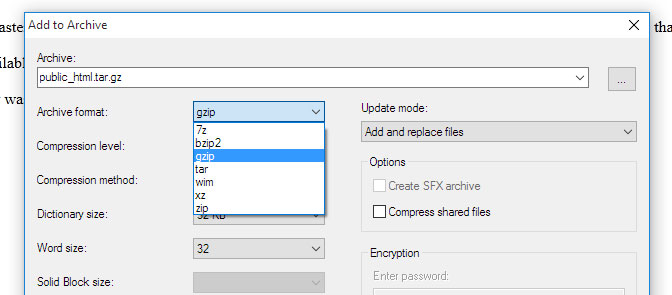
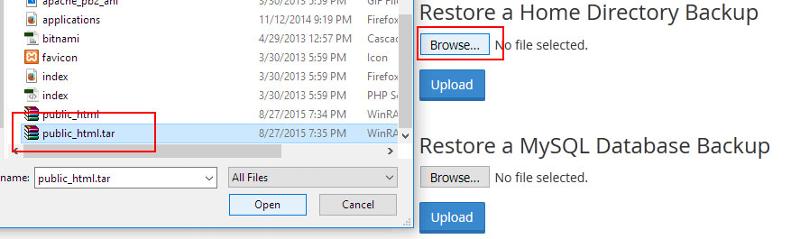
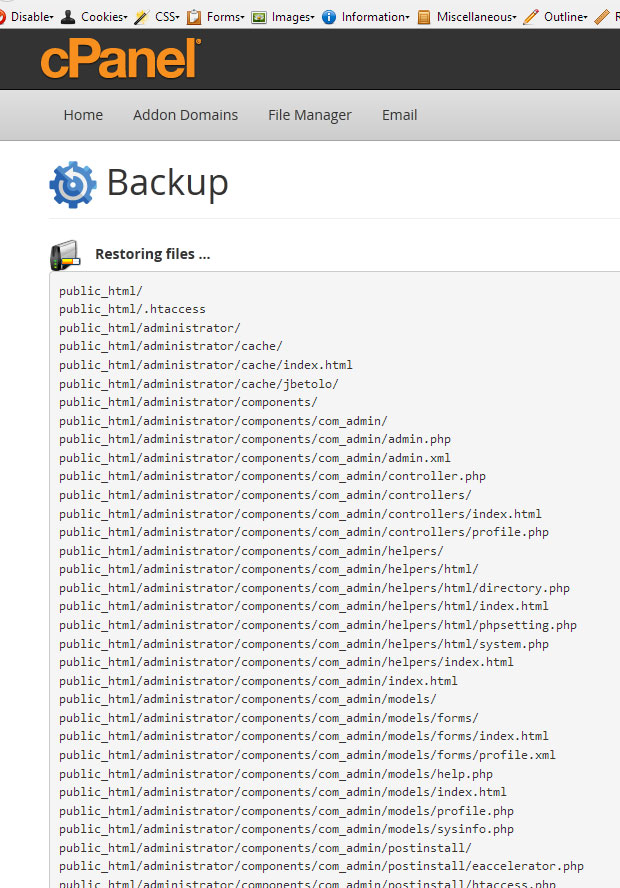
I am giving some screenshots below so it will be easier for you to understand. (There are themes for the Cpanel look and feel... I use Green_lantern Theme --- you can switch your theme in Cpanel)
There are 2 buttons as below:
Scenario 1 where you click first blue button "Backup"
Scenario 2 where you press "Backup Wizard" Button:
thanks,
Prasadh