sglee
asked on
Receive "The messaging interface has returned an unknown error. If the problem persists, restart Outlook." error when accessing addressbook in Outlook 2003
Hi,
I have a Windows 10 computer running Outlook 2003.
All works fine except when I click [To] button to select the recipient or click Tools from the menu and choose Address book, I get an error. So far I have tried the following:
(1) I ran SCANPST.EXE, repaired Outlook.pst (it found two errors and fixed them), but to no avail.
(2) I created a backup PST file, deleted existing default profile "Outlook" in Control Panel and re-created a new profile "Outlook". Then Outlook created a new pst file "Outlook1.pst". Then I imported backup PST file, but to no avail.
(3) When I run "outlook.exe /safe" and open address book, no error is displayed. But when I open in normal mode, I get an error.
What else can or should I try? This outlook is installed a Stand-alone PC (no network or domain).
I have a Windows 10 computer running Outlook 2003.
All works fine except when I click [To] button to select the recipient or click Tools from the menu and choose Address book, I get an error. So far I have tried the following:
(1) I ran SCANPST.EXE, repaired Outlook.pst (it found two errors and fixed them), but to no avail.
(2) I created a backup PST file, deleted existing default profile "Outlook" in Control Panel and re-created a new profile "Outlook". Then Outlook created a new pst file "Outlook1.pst". Then I imported backup PST file, but to no avail.
(3) When I run "outlook.exe /safe" and open address book, no error is displayed. But when I open in normal mode, I get an error.
What else can or should I try? This outlook is installed a Stand-alone PC (no network or domain).
Delete any oab extension files within your local profile and let them download again after that - give up
ASKER
"Delete any oab extension files" --> I can't find any *.oab in both folders below:
C:\Users\%username%\AppDat
C:\Users\%username%\AppDat
This Outlook is not connected to Exchange Server.
C:\Users\%username%\AppDat
C:\Users\%username%\AppDat
This Outlook is not connected to Exchange Server.
ASKER
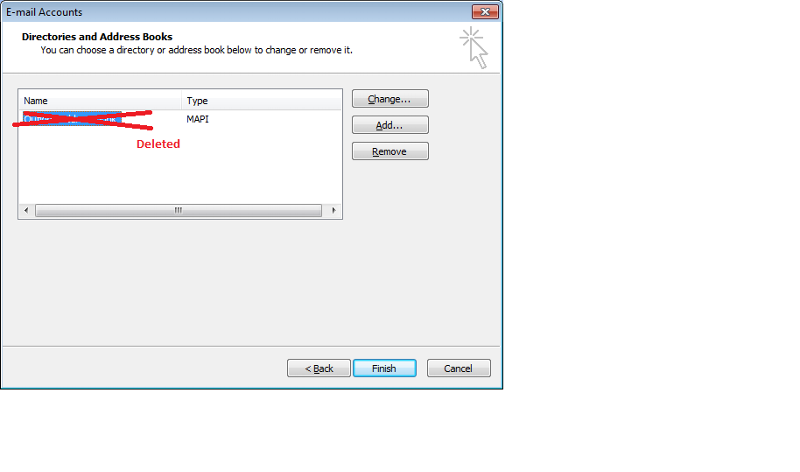
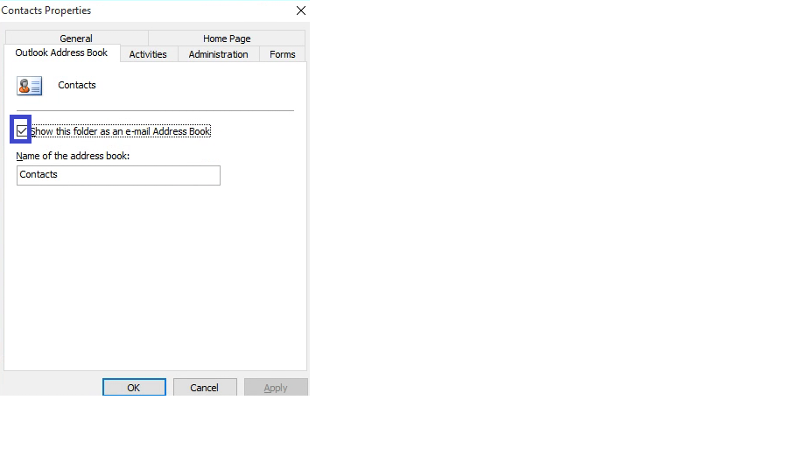 I solved the problem.
I solved the problem.Before getting into the details, I wanted to say that I performed Office 2003 Repair in AppWiz.cpl as well as uninstalling Outlook and reinstalling it, but to no avail.
Now how I got to the solution.
(1) I googled and found this link:
http://help.wugnet.com/office/outlook-2003-access-address-book-list-ftopict653027.html
In it, it says:
--------------------------
"If you have Contacts in the Contacts folder but they are not accessible when
you click on the To button, check these settings:
Make sure the Contact folder is enabled as an email address book. Right
click the Contacts folder, choose Properties then Outlook Address Book. Is
the box to enable as email address book is checked?
If this is grayed out...
Go to Tools | Email Accounts, choose View or change existing directories or
address book. Is the Outlook Address Book present? If it isn't listed, add
it and close and restart Outlook. If it is listed, then remove it and close
then restart Outlook and repeat these steps to add it. "
--------------------------
The checkbox for "Show this folder as an e-mail Address Book" in this particular outlook was grayed out. When I checked my own test Outlook 2003 and confirmed that it was checked. So I followed the instructions on the last paragraph of adding & deleting Outlook Address Book / Personal Address book and ended up deleting what was there - Outlook Address Book. Closed Outlook, re-opened it, and I was able to check the checkbox for "Show this folder as an e-mail Address Book".
Whala, no more error when I clicked [To] button or click on Address Book icon in Outlook.
I need to give credit to this link:
http://help.wugnet.com/office/outlook-2003-access-address-book-list-ftopict653027.html
ASKER CERTIFIED SOLUTION
membership
This solution is only available to members.
To access this solution, you must be a member of Experts Exchange.
ASKER
I followed the suggestions from the experts, but did not work. I discovered that running Outlook in safe mode works for the user.
not compatible with windows 8 so it definitely won't work with windows 10 - especially since it's been out of support since last year