two minutes scan to email
I have a printer it take two minutes to take up one paper the scan to email feather form the printer is this normal note I am not taking but the document reaching the mail, only talking about the scan to email feather the printer model is
HP Color LaserJet CM2320nf MFP
HP Color LaserJet CM2320nf MFP
Also check the pc firewall make sure it's not blocking the HP software
ASKER
were to find this setting dpi
Do you have the NIC plugged in, check the settings via the web inference or from the printer directly. Not sure exact location but along the lines of menu scan settings
ASKER
Managed to find the settings from the printer itself, try this:
Edit the default scan resolution:
If the product control panel has an Email Menu button, press Email Menu.
-or-
If the product control panel does not have an Email Menu button, press Scan Menu.
Use the arrow buttons to select Current Settings, and then press OK.
Use the arrow buttons to select Scan Resolution, and then press OK.
Select an option: 75, 150, or 300, and then press OK.
Edit the default scan resolution:
If the product control panel has an Email Menu button, press Email Menu.
-or-
If the product control panel does not have an Email Menu button, press Scan Menu.
Use the arrow buttons to select Current Settings, and then press OK.
Use the arrow buttons to select Scan Resolution, and then press OK.
Select an option: 75, 150, or 300, and then press OK.
ASKER CERTIFIED SOLUTION
membership
This solution is only available to members.
To access this solution, you must be a member of Experts Exchange.
ASKER
Good solution
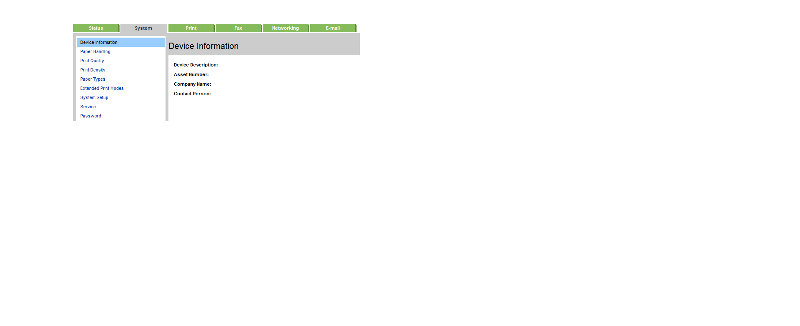
Are you scanning as a document or image? Image will take slightly longer to scan