merge pdf based on filenames
I am looking for a code which merges pdf files based on the first ten character of the file name
for example I have file as whizzbangs-1, whizzbangs-2, whizzbangs-3 all three files needs to be merged.
I have found the below code, it merges all the files from a folder, need a similar code but have to merge with file name
for example I have file as whizzbangs-1, whizzbangs-2, whizzbangs-3 all three files needs to be merged.
I have found the below code, it merges all the files from a folder, need a similar code but have to merge with file name
Sub Main()
Const DestFile As String = "MergedFile.pdf" ' <-- change to suit
Dim MyPath As String, MyFiles As String
Dim a() As String, i As Long, f As String
' Choose the folder or just replace that part by: MyPath = Range("E3")
With Application.FileDialog(msoFileDialogFolderPicker)
'.InitialFileName = "C:\Temp\"
.AllowMultiSelect = False
If .Show = False Then Exit Sub
MyPath = .SelectedItems(1)
DoEvents
End With
' Populate the array a() by PDF file names
If Right(MyPath, 1) <> "\" Then MyPath = MyPath & "\"
ReDim a(1 To 2 ^ 14)
f = Dir(MyPath & "*.pdf")
While Len(f)
If StrComp(f, DestFile, vbTextCompare) Then
i = i + 1
a(i) = f
End If
f = Dir()
Wend
' Merge PDFs
If i Then
ReDim Preserve a(1 To i)
MyFiles = Join(a, ",")
Application.StatusBar = "Merging, please wait ..."
Call MergePDFs(MyPath, MyFiles, DestFile)
Application.StatusBar = False
Else
MsgBox "No PDF files found in" & vbLf & MyPath, vbExclamation, "Canceled"
End If
End Sub
Sub MergePDFs(MyPath As String, MyFiles As String, Optional DestFile As String = "MergedFile.pdf")
' ZVI:2013-08-27 http://www.vbaexpress.com/forum/showthread.php?47310-Need-code-to-merge-PDF-files-in-a-folder-using-adobe-acrobat-X
' Reference required: VBE - Tools - References - Acrobat
Dim a As Variant, i As Long, n As Long, ni As Long, p As String
Dim AcroApp As New Acrobat.AcroApp, PartDocs() As Acrobat.CAcroPDDoc
If Right(MyPath, 1) = "\" Then p = MyPath Else p = MyPath & "\"
a = Split(MyFiles, ",")
ReDim PartDocs(0 To UBound(a))
On Error GoTo exit_
If Len(Dir(p & DestFile)) Then Kill p & DestFile
For i = 0 To UBound(a)
' Check PDF file presence
If Dir(p & Trim(a(i))) = "" Then
MsgBox "File not found" & vbLf & p & a(i), vbExclamation, "Canceled"
Exit For
End If
' Open PDF document
Set PartDocs(i) = CreateObject("AcroExch.PDDoc")
PartDocs(i).Open p & Trim(a(i))
If i Then
' Merge PDF to PartDocs(0) document
ni = PartDocs(i).GetNumPages()
If Not PartDocs(0).InsertPages(n - 1, PartDocs(i), 0, ni, True) Then
MsgBox "Cannot insert pages of" & vbLf & p & a(i), vbExclamation, "Canceled"
End If
' Calc the number of pages in the merged document
n = n + ni
' Release the memory
PartDocs(i).Close
Set PartDocs(i) = Nothing
Else
' Calc the number of pages in PartDocs(0) document
n = PartDocs(0).GetNumPages()
End If
Next
If i > UBound(a) Then
' Save the merged document to DestFile
If Not PartDocs(0).Save(PDSaveFull, p & DestFile) Then
MsgBox "Cannot save the resulting document" & vbLf & p & DestFile, vbExclamation, "Canceled"
End If
End If
exit_:
' Inform about error/success
If Err Then
MsgBox Err.Description, vbCritical, "Error #" & Err.Number
ElseIf i > UBound(a) Then
MsgBox "The resulting file is created:" & vbLf & p & DestFile, vbInformation, "Done"
End If
' Release the memory
If Not PartDocs(0) Is Nothing Then PartDocs(0).Close
Set PartDocs(0) = Nothing
' Quit Acrobat application
AcroApp.Exit
Set AcroApp = Nothing
End Sub ASKER
Thank you for the quick reply i will not have more than ten pages for each file the merge should happen based on the sequence of the file say
whizzbangs-001
whizzbangs-002
through
whizzbangs-010
to move every file to new folder will take time as i will have hundreds of files
whizzbangs-001
whizzbangs-002
through
whizzbangs-010
to move every file to new folder will take time as i will have hundreds of files
No, the moving is done with code, and since moving takes less time on a local system (or even Windows Network), even with a few hundreds of files, and hundreds of folders, it won't take much time (estimate 30 seconds). Windows is quite efficient with moving (it doesn't really touch the file, only the file location tables).
ASKER
wow if that can be done that would be great..so you mean to say a folder would be created based on the file name and i use the same code that you used above to merge files and also could you please update the code to select multiple folders?
can you please provide the code to move files to folder
can you please provide the code to move files to folder
First have this code execute (so it moves the pdf's into each subfolder):
Please note, shorter files names might give you problems.
Also, after this code, you should run your original code, but it needs one change too (it needs to go through all the sub folders instead of the main folder).
Then, there's still the alphabetical order, which I don't think was implemented yet. So still needs work!
Let me know if you still need help, or the additional steps can be done by yourself.
Sub createsub()
Dim MyPath As String, MyFiles As String
With Application.FileDialog(msoFileDialogFolderPicker)
'.InitialFileName = "C:\Temp\"
.AllowMultiSelect = False
If .Show = False Then Exit Sub
MyPath = .SelectedItems(1)
DoEvents
End With
If Right(MyPath, 1) <> "\" Then MyPath = MyPath & "\"
f = Dir(MyPath & "*.pdf")
While Len(f)
If FolderExists(MyPath & Left(f, 10)) Then
MoveFile MyPath & f, MyPath & Left(f, 10) & "\" & f
Else
CreateFolder (MyPath & Left(f, 10))
MoveFile MyPath & f, MyPath & Left(f, 10) & "\" & f
End If
f = Dir()
Wend
End Sub
Public Function FolderExists(strFullPath As String) As Boolean
'Author : Ken Puls (www.excelguru.ca)
'Macro Purpose: Check if a file or folder exists
On Error GoTo EarlyExit
Set fs = CreateObject("Scripting.FileSystemObject")
FolderExists = fs.FolderExists(strFullPath)
Set fs = Nothing
EarlyExit:
On Error GoTo 0
End Function
Public Sub CreateFolder(strFullPath As String)
On Error GoTo EarlyExit
Set fs = CreateObject("Scripting.FileSystemObject")
fs.CreateFolder (strFullPath)
Set fs = Nothing
EarlyExit:
On Error GoTo 0
End Sub
Public Sub MoveFile(file As String, strFullPath As String)
On Error GoTo EarlyExit
Name file As strFullPath
EarlyExit:
On Error GoTo 0
End SubPlease note, shorter files names might give you problems.
Also, after this code, you should run your original code, but it needs one change too (it needs to go through all the sub folders instead of the main folder).
Then, there's still the alphabetical order, which I don't think was implemented yet. So still needs work!
Let me know if you still need help, or the additional steps can be done by yourself.
ASKER
Thank you very much.. sir this is brilliant. the only change in the original code, if i can select multiple folders rather than one folder ata a time.. that would be a massive time saving...
I'll change the original code later. No choice of multiple folders though, as that doesn't make sense with the script I already wrote. As that script had I've source folder and moved everything to sub folders, the original script should adjust to that too. One source folder, and scour all the sub folders (instead of a choice for multiple).
After that, you have to test again, then check if pages are merged in correct order or not.
After that, you have to test again, then check if pages are merged in correct order or not.
ASKER
Sure mate. thank you.
ASKER CERTIFIED SOLUTION
membership
This solution is only available to members.
To access this solution, you must be a member of Experts Exchange.
ASKER
there are few things that aren't working. however, thank you very much for your time and effort.
Find:
Dim a() As String, i As Long, f As String
Replace:
Dim a() As String, i As Long, f As String, MyFiles As String
Dim a() As String, i As Long, f As String
Replace:
Dim a() As String, i As Long, f As String, MyFiles As String
ASKER
I am getting a "run-time error 429" when i am executing it what do i need to change in the code
i could not understand the below link
https://support.microsoft.com/en-us/kb/828550
i could not understand the below link
https://support.microsoft.com/en-us/kb/828550
You didn't install Acrobat (the full version, the paid version) properly, or you didn't add the reference yet.
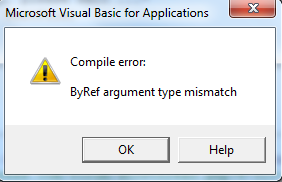
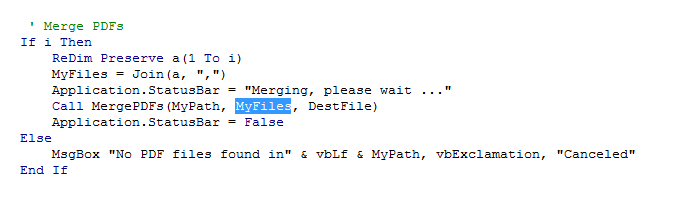
What I'm concerned about though is, the correct order of merging the files. I don't see any checks for alphabetical order. And even if there was, you need to check if there are more than 10 pages, if it's:
situation a:
whizzbangs-1
through
whizzbangs-10
through
whizzbangs-101 etc
or
situation b:
whizzbangs-001
through
whizzbangs-199
If situation a, some extensive extra coding needs to be done.
While you might not like the moving to each subfolder, it saves extensively on coding (probably a factor of 2, also in time spent on it)