Server 2008 R2 won't save items to the server
I have built a Windows 2008 R2 server. No customization and nothing unusual happened during the build. Activation was normal. I signed in the server (domain, not local) with a domain ID.
I arranged for another Tech to begin installing other apps on the server overnight. So I opened a notepad and create of list of Apps I wanted installed on the server. I saved the txt document to the desktop so that when the other tech came in, he could see what I needed done.
This is a brand new domain. Only 2 servers, the DC and this new server. There is only one ID at this point and it is the Domain Admin ID.
I got a call later that night that the tech had logged onto the server using the same Domain Admin ID and there wasn't a txt doc on the desktop. So I had him log out and I logged back in and the text file was gone. So I created it again, did a save as to the desktop, saw it appear on the desktop. Closed notepad and logged out. I then logged right back in and the text doc was gone.
I then recreated the text doc using notepad and saved it to the Documents folder. Logged out and back in and it was gone.
I then created a test folder, recreated the text doc and saved it to the folder. Logged out and back in. The test folder was there, but the folder was empty.
I then tried the exact same steps on the DC (the only other server in the domain) and it did the exact same time.
Why can I create objects like folders and documents, but the documents vanish?????
I arranged for another Tech to begin installing other apps on the server overnight. So I opened a notepad and create of list of Apps I wanted installed on the server. I saved the txt document to the desktop so that when the other tech came in, he could see what I needed done.
This is a brand new domain. Only 2 servers, the DC and this new server. There is only one ID at this point and it is the Domain Admin ID.
I got a call later that night that the tech had logged onto the server using the same Domain Admin ID and there wasn't a txt doc on the desktop. So I had him log out and I logged back in and the text file was gone. So I created it again, did a save as to the desktop, saw it appear on the desktop. Closed notepad and logged out. I then logged right back in and the text doc was gone.
I then recreated the text doc using notepad and saved it to the Documents folder. Logged out and back in and it was gone.
I then created a test folder, recreated the text doc and saved it to the folder. Logged out and back in. The test folder was there, but the folder was empty.
I then tried the exact same steps on the DC (the only other server in the domain) and it did the exact same time.
Why can I create objects like folders and documents, but the documents vanish?????
SOLUTION
membership
This solution is only available to members.
To access this solution, you must be a member of Experts Exchange.
SOLUTION
membership
This solution is only available to members.
To access this solution, you must be a member of Experts Exchange.
ASKER
Eric
I did the right click, create new text file and saved it to the desktop while logged in locally.
It worked as expected.
So perhaps it is a temporary profile. How do I verify that and how do I fix it. :)
I did the right click, create new text file and saved it to the desktop while logged in locally.
It worked as expected.
So perhaps it is a temporary profile. How do I verify that and how do I fix it. :)
As I said, there are elements that dont match, like the folder being retained, and the problem persisting across two servers. If it WERE a temp folder, it would be in the C:\Users folder while you were logged in.
I think the answers to the questions I asked may provide us with some better insights. Definitely a strange problem to have on a brand new domain.
I think the answers to the questions I asked may provide us with some better insights. Definitely a strange problem to have on a brand new domain.
Just to clarify, unless you have roaming profiles, then the document would not appear on the desktop of both servers. It would only appear on the desktop of the server where the user was signed in. You have already given indication that you yourself had tested that you could sign in, create the document, sign out and sign back in only to discover that the document was missing.
As for your question regarding the users directory. Browse to C:\Users while logged into the server, do you see a directory called TEMP.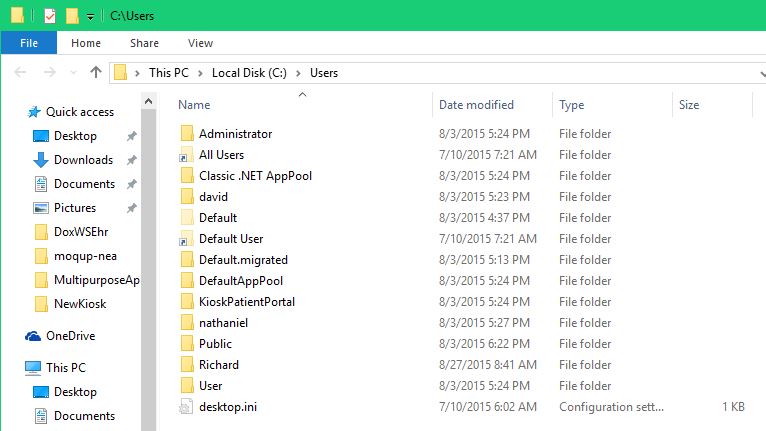 -saige-
-saige-
As for your question regarding the users directory. Browse to C:\Users while logged into the server, do you see a directory called TEMP.
ASKER
Saige - I did not mean to indicate that the file showed up on both servers even though I only created it one. I meant that I created two files - one on each server - logged out of each server, logged back in and it two file were gone.
I did look at the user folder and I have three folders:
Administrator
Administrator.server name
Public
Eric - I thought I did answer the questions, but maybe didn't do a good job. So let me try again:
What happens if you login with the local admin account? * The file remains as I would expect.
What happens if you just right click, create a new text file? * signed in locally, it remains. Signed in on the Domain Id it is lost.
What about other file types? just txt using wordpad, notepad and right click on desktop and select create txt file.
What about folders / files created outside the C:\Users\Administrator folder structure? I created a folder at C:\test, which is outside the account folder structure.
Thank you for bearing with me!
I did look at the user folder and I have three folders:
Administrator
Administrator.server name
Public
Eric - I thought I did answer the questions, but maybe didn't do a good job. So let me try again:
What happens if you login with the local admin account? * The file remains as I would expect.
What happens if you just right click, create a new text file? * signed in locally, it remains. Signed in on the Domain Id it is lost.
What about other file types? just txt using wordpad, notepad and right click on desktop and select create txt file.
What about folders / files created outside the C:\Users\Administrator folder structure? I created a folder at C:\test, which is outside the account folder structure.
Thank you for bearing with me!
Just so that we are all on the same page are the following represented as true:
1. Any files created, in any location, by the local Administrator, are saved properly on the new server and still present when the local Administrator log's out and then log's back in.
2. Any files created, in any location, by the domain Administrator, are saved properly on the new server but no longer present when the domain Administrator log's out and then log's back in.
3. Any files created, in any location, by the domain Administrator, are saved properly on the domain controller but no longer present when the domain Administrator log's out and then log's back in.
If these are all true, if you log in as the domain Administrator and create a file (in a public location, your test folder for example), log out and then log back in as the local Administrator, are you able to see the file you just created?
-saige-
1. Any files created, in any location, by the local Administrator, are saved properly on the new server and still present when the local Administrator log's out and then log's back in.
2. Any files created, in any location, by the domain Administrator, are saved properly on the new server but no longer present when the domain Administrator log's out and then log's back in.
3. Any files created, in any location, by the domain Administrator, are saved properly on the domain controller but no longer present when the domain Administrator log's out and then log's back in.
If these are all true, if you log in as the domain Administrator and create a file (in a public location, your test folder for example), log out and then log back in as the local Administrator, are you able to see the file you just created?
-saige-
Also could you check the group membership of the domain administrator?
-saige-
-saige-
ASKER
1. Correct
2. Correct
3. Correct
Okay, I tried you 4th suggestion and was not able to replicate the same issue. I created the file in the test folder and I can still see it with the local or domain administrator account.
However, it still does not work when placing the file on the desktop.
Member-groups.png
2. Correct
3. Correct
Okay, I tried you 4th suggestion and was not able to replicate the same issue. I created the file in the test folder and I can still see it with the local or domain administrator account.
However, it still does not work when placing the file on the desktop.
Member-groups.png
ASKER CERTIFIED SOLUTION
membership
This solution is only available to members.
To access this solution, you must be a member of Experts Exchange.
This definitely sounds like a temporarily profile issue as mentioned by Eric Price. Your tests are just proving that fact - you can save files to locations that are outside the user profile folders, but when you save them to a user profile folder (Documents or Desktop), they disappear. You can confirm this if you look at the Users folder while you're logged on - it will show a Temp profile folder instead of the one named with the domain admin user name.
This indicates a problem with the user's group membership or with the security settings of the Users folder on the server. Be sure that (a) your domain admin user is a member of the Domain Admins group; (b) the Domain Admins group is a member of the local Administrators group on your non-DC server, or at the very least is a member of the local Users group; and (c) that the permissions on the Users folder are standard (Users and Everyone - read; System and Administrators - Full).
This indicates a problem with the user's group membership or with the security settings of the Users folder on the server. Be sure that (a) your domain admin user is a member of the Domain Admins group; (b) the Domain Admins group is a member of the local Administrators group on your non-DC server, or at the very least is a member of the local Users group; and (c) that the permissions on the Users folder are standard (Users and Everyone - read; System and Administrators - Full).
you should have a directory under users that has the samaccountname of the account that you logged in as.
ASKER
Thanks All!!!
ASKER
Not sure what you are indicating about the user directory being TEMP. How do I determine that?