file too long to del, move, rename
i have a file on the network thats like 3 or 4 subfolder deep. to make it worse, the file name must be about 100 characters long. i cannot move it to the root of c. i cannot rename, delete or anything. any advise
can i use robocopy or something ?
file-too-long.PNG
can i use robocopy or something ?
file-too-long.PNG
ASKER CERTIFIED SOLUTION
membership
This solution is only available to members.
To access this solution, you must be a member of Experts Exchange.
You could create a share for the folder the file is in, then connect to that share using a new drive letter, then shorten it's name or delete it. Once done be sure to unmap the share and remove the share again.
I've been using an excellent file manager called Total Commander for many years:
http://www.ghisler.com/
It is shareware so you can see if it works well for you. It has no problem operating on long file names. Here's a screenshot showing a dialog when I copied a folder/subfolders with many files that have long file names (I redacted some characters for privacy purposes):
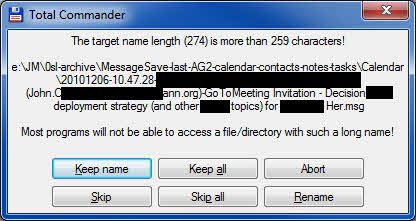
I simply clicked Keep all and it copied fine. As a disclaimer, I want to emphasize that I have no affiliation with this company and no financial interest in it whatsoever. I am simply a happy user/customer. Regards, Joe
http://www.ghisler.com/
It is shareware so you can see if it works well for you. It has no problem operating on long file names. Here's a screenshot showing a dialog when I copied a folder/subfolders with many files that have long file names (I redacted some characters for privacy purposes):
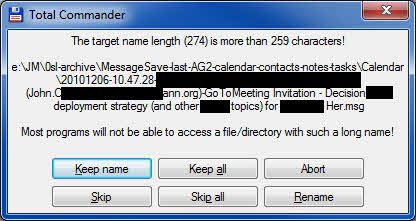
I simply clicked Keep all and it copied fine. As a disclaimer, I want to emphasize that I have no affiliation with this company and no financial interest in it whatsoever. I am simply a happy user/customer. Regards, Joe
hi again,
unlocker is free and will do the job ; but you could try another as advised upper, I think total commander is a good soft, and it will do more than what you asked here ; but as stated it is shareware, so it's up to you.
Also Rindy solution could work and is free too, without any software installation.
unlocker is free and will do the job ; but you could try another as advised upper, I think total commander is a good soft, and it will do more than what you asked here ; but as stated it is shareware, so it's up to you.
Also Rindy solution could work and is free too, without any software installation.
Yes, you can use robocopy. There are many site using that method. Here's one:
http://blog.bertvanlangen.com/articles/path-too-long-use-robocopy/
http://blog.bertvanlangen.com/articles/path-too-long-use-robocopy/
We encouter this problem a lot. What usually works is to (temporary) move the Directory that the long file is in to the root of the share, then rename the file, then move the directory back to it's original place.
You can also (temporary) rename the directories to shorter names, then rename the file:
rename \\server\share\Very_long_d
to \\server\share\V\E\s
then do the file rename, and rename everything back to normal.
You can also (temporary) rename the directories to shorter names, then rename the file:
rename \\server\share\Very_long_d
to \\server\share\V\E\s
then do the file rename, and rename everything back to normal.
We use xxcopy, it supports up to 255 characters in a path/filename
This problem occurs because of an issue in how Windows handles the long-path errors.
you could use unlocker to rename or remove it.
I use it for a while, it is pretty effective.