drudesill
asked on
SharePoint 3.0 front end server not working
Hello,
I am tasked with restoring share point functionality on a set of servers. At first I discovered the server responsible for the web front end would not allow me to start any sites in IIS. So, the IIS configuration was backed up, u installed , then Restored. I am now able to start the sites, but when I navigate to the sharepoint URL it reads "service unavailable". I would like to know the steps to take to either resolve this on the server, or bring up the share point web front end on another server if needed.
The ultimate goal here is to get share point 3.0 running , then Convert to Sharepoint Office 365.
The servers in involved here are Windows 2003 Enterprise 32Bit
Thank you,
David
I am tasked with restoring share point functionality on a set of servers. At first I discovered the server responsible for the web front end would not allow me to start any sites in IIS. So, the IIS configuration was backed up, u installed , then Restored. I am now able to start the sites, but when I navigate to the sharepoint URL it reads "service unavailable". I would like to know the steps to take to either resolve this on the server, or bring up the share point web front end on another server if needed.
The ultimate goal here is to get share point 3.0 running , then Convert to Sharepoint Office 365.
The servers in involved here are Windows 2003 Enterprise 32Bit
Thank you,
David
ASKER
Hello and thank you for comenting,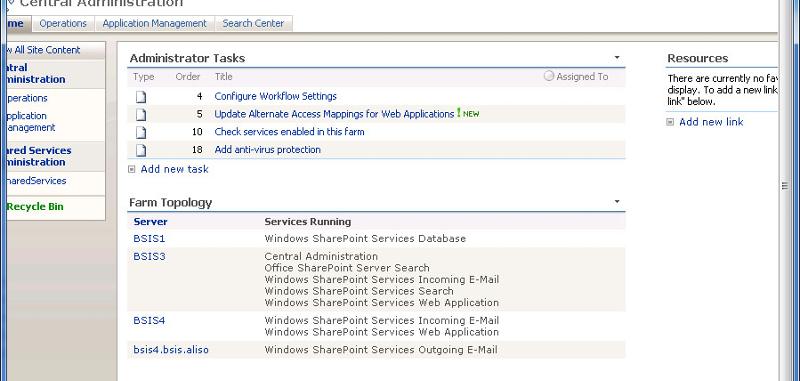
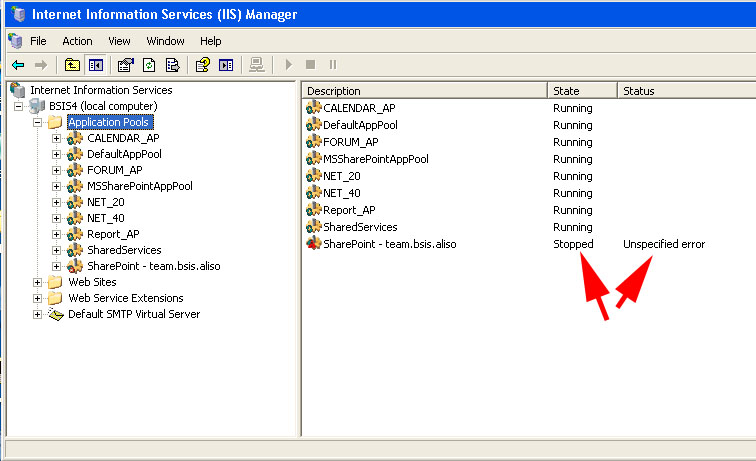
The restore was in regards to IIS V 6.0. None of the websites on the Web Front End would start in IIS, they would state something to the effect of "the service failed to start in a timely fashion" and then die. So, I made sure I had an IIS configuration backup, then proceeded to uninstall IIS, and then reinstall it. Once reinstalled, I was able to restore the IIS configuration and I can now load sharepoint, but am apparently having an issue with a sharepoint application pool, see attached.
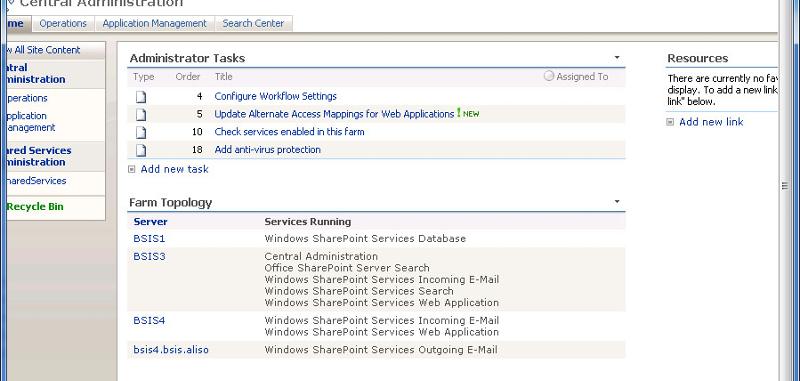
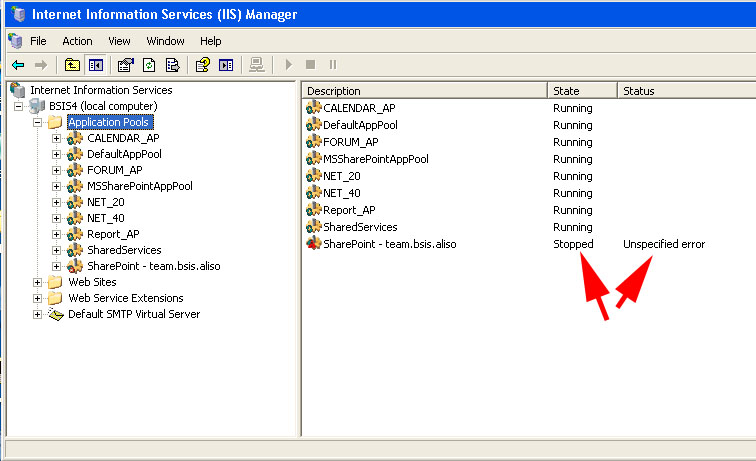
The restore was in regards to IIS V 6.0. None of the websites on the Web Front End would start in IIS, they would state something to the effect of "the service failed to start in a timely fashion" and then die. So, I made sure I had an IIS configuration backup, then proceeded to uninstall IIS, and then reinstall it. Once reinstalled, I was able to restore the IIS configuration and I can now load sharepoint, but am apparently having an issue with a sharepoint application pool, see attached.
ASKER CERTIFIED SOLUTION
membership
This solution is only available to members.
To access this solution, you must be a member of Experts Exchange.
ASKER
Thank you very much, it seems to be running now after making an adjustment to the password.
Best Regards,
David
Best Regards,
David
Thanks, glad that helped..
If you can access via the APP server, then you might not need the WFE for your migration. If the APP server also is throwing a service unavailable error, then start by checking your app pools. Are they running or are they stopped. If stopped, try to start. If no-go, then check event viewer to see if there is any information about why. Possibly credentials they run in the context of is not correct or has changed. Not sure what type of restore you are referring to, but that might have been the cause for throwing things out of sync.
So, try the quick steps, if that doesn't help, please explain what kind of restore you did.
Hope that helps