HP LaserJet 2430 - Paper Jam in Tray 3
hi EE folks
i have no idea why my HP LaserJet 2430dtn recently always has paper jam in tray 3. the printer prints well using other trays, it seems the issue only happens in the tray 3, and the situation would look like shown in below picture once i open the tray 3 after jam.

the printer's web console shows below status once paper jammed in the tray 3.
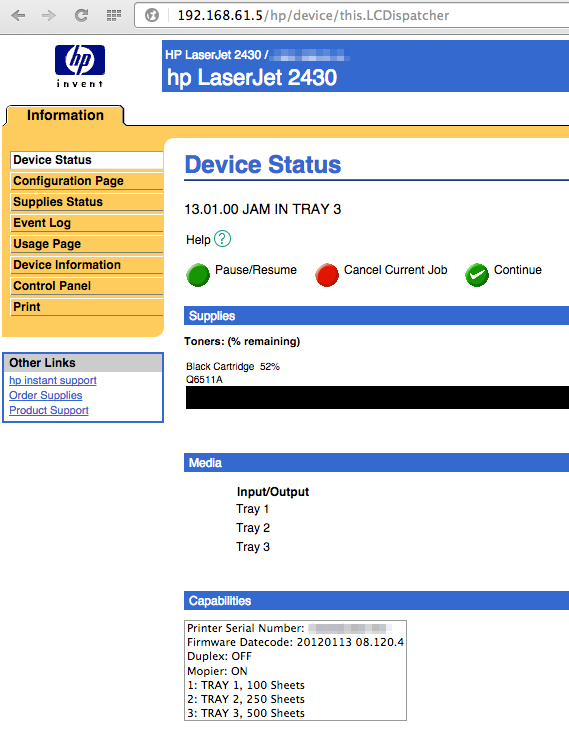
i did try removing the tray 3 and checking it visually but found nothing abnormal.
can some HP LaserJet experts light me up a bit? thanks heaps.
kind regards,
bbao
i have no idea why my HP LaserJet 2430dtn recently always has paper jam in tray 3. the printer prints well using other trays, it seems the issue only happens in the tray 3, and the situation would look like shown in below picture once i open the tray 3 after jam.

the printer's web console shows below status once paper jammed in the tray 3.
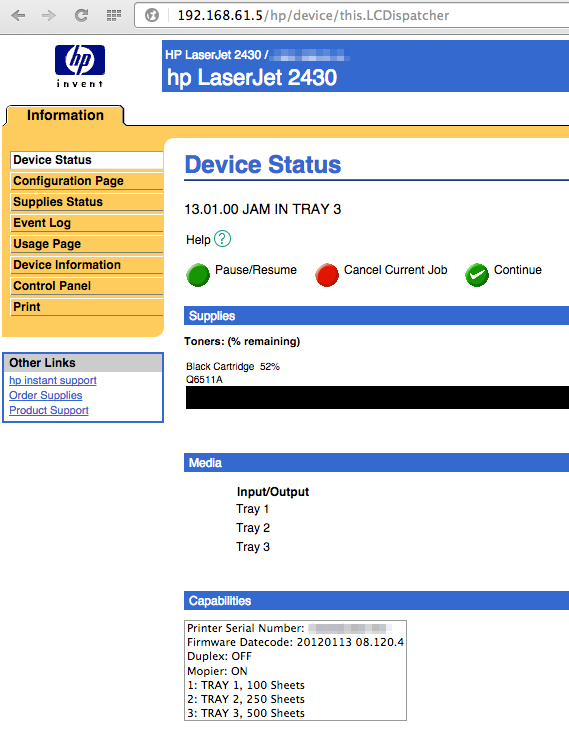
i did try removing the tray 3 and checking it visually but found nothing abnormal.
can some HP LaserJet experts light me up a bit? thanks heaps.
kind regards,
bbao
SOLUTION
membership
This solution is only available to members.
To access this solution, you must be a member of Experts Exchange.
ASKER CERTIFIED SOLUTION
membership
This solution is only available to members.
To access this solution, you must be a member of Experts Exchange.
ASKER
SOLUTION
membership
This solution is only available to members.
To access this solution, you must be a member of Experts Exchange.
ASKER
the aged printer started working again after cleaning the rollers and surrounding parts as instructed.
also placed an felt pad under the Tray 3 to make its support feet on the same horizontal level. probably, it was also another reason caused the problem.
thanks heaps for your help.
also placed an felt pad under the Tray 3 to make its support feet on the same horizontal level. probably, it was also another reason caused the problem.
thanks heaps for your help.

ASKER
i am just wondering how to determine it is caused by pickup rollers. just to simply check if they are dirty?