Creating a file (with all URLs) on users laptops using group policy
Hi there,
Running server 2008 R2 domain. With Windows 8 clients. Want to create a word file with all the company URLs and their purpose so that users can simply click onto the URL to reach there.
How and where can I do this in group policy, easy steps will be helpful.
Thanks
Running server 2008 R2 domain. With Windows 8 clients. Want to create a word file with all the company URLs and their purpose so that users can simply click onto the URL to reach there.
How and where can I do this in group policy, easy steps will be helpful.
Thanks
SOLUTION
membership
This solution is only available to members.
To access this solution, you must be a member of Experts Exchange.
ASKER
Thanks Will,
I need to explain the purpose of the URL, right in front of it so creating a word document will be a better idea. By creating simple bookmarks my users will still be lost. Need help
Benjamin,
I am assuming one shortcut for one URL, correct? I have around 14 URLs to offer them with explaining on each.
The script will create a word file, I need to write in it first and then deploy to each desktop. Need help
I need to explain the purpose of the URL, right in front of it so creating a word document will be a better idea. By creating simple bookmarks my users will still be lost. Need help
Benjamin,
I am assuming one shortcut for one URL, correct? I have around 14 URLs to offer them with explaining on each.
The script will create a word file, I need to write in it first and then deploy to each desktop. Need help
Yes. You have to create a word file first and then copy the file via gpo logon script.
With prferences you have to create 14 seperet shortcuts.
With prferences you have to create 14 seperet shortcuts.
ASKER
Benjamin,
I will try it tomorrow in office and let you know. Thanks
I will try it tomorrow in office and let you know. Thanks
ASKER
Benjamin,
So I put my word file on my DC under C drive. Make this script as '.bat' file
1)Tried by putting this line into the sysvol\scripts folder and respective script
xcopy "%systemdrive%\URLs.docx" "%USERPROFILE%\Desktop" ..............no luck
2)under GPO used the same script with logon on script, no luck.
File is there on my DC under C. Not sure how can I make this file appear on all users desktop.
Need help
So I put my word file on my DC under C drive. Make this script as '.bat' file
1)Tried by putting this line into the sysvol\scripts folder and respective script
xcopy "%systemdrive%\URLs.docx" "%USERPROFILE%\Desktop" ..............no luck
2)under GPO used the same script with logon on script, no luck.
File is there on my DC under C. Not sure how can I make this file appear on all users desktop.
Need help
The file must be on a share like:
xcopy "\\servername\copyfrom\wor
xcopy "\\servername\copyfrom\wor
ASKER
Ben,
It is not working
Under preferences I am using:
source \\vs1\URLLinks$\URLLinks.d
destination %userprofile%\Desktop\URLL
for me %desktopdir% fetched some weared path.
Not sure what and where the change is required. Need help
It is not working
Under preferences I am using:
source \\vs1\URLLinks$\URLLinks.d
destination %userprofile%\Desktop\URLL
for me %desktopdir% fetched some weared path.
Not sure what and where the change is required. Need help
O, i am sorry i mistype.
Source: \\share\word.doc
Destination: %USERPROFILE%\Desktop\Word
gpupdate /force
I just tested it and it works
Source: \\share\word.doc
Destination: %USERPROFILE%\Desktop\Word
gpupdate /force
I just tested it and it works
ASKER
Hi Ben,
There is something missing. It does not work. Do I need to create a folder on each users desktop first?
I am using:
source \\vs1\URLLinks$\URLLinks.d
destination %userprofile%\Desktop\URLL
Need help plz
There is something missing. It does not work. Do I need to create a folder on each users desktop first?
I am using:
source \\vs1\URLLinks$\URLLinks.d
destination %userprofile%\Desktop\URLL
Need help plz
ASKER CERTIFIED SOLUTION
membership
This solution is only available to members.
To access this solution, you must be a member of Experts Exchange.
ASKER
Ben,
I can only create a folder like this:
Action: create
path: %CommonDesktopDir%\Hello
I Cannot create a simple file with:
Action: Create <<<<.........I tried update etc
source: \\vs1\URLLink\test.txt <<<<<....I tried with the IP as well no luck
dest: %CommonDesktopDir%\test.tx
The client computer can easily access the source path and open the file, not sure what is going on.
Creating a folder is no problem but cannot create a file. Need help
I can only create a folder like this:
Action: create
path: %CommonDesktopDir%\Hello
I Cannot create a simple file with:
Action: Create <<<<.........I tried update etc
source: \\vs1\URLLink\test.txt <<<<<....I tried with the IP as well no luck
dest: %CommonDesktopDir%\test.tx
The client computer can easily access the source path and open the file, not sure what is going on.
Creating a folder is no problem but cannot create a file. Need help
ASKER
Ben,
I was able to create file
Action: Create
source: \\vs1\URLLink\test.txt
dest: %CommonDesktopDir%\test.tx
Under Common, Select Run in logged in security context...................
Thanks for your timely support.
Regards
I was able to create file
Action: Create
source: \\vs1\URLLink\test.txt
dest: %CommonDesktopDir%\test.tx
Under Common, Select Run in logged in security context...................
Thanks for your timely support.
Regards
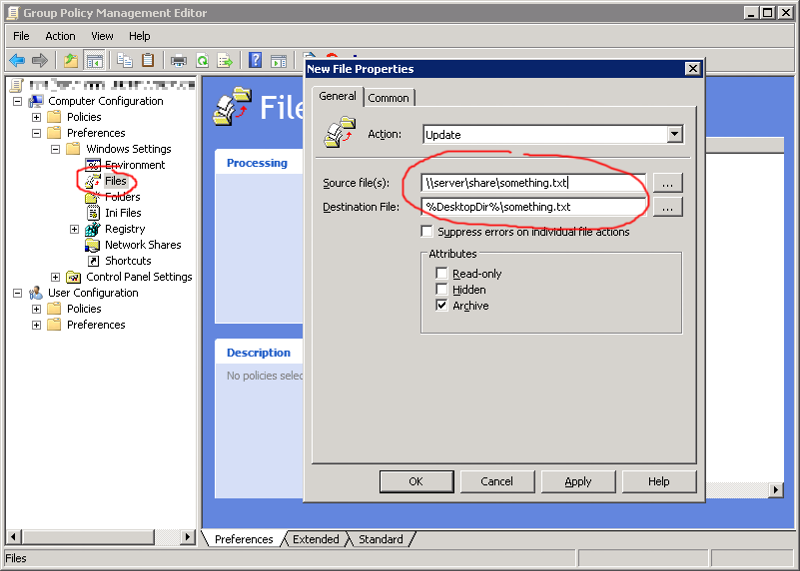
https://technet.microsoft.com/en-us/library/cc753580.aspx
But if you will copy the word file, you can do this wits logon scrip and use this command:
xcopy "%THISDIR%document.doc" "%PROFILESFOLDER%\all users\desktop"