Outlook custom Journal form causes Outlook to shut down in Windows 10
I just upgraded to Windows 10 on one of my computers. I have Office 2010 installed. I have a custom Journal form that worked fine in Windows 7, but in Windows 10, when I try to open a filled-in instance of this form, or create a new one by clicking the New Item button in the appropriate folder, I get a message that Outlook has to close, and then it does close and restart. I can make a new, blank instance of this form (and other custom forms), but that doesn't work, because VBS code on this form works with the folder and won't run from a new blank form that is not in the right folder. Any ideas what is going on here?
ASKER
I will do that, and see if it fixes this problem.
ASKER
I just checked, and for Microsoft Office Professional Plus 2010 in the Programs and Features section, there are only Uninstall and Change selections, no Repair. But when I selected Change, there was a Repair option, so I selected it and will let it run.
I forgot to mention Repair is under Change. I always have to look (many variations in Control Panel).
ASKER
The Repair completed successfully (it said), but I still have the same problem. I guess the next step would be to run ScanPST.
I have used SCANPST on a number of occasions and that repair the PST file. I would not have thought PST would affect the custom form.
I wonder if your code is Windows 10 compliant - that is way outside my area.
Can you try on another Windows 10 machine?
Can you try Office 2013 on a test computer?
I wonder if your code is Windows 10 compliant - that is way outside my area.
Can you try on another Windows 10 machine?
Can you try Office 2013 on a test computer?
ASKER
ScanPST completed -- it found some errors, and repaired them. But I still have the problem. I have Office 2013 in a VM, and another computer with Windows 7 that I could upgrade to Windows 10, but until this problem is resolved I don't want to do that (the custom form in question is my Time & Expense Billing form, which records time worked, so it can be retrieved for Word invoices. So I can't send out bills if it isn't working.
Tomorrow I will upgrade one of my VMs to Windows 10 (first I have to install the new, Windows 10-compliant version of VMWare), and test the app there, with Office 2013.
I think it is entirely possible that the old VBS code on this form isn't Windows 10 compliant. It is at least ten years old (the latest revision, that is -- the form was originally created in Office 97 or 98).
Tomorrow I will upgrade one of my VMs to Windows 10 (first I have to install the new, Windows 10-compliant version of VMWare), and test the app there, with Office 2013.
I think it is entirely possible that the old VBS code on this form isn't Windows 10 compliant. It is at least ten years old (the latest revision, that is -- the form was originally created in Office 97 or 98).
the form was originally created in Office 97 or 98). <-- It is probably not going to work in Windows 10. Other people (with different very old legacy applications) are having the same issue with Windows 10.
Hi.
Hoping to learn a little about journal forms (which are unknown territory to me), I googled and came about this: http://www.slipstick.com/outlook/journal/creating-a-public-journal-for-outlook/ which says "Note that beginning with Microsoft Outlook 2010, the journal is deprecated and may be removed from future versions. As a result, some features of the Activities tab are broken, specifically searching for journaled items."
So can you confirm that you used outlook 2010 back on win7? Or did you upgrade windows AND office?
For a better understanding of what is going on, I would use procmon to monitor the moment of the crash. You could also for a test create a clean second outlook profile.
Hoping to learn a little about journal forms (which are unknown territory to me), I googled and came about this: http://www.slipstick.com/outlook/journal/creating-a-public-journal-for-outlook/ which says "Note that beginning with Microsoft Outlook 2010, the journal is deprecated and may be removed from future versions. As a result, some features of the Activities tab are broken, specifically searching for journaled items."
So can you confirm that you used outlook 2010 back on win7? Or did you upgrade windows AND office?
For a better understanding of what is going on, I would use procmon to monitor the moment of the crash. You could also for a test create a clean second outlook profile.
ASKER
My custom Journal form is quite different from the standard one, and doesn't use most of the standard features, so it doesn't matter if (for example) searching for journaled items is supported. It works fine in Office 2010 running on Windows 7. I made this form based on a JournalItem in order to use some of the features of that item type.
I just moved the app to my other computer, which I will keep in Windows 7 for the foreseeable future.
Here is what the custom form looks like:
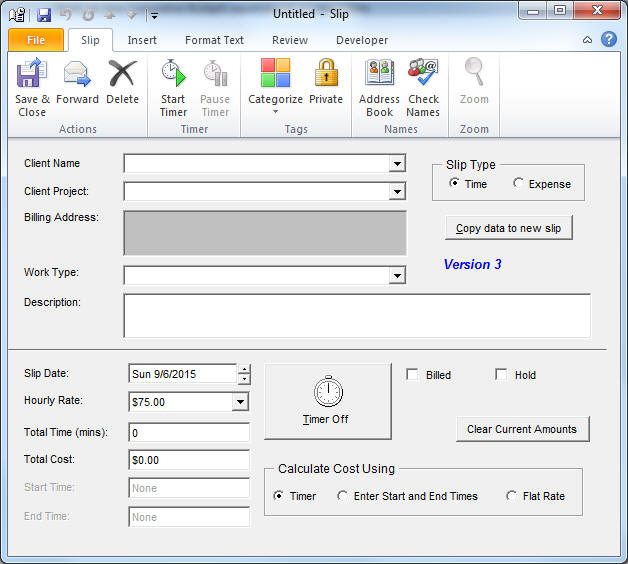
As far as other testing is concerned, I upgraded to VMWare 12, which I was told supported Windows 10, but when I tried to upgrade to Windows 10 in a Windows 7 VM, I got a message that the VMWare video driver was incompatible with Windows 10, and I should contact the manufacturer.
The manufacturer would presumably be Dell, since all my hardware is Dell, but Windows 10 works fine on the physical computer, with whatever drivers were supplied, or updated through Windows update, so I think it is a VMWare problem, and I have filed a support request.
I just moved the app to my other computer, which I will keep in Windows 7 for the foreseeable future.
Here is what the custom form looks like:
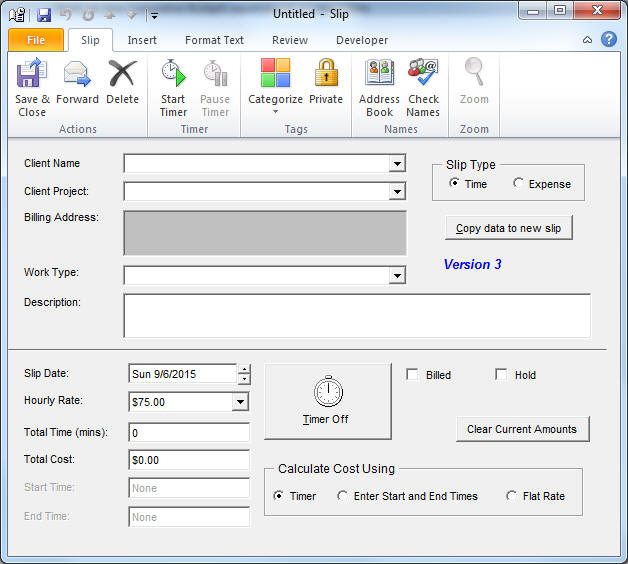
As far as other testing is concerned, I upgraded to VMWare 12, which I was told supported Windows 10, but when I tried to upgrade to Windows 10 in a Windows 7 VM, I got a message that the VMWare video driver was incompatible with Windows 10, and I should contact the manufacturer.
The manufacturer would presumably be Dell, since all my hardware is Dell, but Windows 10 works fine on the physical computer, with whatever drivers were supplied, or updated through Windows update, so I think it is a VMWare problem, and I have filed a support request.
You may have an issue with upgrading that computer to Windows 10.
1. To the Outlook Journal, it is based on very old stuff and may not (probably will not) work in Windows 10.
2. With respect to VMware Workstation 12, I am running this in Windows 10 Pro on my ThinkPad X230 and it works great. I have Workstation 11 running in Windows 10 just prior and it worked fine.
So it is looking like the computer was not a good candidate for upgrade.
1. To the Outlook Journal, it is based on very old stuff and may not (probably will not) work in Windows 10.
2. With respect to VMware Workstation 12, I am running this in Windows 10 Pro on my ThinkPad X230 and it works great. I have Workstation 11 running in Windows 10 just prior and it worked fine.
So it is looking like the computer was not a good candidate for upgrade.
ASKER
The whole app (which includes both Outlook and Word files) is available as Code Sample 29 on my Website. There are separate sets of files for Office versions from 97 through 2010. Here is the link for downloading it:
http://www.helenfeddema.com/Files/code29.zip
http://www.helenfeddema.com/Files/code29.zip
ASKER
VMWare Workstation 12 runs fine on a computer running Windows 10. It is only the VMs that have a problem with upgrading to Windows 10.
I had no issues with bring over machines that were initially built with Workstation V1 on an NT4 Workstation some years ago. VMware is very good this way. So something about the physical computer.
Is there any way of trying this on a modern known good computer with Windows 10? I am a bit concerned chasing our tails if Dell has introduced some incompatibility.
Is there any way of trying this on a modern known good computer with Windows 10? I am a bit concerned chasing our tails if Dell has introduced some incompatibility.
The VMware part has a reason. Win10 setup sees virtual hardware, it's not Dell, it's a VMware graphics device it sees. It's the virtual driver that setup is complaining about. That driver is part of VMware tools. If those are not up to date, no wonder. If those are up to date, contact VMware support.
ASKER
The computer in question is a modern computer -- about two years old. It is a Dell OptiPlex 3010, and it upgraded to Windows 10 without problems. I was going to attach the custom form (Slip.oft), but its extension isn't supported, so I zipped it, but it still wouldn't upload. Hopefully you can extract it from the Code29.zip I uploaded yesterday. I would be interested to find out if you can create an instance of it on your computer. In case you haven't done this before, these are the convoluted steps required since Microsoft stopped supporting just double-clicking on an Outlook template file to open an instance (these are the Office 2010 steps):
1. Open Outlook, if it isn’t already open. Select More Items from the New Items menu, and then Choose Form from its submenu:
2. Select User Templates in File System from the Look In drop-down list.
3. Click the Browse button and browse for the folder where the Slip.oft file is stored.
4. The saved Outlook form templates (*.oft files) in the selected folder are displayed; select Slip and click Open to open the Slip form.
5. Finally, the form opens.
For the full Monty, with screen shots for Office versions from 2003 to 2013, see the attached White Paper.
White-Paper----Opening-a-Saved-Outlo.doc
1. Open Outlook, if it isn’t already open. Select More Items from the New Items menu, and then Choose Form from its submenu:
2. Select User Templates in File System from the Look In drop-down list.
3. Click the Browse button and browse for the folder where the Slip.oft file is stored.
4. The saved Outlook form templates (*.oft files) in the selected folder are displayed; select Slip and click Open to open the Slip form.
5. Finally, the form opens.
For the full Monty, with screen shots for Office versions from 2003 to 2013, see the attached White Paper.
White-Paper----Opening-a-Saved-Outlo.doc
I could not use the document on my Windows 10 machine. I think what you are try to do cannot be done in Windows 10
ASKER
I checked my support request on the WMWare Website, and was pointed to a KB article that addresses this issue, with steps to upgrade the VM to allow it to be upgraded to Windows 10, so I am going to try that. I will let you know what happens.
Please let us know. As long as current Tools are installed the VM should work. All of mine do work. There is a big yellow bar highlighting the need to upgrade Tools. it is impossible to miss.
ASKER
I think you are right. I will keep my Time & Billing app on a Windows 7 machine (or VM). But once I get a VM upgraded to Windows 10, I will try it there too.
ASKER
I did upgrade the VM Tools (yesterday), and restarted the VM, but that wasn't enough. So I will try the additional steps from the KB article today.
ASKER
This is the title of the KB article:
Upgrading to Windows 10 using Software Update in Windows 7 and Windows 8/8.1 virtual machines fail with the error: Unsupported SVGA driver (2126929)
Upgrading to Windows 10 using Software Update in Windows 7 and Windows 8/8.1 virtual machines fail with the error: Unsupported SVGA driver (2126929)
Keep us posted. Workstation V12 and all of my VM's work fine on my Windows 10 machine.
ASKER CERTIFIED SOLUTION
membership
This solution is only available to members.
To access this solution, you must be a member of Experts Exchange.
ASKER
This is quite a complicated process, involving downloading the Media Creation Tool from Microsoft, and doing a special type of upgrade to Windows 10 from within this tool. It is about 17% complete now.
ASKER
The host machine is Windows 10. I have two Dell OptiPlex computers (Home and Work). I have Outlook installed for email on the Home computer, not on the Work computer (so I can do development in Outlook on the Work computer without messing up my own email). I had the Time & Expense Billing app on the Home computer, but I have installed it on the Work computer, which I will keep in Windows 7 for the time being.
If I have time, I will see if the custom form can be redone in some way that works in Windows 10.
The Windows 10 install in the VM is 37% complete now. After it finishes, I will need to reinstall the VMWare Tools, and then it should be done.
If I have time, I will see if the custom form can be redone in some way that works in Windows 10.
The Windows 10 install in the VM is 37% complete now. After it finishes, I will need to reinstall the VMWare Tools, and then it should be done.
It takes 3 to hours from the beginning of the download to full install of Windows 10. I just did one yesterday. Good luck.
ASKER
Windows 10 finished installing in the VM, and I have installed the VMWare Tools, and it is now restarting. I will try the form in a while.
ASKER
The form opened. Next (maybe tomorrow) I will try installing the whole app and see what happens. BTW, this VM has Office 2013, in case that makes a difference.
It might. Office 2013 is different than Office 2010. I am not sure though.
ASKER
I tried the app in my Windows 10/Office 2013 VM -- same problem. Then I made a copy of the form and stripped out the code -- that one opened. I am now gradually adding back the code so I can see what triggers the crash. Unfortunately, there is no way to step through VBS code on an Outlook form, so this will be a long process.
ASKER
Not exactly a solution, but I now have more data to go forward with redoing the form so it will work in Windows 10.
Thanks for the update and I was happy to help.
I suggest you try a FULL repair (Control Panel, click on Office, Repair). When done, close out, restart the computer and test.