carlosab
asked on
Windows 10 Firewall - How to run as System Administrator?
Just upgraded a workstation from Windows 7 to 10. User can no longer remotely access using Remote Desktop. It seems that Windows Firewall is blocking access. I tried enabling Remote Desktop to communicate through the firewall, but there is no option for me to save the changes. Instead, it appears I have to be running Firewall as an administrator, but I can't figure out how to do that so I can save the changes. Here is a snippet of the firewall:
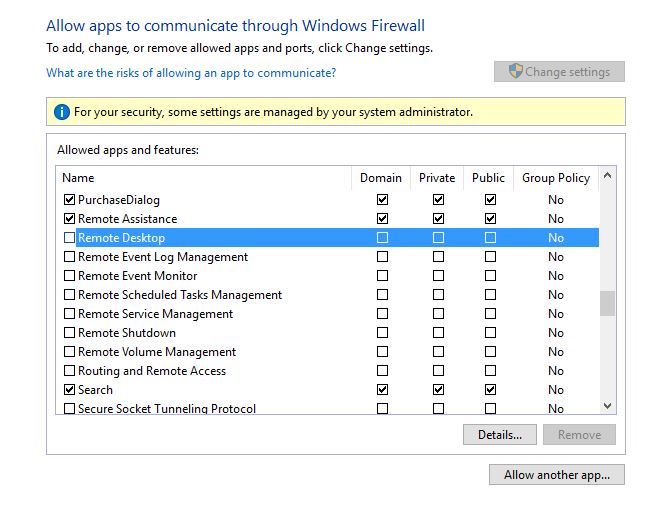
Thank you.
Thank you.
ASKER CERTIFIED SOLUTION
membership
This solution is only available to members.
To access this solution, you must be a member of Experts Exchange.
@carlosab - Thanks for the update and I was happy to help.
ASKER