chalie001
asked on
create database table based on Excel spreadsheet
hi i have a excell spreadsheet which got about 25 rows how can i create database table based on this spreadsheet am in oracle database 11gR2 am using pl/sql developer IDE
You use the Import Data wizard for that.
Open a connection to your db and right-click 'Tables', choose 'Import Data' and Browse to your Excel sheet,follow the wizard.
Open a connection to your db and right-click 'Tables', choose 'Import Data' and Browse to your Excel sheet,follow the wizard.
ASKER
ASKER
ASKER
how can i do this dynamically through VBA? if it can do this for me
ASKER CERTIFIED SOLUTION
membership
This solution is only available to members.
To access this solution, you must be a member of Experts Exchange.
>> without writing script thats what i need i don't what to do import data
You do realize that with notepad you could have had this done and the table created a long time ago... and done correctly.
Wizards are all great and wonderful but they will still have to "guess" at column data types.
What if it creates the table as varchar2(10) but you really need varchar2(50)?
You do realize that with notepad you could have had this done and the table created a long time ago... and done correctly.
Wizards are all great and wonderful but they will still have to "guess" at column data types.
What if it creates the table as varchar2(10) but you really need varchar2(50)?
>>how can i do this dynamically through VBA? if it can do this for me
You would rather write VBA code than open up notepad and type out the CREATE TABLE syntax? Seems like A LOT more work.
If the spreadsheet has a header row, notepad is a lot easier, copy/paste the header row and you have the column names (after 'fixing' the spaces in the names). then some quick copy/paste for the data types and you are pretty much 90% done.
You would rather write VBA code than open up notepad and type out the CREATE TABLE syntax? Seems like A LOT more work.
If the spreadsheet has a header row, notepad is a lot easier, copy/paste the header row and you have the column names (after 'fixing' the spaces in the names). then some quick copy/paste for the data types and you are pretty much 90% done.
>> how can i do this dynamically through VBA? if it can do this for me
How exactly do you want this done through VBA? About your SQL Developer, I think you have an older version, which version do you have?
How exactly do you want this done through VBA? About your SQL Developer, I think you have an older version, which version do you have?
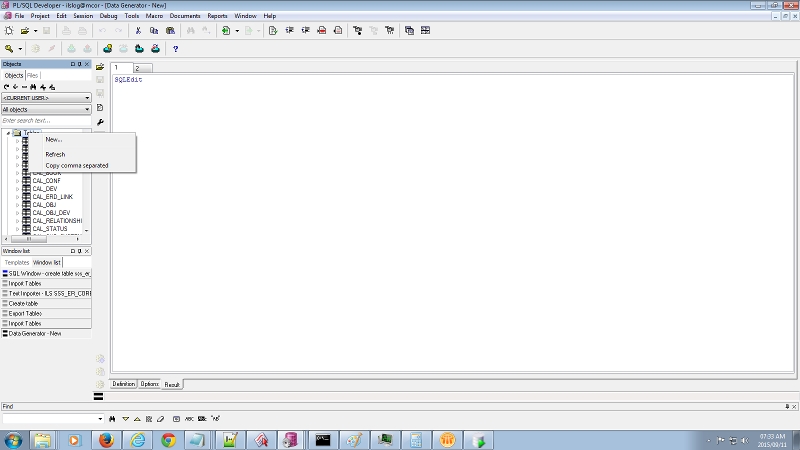
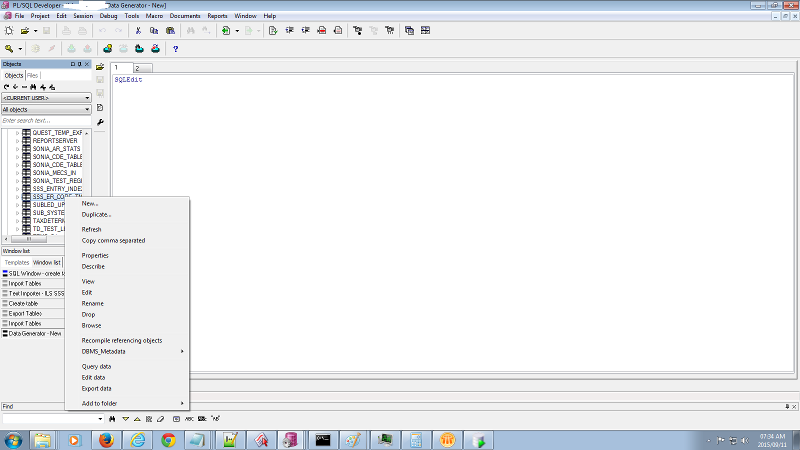
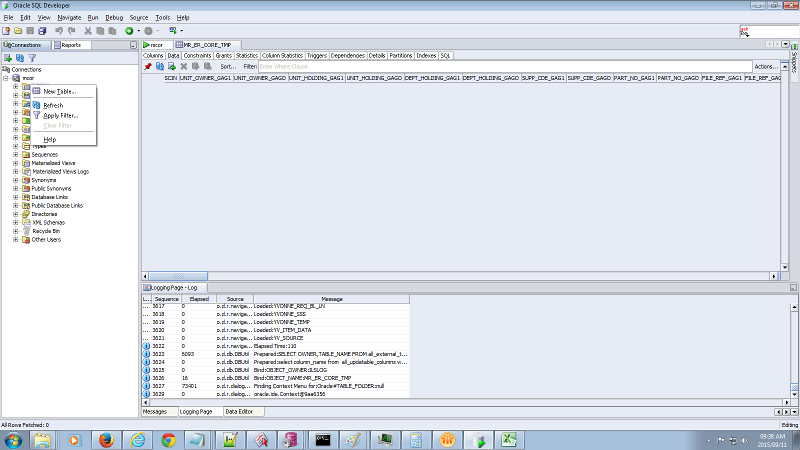
Just add the additional columns and correct data types.
Are you asking how to do this dynamically through VBA?