StevenHook
asked on
How can I really optimize a PDF
Hi,
I get PDF files from a web service where people have designed their artwork.
The PDF generator doesn't seem to be too intelligent, and it's leaving whole images stuck to the sides of pages where just a few lines of pixels of the image are needed.
Additionally, sometimes, it duplicates images, or leave old unused images in layers behind the real one.
Examples: https://www.dropbox.com/sh/2dxim0zs5rb15ch/AADi_N5naRUAiIs9l5prNLJ9a?dl=0 (files will take a while :( to upload)
Is there a tool I can use to automatically process these PDFs deleting everything that isn't visible (hidden under other images or off the page)
And leave the bare bones optimised PDF for me to download?
What's the "Document Overhead" in the space usage audit?
I deleted all the unused images in acrobat Pro, but it didn't make a difference.
I optimised using aggressive settings - and then the size shot down from 1.6GB to
Ultimately, I'd love to have a automated way to process these files on an on-line server and download only the 73MB version rather than the 1.6GB version.
Thanks
Steve
Extra-Image-off-left-of-page.JPG
Multiple-Images-hidden.JPG
Document-Overhead.JPG
Huge-Files.JPG
I get PDF files from a web service where people have designed their artwork.
The PDF generator doesn't seem to be too intelligent, and it's leaving whole images stuck to the sides of pages where just a few lines of pixels of the image are needed.
Additionally, sometimes, it duplicates images, or leave old unused images in layers behind the real one.
Examples: https://www.dropbox.com/sh/2dxim0zs5rb15ch/AADi_N5naRUAiIs9l5prNLJ9a?dl=0 (files will take a while :( to upload)
Is there a tool I can use to automatically process these PDFs deleting everything that isn't visible (hidden under other images or off the page)
And leave the bare bones optimised PDF for me to download?
What's the "Document Overhead" in the space usage audit?
I deleted all the unused images in acrobat Pro, but it didn't make a difference.
I optimised using aggressive settings - and then the size shot down from 1.6GB to
Ultimately, I'd love to have a automated way to process these files on an on-line server and download only the 73MB version rather than the 1.6GB version.
Thanks
Steve
Extra-Image-off-left-of-page.JPG
Multiple-Images-hidden.JPG
Document-Overhead.JPG
Huge-Files.JPG
Hi Steve,
> https://www.dropbox.com/sh/2dxim0zs5rb15ch/AADi_N5naRUAiIs9l5prNLJ9a?dl=0
That folder is empty:
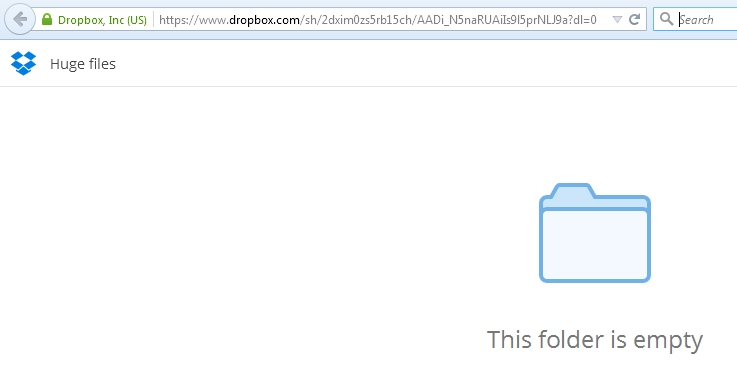
> Is there a tool I can use to automatically process these PDFs deleting everything that isn't visible (hidden under other images or off the page) And leave the bare bones optimised PDF for me to download?
None that I'm aware of. I think that your best case scenario is to download the bloated file and then clean it up after download — and even that will be difficult (maybe impossible) to do in an automated fashion. Here's a blog at the Adobe site that discusses the issue:
http://blogs.adobe.com/acrobatineducation/2010/02/get_rid_of_that_bloat_in_your.html
> What's the "Document Overhead" in the space usage audit?
I haven't found an "official" definition of it from Adobe. As David Blatner says in Document Overhead in InDesign’s PDF Can be Huuuuuuge,
How exactly did you do this? You may be able to automate it with the Action Wizard.
> I'd love to have a automated way to process these files on an on-line server and download only the 73MB version rather than the 1.6GB version.
I doubt it. I think that optimizing after download is probably the only way, but I could be wrong about that. Regards, Joe
> https://www.dropbox.com/sh/2dxim0zs5rb15ch/AADi_N5naRUAiIs9l5prNLJ9a?dl=0
That folder is empty:
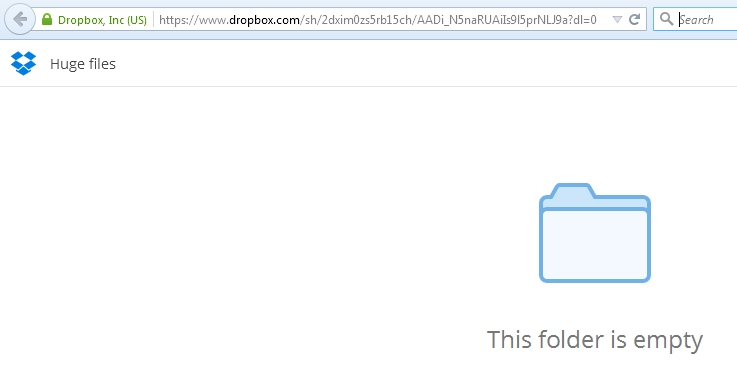
> Is there a tool I can use to automatically process these PDFs deleting everything that isn't visible (hidden under other images or off the page) And leave the bare bones optimised PDF for me to download?
None that I'm aware of. I think that your best case scenario is to download the bloated file and then clean it up after download — and even that will be difficult (maybe impossible) to do in an automated fashion. Here's a blog at the Adobe site that discusses the issue:
http://blogs.adobe.com/acrobatineducation/2010/02/get_rid_of_that_bloat_in_your.html
> What's the "Document Overhead" in the space usage audit?
I haven't found an "official" definition of it from Adobe. As David Blatner says in Document Overhead in InDesign’s PDF Can be Huuuuuuge,
I found that something called Document Overhead was taking up 92.62% of the file size. I have not found any reliable sources to describe what this "overhead" is...Karl Heinz Kremer, who is the all-time #1 Adobe Acrobat expert here at EE, says in a post at the AcrobatUsers site,
Document overhead is anything that does not fall into any of the other categories. Without analyzing your document on the PDF element level, it's impossible to say what exactly it is. What you can try is to do a "Save As" with your document (not a normal Save). This may reduce this document overhead.> I optimised using aggressive settings - and then the size shot down from 1.6GB to [I assume you meant to have 73MB here]
How exactly did you do this? You may be able to automate it with the Action Wizard.
> I'd love to have a automated way to process these files on an on-line server and download only the 73MB version rather than the 1.6GB version.
I doubt it. I think that optimizing after download is probably the only way, but I could be wrong about that. Regards, Joe
ASKER
Thanks
I am using Acrobat 8 Pro (because I like it)
when optimising, I go all out. screenshots attached.
I don't know what program creates them, or what settings are used. All I get to specify are resolution (I choose 300dpi) and vector.
The layers of images are a mistake, the image was supposed to be replaced with a new one, not covered over by another one.
The optimesed (73mb) file is perfectly fine for our print requirements, there's no need for the original to be 1.6GB
Thanks
Steve
Images.JPG
Fonts.JPG
Transparency.JPG
Discard-Objects.JPG
Discard-User-Data.JPG
Clean-Up.JPG
I am using Acrobat 8 Pro (because I like it)
when optimising, I go all out. screenshots attached.
I don't know what program creates them, or what settings are used. All I get to specify are resolution (I choose 300dpi) and vector.
The layers of images are a mistake, the image was supposed to be replaced with a new one, not covered over by another one.
The optimesed (73mb) file is perfectly fine for our print requirements, there's no need for the original to be 1.6GB
Thanks
Steve
Images.JPG
Fonts.JPG
Transparency.JPG
Discard-Objects.JPG
Discard-User-Data.JPG
Clean-Up.JPG
I agree, Acrobat Pro v 8 is good. I like that version too. :)
I think your optimization settings are part of the issue. Specifically in your Images settings. But let me first ask you where these files will ultimately be output to? Print, I am assuming? Or are you then sending the optimized PDFs out?
I think your optimization settings are part of the issue. Specifically in your Images settings. But let me first ask you where these files will ultimately be output to? Print, I am assuming? Or are you then sending the optimized PDFs out?
You're welcome, Steve.
> I am using Acrobat 8 Pro
I can't help you specifically with that version, as I have Acrobat X Std and Acrobat XI Pro.
> All I get to specify are resolution (I choose 300dpi) and vector.
Are you saying that you specify parameters to create the PDF at the website?
Regards, Joe
> I am using Acrobat 8 Pro
I can't help you specifically with that version, as I have Acrobat X Std and Acrobat XI Pro.
> All I get to specify are resolution (I choose 300dpi) and vector.
Are you saying that you specify parameters to create the PDF at the website?
Regards, Joe
SOLUTION
membership
This solution is only available to members.
To access this solution, you must be a member of Experts Exchange.
ASKER
To print.
well... why do you say my settings are the issue? I am happy with the 73mb optimised file. (it finished uploading at last - to that dropbox link, the 1.6GB ones still going)
My issue is with the HUUUGE size that I am supposed to download. The web service is outputting all sorts of unnecessary junk in there that I really don't want to slow the downloads with.
Pulling 1.6GB files down over ADSL takes hours - literally several hours. Where as I could download several 73mb files in a few min.
The large original finished uploading to dropbox.
well... why do you say my settings are the issue? I am happy with the 73mb optimised file. (it finished uploading at last - to that dropbox link, the 1.6GB ones still going)
My issue is with the HUUUGE size that I am supposed to download. The web service is outputting all sorts of unnecessary junk in there that I really don't want to slow the downloads with.
Pulling 1.6GB files down over ADSL takes hours - literally several hours. Where as I could download several 73mb files in a few min.
The large original finished uploading to dropbox.
Steven, I understand what your saying.
I am not knocking your settings, but I do believe you can reduce the size of your PDFs further and still retain high resolution within your embedded images.
If the issue is with the Web Service, you will likely need to address this directly with them to see if they too can create an optimized PDF setting. You may want to see if they have a 150 ppi version and see if that still retains the quality you need for output.
If you are trying to reduce the size of the files below the 73 MB optimization you have already made, and not see a discernible difference in the quality, try using the settings I recommended.
I am not knocking your settings, but I do believe you can reduce the size of your PDFs further and still retain high resolution within your embedded images.
If the issue is with the Web Service, you will likely need to address this directly with them to see if they too can create an optimized PDF setting. You may want to see if they have a 150 ppi version and see if that still retains the quality you need for output.
If you are trying to reduce the size of the files below the 73 MB optimization you have already made, and not see a discernible difference in the quality, try using the settings I recommended.
> The web service is outputting...
So back to my earlier question: Do you have the ability to specify parameters at the site to affect the PDF that the web service creates prior to download? If not, then I don't see how you can achieve what you're looking for. Regards, Joe
So back to my earlier question: Do you have the ability to specify parameters at the site to affect the PDF that the web service creates prior to download? If not, then I don't see how you can achieve what you're looking for. Regards, Joe
ASKER CERTIFIED SOLUTION
membership
This solution is only available to members.
To access this solution, you must be a member of Experts Exchange.
ASKER
Thank guys, I think Distiller's hotfolder can really help here.
Steve,
You're welcome. Happy to help. Regards, Joe
You're welcome. Happy to help. Regards, Joe
What PDF settings are you using to Optimize PDFs with?
What PDF settings is the web service using when exporting PDFs?
I get the feeling the web service is giving you newer PDF format with layers and overprinting that your version of Acrobat is not previewing/opening up correctly.