maqskywalker
asked on
jquery UI Autocomplete widget select event in web forms
I'm using the jQuery UI Autocomplete inside a .aspx web forms page.
https://jqueryui.com/autocomplete/
I'm using Sql Server 2008 express.
I'm using the Employees table from the Northwind database.
So when I run my page the autocomplete works fine and it looks like this when I start typing in it:

After I pick Davolio from the autocomplete suggestions I then get this:
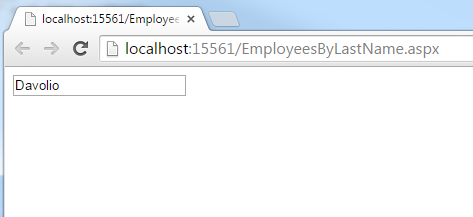
This is my code for my page
EmployeesByLastName.aspx
EmployeesByLastName.aspx.c
On my EmployeesByLastName.aspx page I these divs:
<div>
<input type="text" id="txtAutoComplete" />
</div>
<div id="selectedValue"></div>
and in the jquery I have this event
select: function (event, ui) {
$('#txtAutoComplete').val(
$('#selectedValue').text("
return false;
},
So after I make a selection from the autocomplete the following text should show up on my page below the textbox:
Selected value: Davolio
But for some reason this text is not showing up after I make a selection. So my syntax is wrong somewhere.
Anyone know where my code is wrong? How do I fix it?
https://jqueryui.com/autocomplete/
I'm using Sql Server 2008 express.
I'm using the Employees table from the Northwind database.
So when I run my page the autocomplete works fine and it looks like this when I start typing in it:

After I pick Davolio from the autocomplete suggestions I then get this:
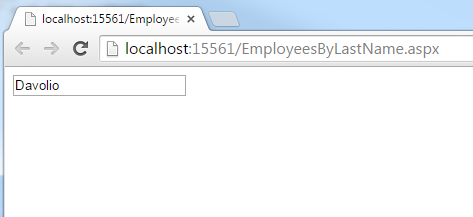
This is my code for my page
EmployeesByLastName.aspx
<%@ Page Language="C#" AutoEventWireup="true" CodeBehind="EmployeesByLastName.aspx.cs" Inherits="jquiAutocompleteEvents.EmployeesByLastName" %>
<!DOCTYPE html>
<html xmlns="http://www.w3.org/1999/xhtml">
<head runat="server">
<title></title>
<link href="//ajax.googleapis.com/ajax/libs/jqueryui/1.11.1/themes/smoothness/jquery-ui.css" rel="stylesheet" type="text/css" />
<script type="text/javascript" src="//ajax.googleapis.com/ajax/libs/jquery/1.11.1/jquery.min.js"></script>
<script type="text/javascript" src="//ajax.googleapis.com/ajax/libs/jqueryui/1.11.1/jquery-ui.min.js"></script>
<script type="text/javascript">
$(document).ready(function () {
//-------------------------
// ----- jQuery AutoComplete
$("#txtAutoComplete").autocomplete({
source: function (request, response) {
$.ajax({
type: "POST",
contentType: "application/json; charset=utf-8",
url: "EmployeesByLastName.aspx/GetEmployee",
data: "{'term':'" + $("#txtAutoComplete").val() + "'}",
dataType: "json",
success: function (data) {
response(data.d);
},
select: function (event, ui) {
$('#txtAutoComplete').val(ui.item.LastName);
$('#selectedValue').text("Selected value:" + ui.item.LastName);
return false;
},
error: function (result) {
alert("Error");
}
});
}
});
//-------------------------
});
</script>
</head>
<body>
<form id="form1" runat="server">
<div>
<input type="text" id="txtAutoComplete" />
</div>
<div id="selectedValue"></div>
</form>
</body>
</html>EmployeesByLastName.aspx.c
using System;
using System.Collections.Generic;
using System.Data.SqlClient;
using System.Web;
using System.Web.Services;
using System.Web.UI;
using System.Web.UI.WebControls;
namespace jquiAutocompleteEvents
{
public partial class EmployeesByLastName : System.Web.UI.Page
{
protected void Page_Load(object sender, EventArgs e)
{
}
[WebMethod]
public static string[] GetEmployee(string term)
{
List<string> retCategory = new List<string>();
string ConnectionString = "Data Source=MyComputer\\SQLEXPRESS;Initial Catalog=Northwind;Integrated Security=True";
using (SqlConnection con = new SqlConnection(ConnectionString))
{
string query = string.Format("select LastName, [LastName] AS value FROM Employees where LastName Like '%{0}%'", term);
using (SqlCommand cmd = new SqlCommand(query, con))
{
con.Open();
SqlDataReader reader = cmd.ExecuteReader();
while (reader.Read())
{
retCategory.Add(reader.GetString(0));
}
}
con.Close();
}
return retCategory.ToArray();
}
}
}On my EmployeesByLastName.aspx page I these divs:
<div>
<input type="text" id="txtAutoComplete" />
</div>
<div id="selectedValue"></div>
and in the jquery I have this event
select: function (event, ui) {
$('#txtAutoComplete').val(
$('#selectedValue').text("
return false;
},
So after I make a selection from the autocomplete the following text should show up on my page below the textbox:
Selected value: Davolio
But for some reason this text is not showing up after I make a selection. So my syntax is wrong somewhere.
Anyone know where my code is wrong? How do I fix it?
ASKER CERTIFIED SOLUTION
membership
This solution is only available to members.
To access this solution, you must be a member of Experts Exchange.