gavinredmond
asked on
How to bulk convert .msg contacts that are embedded into a MS word docx file.
Hi Guys,
I have a very strange one one for you. A colleague approached me and asked if i knew how to convert all of his contacts from an old PC onto his new macbook pro. He has them saved inside a MS word doc as msg files. When I double click on them inside word for mac - nothing happens. If I jump on a pc and click on them - then they open - but only one by one.
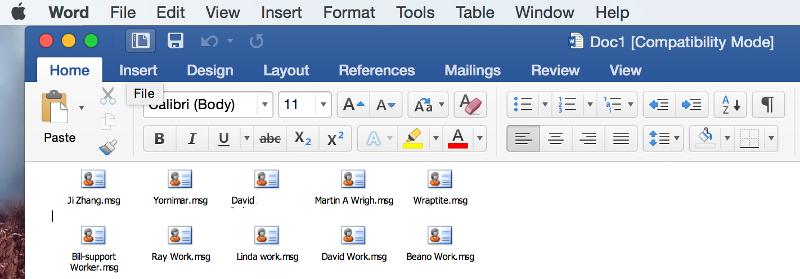
What I need to do is take all of the contacts (There are almost 1000) and bulk import them into Contacts on a mac or into Google apps contacts.
Does anyone have any idea on how I can go about doing this?
I have a very strange one one for you. A colleague approached me and asked if i knew how to convert all of his contacts from an old PC onto his new macbook pro. He has them saved inside a MS word doc as msg files. When I double click on them inside word for mac - nothing happens. If I jump on a pc and click on them - then they open - but only one by one.
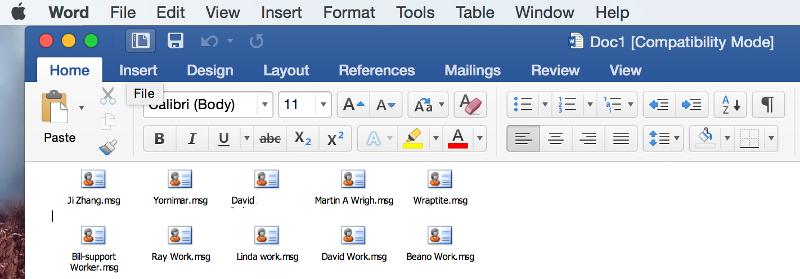
What I need to do is take all of the contacts (There are almost 1000) and bulk import them into Contacts on a mac or into Google apps contacts.
Does anyone have any idea on how I can go about doing this?
export as a CSV is the preferred method
ASKER
Thanks David. Unfortunately I can't export as a CSV as the contacts (msg files) are embedded/dragged into a word document and I do seem to have the option of exporting as a CSV in Word for Mac 2016.
Do you know if this is available in a previous or PC version?
Do you know if this is available in a previous or PC version?
this export id done from outlook
ASKER
Thanks again for the reply David. I've tried opening the file in Outlook and it hasn't worked. If you have any suggestions on how I go about doing it in Outlook I'd be very grateful.
on the original machine or a machine that has the pst that holds the contacts you do the export
ASKER
That's part of the problem. I can't do it from the original machine. We no longer have access to it.
ASKER CERTIFIED SOLUTION
membership
This solution is only available to members.
To access this solution, you must be a member of Experts Exchange.
This question has been classified as abandoned and is closed as part of the Cleanup Program. See the recommendation for more details.