Flattening PDF with Acrobat 11
Dear Experts,
I have been asked to help our medical writer with one of the documents, which is a PDF file with annotation. For the submission, she is required to flatten the file, but when she does, some of the annotation goes away. It seems strange that it works for most of the portions, but some are totally gone, are misplaced. Please advise.
I have been asked to help our medical writer with one of the documents, which is a PDF file with annotation. For the submission, she is required to flatten the file, but when she does, some of the annotation goes away. It seems strange that it works for most of the portions, but some are totally gone, are misplaced. Please advise.
ASKER
Dear Joe, Thank you for a quick response.
1) It is Pro
2) We go to Preflight, then do "flatten annotations and form fields"
3) The annotations are text inside a box, box is there but the text is gone. Another type is highlights move to another part of paragraph.
1) It is Pro
2) We go to Preflight, then do "flatten annotations and form fields"
3) The annotations are text inside a box, box is there but the text is gone. Another type is highlights move to another part of paragraph.
> text inside a box
I presume you mean the annotation that Acrobat XI Pro calls a Sticky Note. I am not an expert on Preflight (I never use it), but it's my understanding that Preflight's "Flatten annotations and form fields" shows only the icon for the Sticky Note and not the text in it. You could write JavaScript to do it (beyond my expertise) or install a third-party flattener, such as these:
https://files.acrobat.com/preview/37e3a885-b96e-457d-81dc-8d6c098fa114
http://abracadabrapdf.net/utilities-in-english/acrobat-utilities/abracadabratools_en/
http://www.pdfscripting.com/public/Free_Acrobat_Automation_Tools.cfm
Here's an interesting thread about it at the AcrobatUsers forum:
https://answers.acrobatusers.com/how-do-I-flatten-comments-in-Acrobat-XI-q146382.aspx
Also, here's a good article about flattening, although it applies to Acrobat X, not XI:
https://acrobatusers.com/assets/uploads/actions/Flatten_Fields_and_Comments.pdf
Another approach is to print to a PDF print driver that flattens. But to get the Sticky Notes, you need to tick the "Print notes and pop-ups" box in Edit>Preferences>Commentin
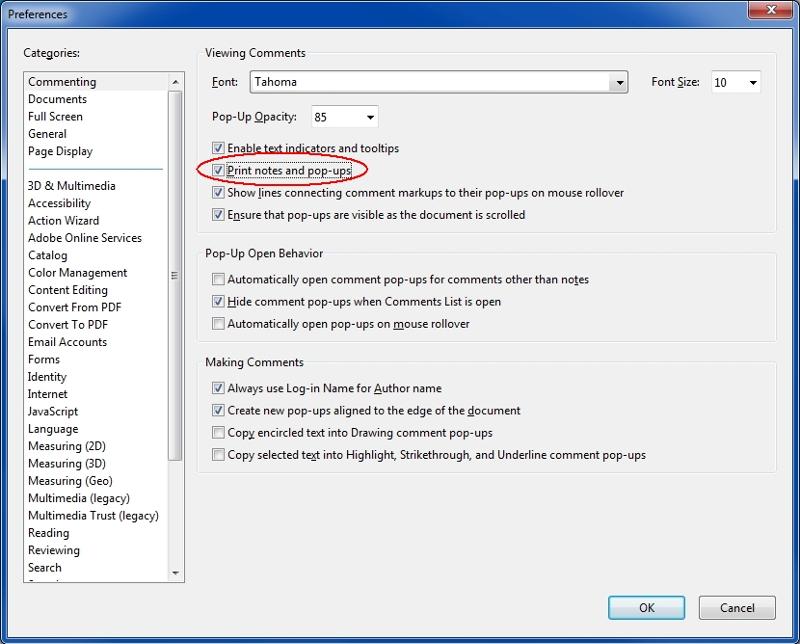
Also, you need to be careful about positioning the Sticky Notes so they don't overlay portions of the document. Here's an article that explains in detail the printing approach:
http://blogs.adobe.com/acrolaw/2010/06/prinitng_sticky_notes_and_other/
> highlights move to another part of paragraph
I can't explain that. I've never seen it happen, except when it is a scanned document that has both an image and the text from OCR. In that case, it is possible for the highlight (which goes against the underlying text) not to line up exactly with the image, but it is typically not far off — certainly not in another part of the paragraph. Regards, Joe
I presume you mean the annotation that Acrobat XI Pro calls a Sticky Note. I am not an expert on Preflight (I never use it), but it's my understanding that Preflight's "Flatten annotations and form fields" shows only the icon for the Sticky Note and not the text in it. You could write JavaScript to do it (beyond my expertise) or install a third-party flattener, such as these:
https://files.acrobat.com/preview/37e3a885-b96e-457d-81dc-8d6c098fa114
http://abracadabrapdf.net/utilities-in-english/acrobat-utilities/abracadabratools_en/
http://www.pdfscripting.com/public/Free_Acrobat_Automation_Tools.cfm
Here's an interesting thread about it at the AcrobatUsers forum:
https://answers.acrobatusers.com/how-do-I-flatten-comments-in-Acrobat-XI-q146382.aspx
Also, here's a good article about flattening, although it applies to Acrobat X, not XI:
https://acrobatusers.com/assets/uploads/actions/Flatten_Fields_and_Comments.pdf
Another approach is to print to a PDF print driver that flattens. But to get the Sticky Notes, you need to tick the "Print notes and pop-ups" box in Edit>Preferences>Commentin
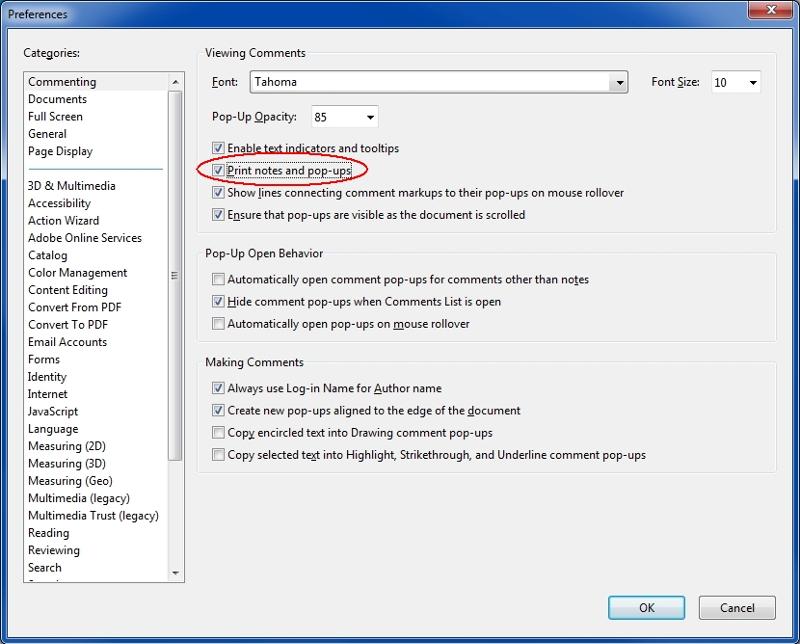
Also, you need to be careful about positioning the Sticky Notes so they don't overlay portions of the document. Here's an article that explains in detail the printing approach:
http://blogs.adobe.com/acrolaw/2010/06/prinitng_sticky_notes_and_other/
> highlights move to another part of paragraph
I can't explain that. I've never seen it happen, except when it is a scanned document that has both an image and the text from OCR. In that case, it is possible for the highlight (which goes against the underlying text) not to line up exactly with the image, but it is typically not far off — certainly not in another part of the paragraph. Regards, Joe
ASKER
Dear Joe,
Thank you for detailed explanation, after trying all, I found that printing the original PDF using Adobe PDF writer flattens and keeps annotations and highlights intact. Unfortunately, I lost all of my bookmarks when I did that. If I can retain bookmarks while printing to PDF, then I am all set!!!
Thank you for detailed explanation, after trying all, I found that printing the original PDF using Adobe PDF writer flattens and keeps annotations and highlights intact. Unfortunately, I lost all of my bookmarks when I did that. If I can retain bookmarks while printing to PDF, then I am all set!!!
ASKER CERTIFIED SOLUTION
membership
This solution is only available to members.
To access this solution, you must be a member of Experts Exchange.
ASKER
Wow, that's terrific, thank you!!!
You're very welcome! Happy to help. Regards, Joe
ASKER
Dear Joe,
I just shared your advise with my co-worker, she and I are very excited to know this nifty tool.
Thank you!!!
I just shared your advise with my co-worker, she and I are very excited to know this nifty tool.
Thank you!!!
You're welcome! I'm glad you shared it with your co-worker. Also, if you and your co-worker do a lot of work with PDF files, you may be interested in another nifty set of tools called Xpdf. It is a set of nine utilities that perform various functions on PDFs. I published a series of three 5-minute video Micro Tutorials here at EE that discuss the overall library and two of the nine tools:
Xpdf - Command Line Utility for PDF Files - Part 1
Xpdf - Extract Images from PDF Files - Part 2
Xpdf - Convert PDF Files to Plain Text Files - Part 3
I hope you find the videos to be a worthwhile 15 minutes. Regards, Joe
Xpdf - Command Line Utility for PDF Files - Part 1
Xpdf - Extract Images from PDF Files - Part 2
Xpdf - Convert PDF Files to Plain Text Files - Part 3
I hope you find the videos to be a worthwhile 15 minutes. Regards, Joe
(1) Is her Acrobat XI the Pro or Std edition?
(2) There are numerous ways to flatten a PDF. Exactly how is she flattening it?
(3) Which type of annotations are gone or misplaced? Sticky notes? Highlights? Text? Etc.?
Regards, Joe