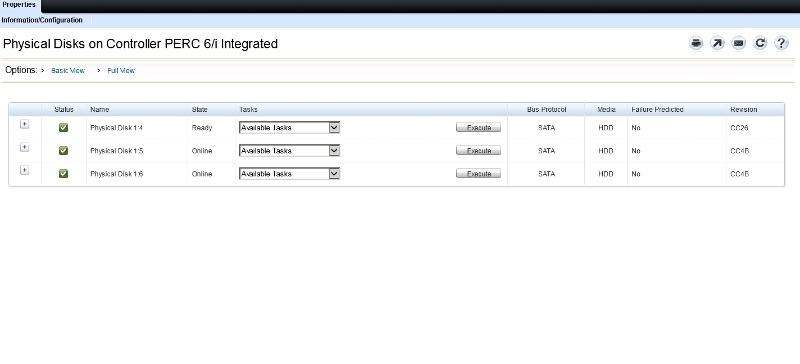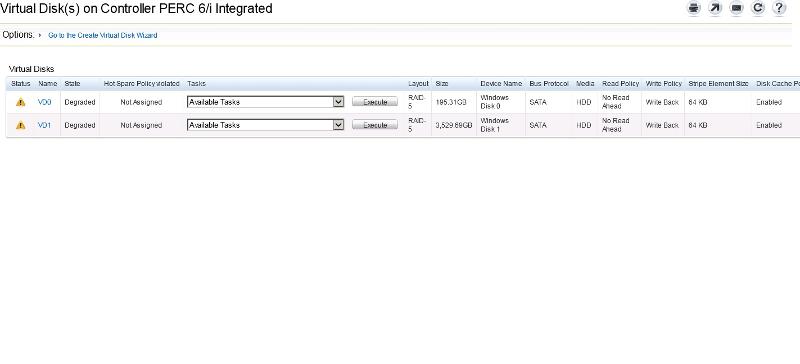Bill H
asked on
Dell T310 Disk Failure...
Hey Guys,
I have a dell server t310, and with 3 drives in a RAID-5. One drive failed, and i replaced it, but in the OpenManage on the server, it still shows my VD as degraded. I do see the new disk and shows healthy, but it seems as its not part of the raid array anymore?
I have a dell server t310, and with 3 drives in a RAID-5. One drive failed, and i replaced it, but in the OpenManage on the server, it still shows my VD as degraded. I do see the new disk and shows healthy, but it seems as its not part of the raid array anymore?
make that new drive a hot spare; it will trigger a rebuild
ASKER
Seth, how do i do that?
ASKER
Is there any risk of data loss?
ASKER CERTIFIED SOLUTION
membership
This solution is only available to members.
To access this solution, you must be a member of Experts Exchange.
ASKER
Indeed it says Ready, and theres an option to "Assign Global Hot Spare"
The other 2 drives just say Online
The other 2 drives just say Online
Did you reinsert the new drive in the same slot as the obe you pulled?
If the RAid is not already rebuilding, select the physical disk tat you insert and from the action drop down menu add it as the hot spare.
Upon addition the rebuild should start.
The Raid volume will remain degraded until the rebuild completes.
The length of time the rebuild process will take depends on the size of the drives. For future, osier using RAID 10 instead. While you will have increased cost for storage, a single failure will not impact performance and the rebuild I significantly faster as it need only replicate the data from its mirror partner.
The rebuild process should reflect % compete status.
If the RAid is not already rebuilding, select the physical disk tat you insert and from the action drop down menu add it as the hot spare.
Upon addition the rebuild should start.
The Raid volume will remain degraded until the rebuild completes.
The length of time the rebuild process will take depends on the size of the drives. For future, osier using RAID 10 instead. While you will have increased cost for storage, a single failure will not impact performance and the rebuild I significantly faster as it need only replicate the data from its mirror partner.
The rebuild process should reflect % compete status.
ASKER
Yes, i replaced it in the same slot.
I will try the global spare and let you guys know! Thanks!
I will try the global spare and let you guys know! Thanks!
Before you go the global spare, make sure it is not already being used to rebuild. upon reinsertion, the RAID controller if exists will start the rebuild process. If it is not rebuilding, the only possible explanation is that the drive you inserted is smaller in capacity than is needed. i.e. 1TB Drive is replacing a 1TB drive, but the drive replaced was 1008MB while the replacing drive is 1007MB. in this case, the new drive will not be used.
Is the Model Number of the new drive matches the model number of the others?
The RAID 5 Volume should be reflecting two things, degraded status, and that it is rebuilding with a percentage complete. check the logs to see the event that the new drive was inserted and what happened since. Did you replace the drive while the system was running do you have hot-plug drives? Or did you have to power off the system to replace the drive?
Where did you get this drive? If you have Dell support/warranty are they the ones who provided you with the replacement?
Is the Model Number of the new drive matches the model number of the others?
The RAID 5 Volume should be reflecting two things, degraded status, and that it is rebuilding with a percentage complete. check the logs to see the event that the new drive was inserted and what happened since. Did you replace the drive while the system was running do you have hot-plug drives? Or did you have to power off the system to replace the drive?
Where did you get this drive? If you have Dell support/warranty are they the ones who provided you with the replacement?
ASKER
Arnold, it did not start a rebuilding on its own. I got the drive from Dell direct, it is the same size and the same model #.
ASKER
Also i did have to power it off to replace the disk. Let me know your thoughts.
Which RAID controller do you have H310, H700/710
Does your system have front removable drives or do you have to open the case to replace it?
Did you replace the drive while the system was OFF?
is the new drive reflected in openmanage as "Foreign"
Depending on the controller if you replaced the drive while the system was off, you would first need to clear the foreign status from the drive. then it should start immediately with the rebuild
Does your system have front removable drives or do you have to open the case to replace it?
Did you replace the drive while the system was OFF?
is the new drive reflected in openmanage as "Foreign"
Depending on the controller if you replaced the drive while the system was off, you would first need to clear the foreign status from the drive. then it should start immediately with the rebuild
Clearing the foreign status might be only possible depending on the controller in use during boot (control-M) to get into the controller bios (make sure using the openmanage looking at the list of physical drives, whether it has an option to clear foreign status)
there is within the controller bios (be extremely careful what you choose, to get a listing of available physical drives, this one should be reflected as foreign, and selecting the drive should present an option to clear the foreign drive status.
Make sure to backup before hand just in case.
there is within the controller bios (be extremely careful what you choose, to get a listing of available physical drives, this one should be reflected as foreign, and selecting the drive should present an option to clear the foreign drive status.
Make sure to backup before hand just in case.
see the physical drive in position 1:4 ready, available tasks drop down, one option should be to rebuild or add hot spare., ...
its a 2TB drive, it will likely take some time to rebuild.
you have two VD degraded, my suggestion deal with the smaller first, it will take fewer hours to complete compared to the larger. presumably the smaller is your os.
3x73gb sas?
its a 2TB drive, it will likely take some time to rebuild.
you have two VD degraded, my suggestion deal with the smaller first, it will take fewer hours to complete compared to the larger. presumably the smaller is your os.
3x73gb sas?
ASKER
Please see the options for the disk:
disk3.jpg
disk3.jpg
assign global spare. execute.
do not try to rebuild both VD at the same time.
do not try to rebuild both VD at the same time.
ASKER
WHy not both at same time?
Check with the controller whether it can perform a rebuild of two at the same time.
Was a while back, tried saving time triggered a rebild of two RAID group. controller ran into a problem in the process and ejected (as failed) another disk from a degraded RAID volume bringing that VD offline. A recovery is possible with potentially some minimal data, but why take the chance unnecessarily.
Check with dell whether..
The I/O is intense for rebuild since it touches every disk in the group two to read, the third to write.
how long has the first VD been degraded?
Was a while back, tried saving time triggered a rebild of two RAID group. controller ran into a problem in the process and ejected (as failed) another disk from a degraded RAID volume bringing that VD offline. A recovery is possible with potentially some minimal data, but why take the chance unnecessarily.
Check with dell whether..
The I/O is intense for rebuild since it touches every disk in the group two to read, the third to write.
how long has the first VD been degraded?
ASKER
The first VD is the OS
Second VD is the data
3x2TB RAID-5
Just went degraded a few days ago.
Second VD is the data
3x2TB RAID-5
Just went degraded a few days ago.
What about the OS? it also says it is degraded.
ASKER
Arnold, I think you are just being redundant here I believe others have posted the resolution. I'm not sure what you are saying about the os, there are 2 virtual disks tied to the same raid 5 array
The raid is rebuilding. you are all set?
ASKER
I did the assign global hot spare, it is rebuilding now.