All printers are not showing in the add printer wizard
The environment is Server 2008 domain with Win 7 workstations and we have two sites.
At first, NO printers were showing in the Add Network Printer wizard. I edited the location on the printers to assign them to sites and that cleared up that problem.
Next, my Add Network Printer wizard only shows 20 printers in the list. It does not show ALL printers. So, I followed the information in this post
https://social.technet.microsoft.com/Forums/windowsserver/en-US/c8436e0b-5bc3-4902-9229-26cff2566f3d/not-all-printers-are-shown-when-doing-a-network-search-even-though-they-are-listed?forum=winserverprint
After replication and gpupdate and verification that the GP is applying, I am still limited to 20 printers in the Add Network Printer wizard.
Anyone have any suggestions on what I am missing?
Thanks
Cliff
At first, NO printers were showing in the Add Network Printer wizard. I edited the location on the printers to assign them to sites and that cleared up that problem.
Next, my Add Network Printer wizard only shows 20 printers in the list. It does not show ALL printers. So, I followed the information in this post
https://social.technet.microsoft.com/Forums/windowsserver/en-US/c8436e0b-5bc3-4902-9229-26cff2566f3d/not-all-printers-are-shown-when-doing-a-network-search-even-though-they-are-listed?forum=winserverprint
After replication and gpupdate and verification that the GP is applying, I am still limited to 20 printers in the Add Network Printer wizard.
Anyone have any suggestions on what I am missing?
Thanks
Cliff
Do you have all of the missing printer to List in Directory?
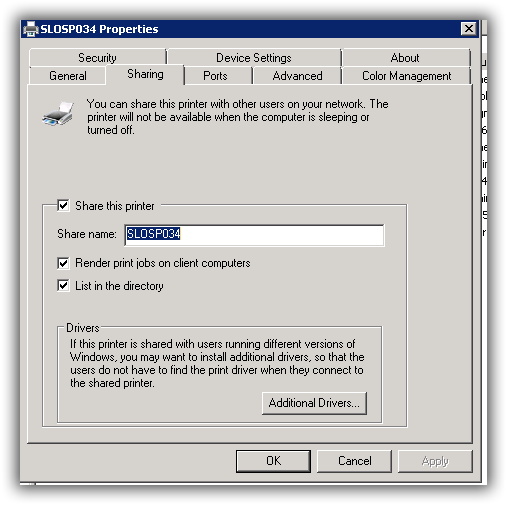
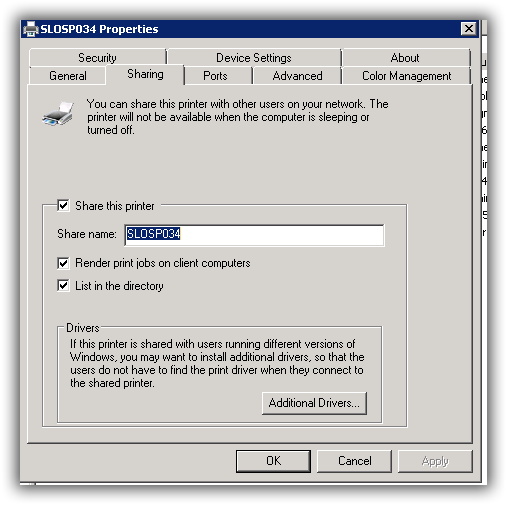
ASKER
Yes. ALL printers are listed in the directory. I can even click the "my printer isn't listed" and when I browse, all of the printers show. My help desk peeps are asking that ALL available printers show in the add printer wizard page and it seems doable with the GP, but even when set and applying, it's only showing the first 20.
ASKER CERTIFIED SOLUTION
membership
This solution is only available to members.
To access this solution, you must be a member of Experts Exchange.
ASKER
That's the walk-thru I used and I have that implemented. on my test PC, the policy is applied.
I still only see 20 printers in the first list.
I still only see 20 printers in the first list.
do you have the network scanning option on?
If this setting is disabled, the network scan page will not be displayed. If this setting is not configured, the Add Printer wizard will display the default number of printers of each type (20)
If this setting is disabled, the network scan page will not be displayed. If this setting is not configured, the Add Printer wizard will display the default number of printers of each type (20)
ASKER
Yes. It's enabled and the max number of printers is set to 100
did you set these parameters on the managed and the not managed networks?
ASKER
Yes, on managed network.
can your test pc see the ad?
if no, its on the not managed network, and you have to set it there too. otherwise, it beats me... on my test lab i tested it. and it works with the example...
if no, its on the not managed network, and you have to set it there too. otherwise, it beats me... on my test lab i tested it. and it works with the example...
ASKER
Yes, it can see AD. this one has me stumped
sorry i could not help you further..
Did you run Windows Printer Update?
Add Printer, Local, Next, See the Windows Update button beside Have Disk. Run the update (takes a while). Do the printers now show up?
Some printers (more than I would like) need to be installed from the driver download.
Add Printer, Local, Next, See the Windows Update button beside Have Disk. Run the update (takes a while). Do the printers now show up?
Some printers (more than I would like) need to be installed from the driver download.
ASKER
Well, these are all printers published in AD and I'm only seeing the 20 printer limit.
What about increasing the number of connections the Windows 7 machine can handle. I am not sure this will affect your limit, but it may be worth looking at.
http://scottiestech.info/2009/08/22/how-to-increase-the-10-connection-limit-on-a-windows-lan/
http://scottiestech.info/2009/08/22/how-to-increase-the-10-connection-limit-on-a-windows-lan/
ASKER
could be. I can check in the AM. How's Canada treating you tonight?
Warm sunny day - maybe some rain tomorrow.
@John Hurst I dont think it is related to the amount of connections since this is a domain setup, with ad gpo settings (so it has to be member on the domain)
You may be correct and I qualified my answer accordingly. My searching led to the same answers as have already been posted - no need to repeat answers.
ASKER
still working on this
I've requested that this question be deleted for the following reason:
Not enough information to confirm an answer.
Not enough information to confirm an answer.