brian ramos
asked on
kernal task killing my cpu in mac
when i start safari especially the kernel task goes over 100 percent and begins to slow down my mac a lot
i am using istats menu to get this info
how do i fix this kernal task problem
i am using a macbook late 2009 running yosemite
i am using istats menu to get this info
how do i fix this kernal task problem
i am using a macbook late 2009 running yosemite
Also see this AppleKB about identifying and managing installed plug-ins: https://support.apple.com/en-us/HT202819
You can also get a list of installed plug-ins from the Safari Help Menu: Help > Installed Plug-ins
Safari plug-ins are located in the /Library/Internet Plug-Ins/ folder. The best way to remove one is to use an uninstaller for the plug-in if one were provided. Otherwise, you can select the unwanted plug in, CTRL- or RIGHT-click, and select Move To Trash from the context menu. Quit then restart Safari.
Safari plug-ins are located in the /Library/Internet Plug-Ins/ folder. The best way to remove one is to use an uninstaller for the plug-in if one were provided. Otherwise, you can select the unwanted plug in, CTRL- or RIGHT-click, and select Move To Trash from the context menu. Quit then restart Safari.
ASKER
it's not just safari but i just quit safari and i open logos bible software and the same thing happened...
is there something wrong with the kernel or something i can do to fix that???
is there something wrong with the kernel or something i can do to fix that???
Can you open Activity Monitor, sort it by %CPU, so whatever is using the most is at the top, and post a screen shot?
Try this:
1. Go to About this mac under the apple in the upper left and click on More info
2. Click on system report
3. make a note of what it says after Model Identifier
4. go to your master drive System -Library Extensions IOPlatformPluginFamily.kex
3. Restart
1. Go to About this mac under the apple in the upper left and click on More info
2. Click on system report
3. make a note of what it says after Model Identifier
4. go to your master drive System -Library Extensions IOPlatformPluginFamily.kex
3. Restart
ASKER
i dont understand how to to get to the master drive system etc......not seeing that in my finder
ASKER CERTIFIED SOLUTION
membership
This solution is only available to members.
To access this solution, you must be a member of Experts Exchange.
SOLUTION
membership
This solution is only available to members.
To access this solution, you must be a member of Experts Exchange.
ASKER
So far what strung said seems to be working but I am monitoring it for now
There is a free utility for helping to diagnose Mac problems.
http://www.etresoft.com/etrecheck
http://www.etresoft.com/etrecheck
ASKER
If the problem went away after the fix I suggested but returned after adding new RAM, the first thing I would suggest is to re-do the fix.
If that doesn't solve the problem, there is a possibility your new RAM is faulty. Run the Apple Hardware Test:
https://support.apple.com/en-ca/HT201257
If that doesn't solve the problem, there is a possibility your new RAM is faulty. Run the Apple Hardware Test:
https://support.apple.com/en-ca/HT201257
ASKER
How to redo the fix
Put back the desktop file where it was and then put it back on the desktop??
Put back the desktop file where it was and then put it back on the desktop??
No. You will find there is now a new file by the same name in the same place. Put the one that is now in the desktop in the trash and move the new one to the desktop.
You may find Etrecheck useful, it is small, free, and designed to troubleshoot system problems.
Run without Safari open and again when you see the problem?
Google "etrecheck review" you will find it gets four and five stars in several reviews.
Run without Safari open and again when you see the problem?
Google "etrecheck review" you will find it gets four and five stars in several reviews.
By all means, run EtreCheck and post the results back here for diagnostic purposes.
ASKER
Ok i will run it and let you know
Btw I notice that especially when I am running flash video the CPU is pushed to the Max and the man starts to crawl
The video will be playing and sticking a lot or sometimes you just hear the audio and the video not really moving or moving out of sync
Btw I notice that especially when I am running flash video the CPU is pushed to the Max and the man starts to crawl
The video will be playing and sticking a lot or sometimes you just hear the audio and the video not really moving or moving out of sync
Update your flash player: https://get.adobe.com/flashplayer/?promoid=DJDZP
ASKER
Problem description:
slow pc
EtreCheck version: 2.4.2 (142)
Report generated 9/23/15, 12:12 PM
Download EtreCheck from http://etresoft.com/etrecheck
Click the [Click for support] links for help with non-Apple products.
Click the [Click for details] links for more information about that line.
Hardware Information: (What does this mean?)
MacBook (13-inch, Late 2009) (Technical Specifications)
MacBook - model: MacBook6,1
1 2.26 GHz Intel Core 2 Duo CPU: 2-core
8 GB RAM Upgradeable
BANK 0/DIMM0
4 GB DDR3 1067 MHz ok
BANK 1/DIMM0
4 GB DDR3 1067 MHz ok
Bluetooth: Old - Handoff/Airdrop2 not supported
Wireless: en1: 802.11 a/b/g/n
Battery: Health = Normal - Cycle count = 63 - SN = W0010T0QFE1LA
Video Information: (What does this mean?)
NVIDIA GeForce 9400M - VRAM: 256 MB
Color LCD 1280 x 800
System Software: (What does this mean?)
OS X 10.10.5 (14F27) - Time since boot: about 5 hours
Disk Information: (What does this mean?)
OWC Mercury Electra 3G SSD disk0 : (240.06 GB) (Solid State - TRIM: No)
EFI (disk0s1) <not mounted> : 210 MB
Macintosh HD (disk0s2) / : 239.20 GB (141.38 GB free)
Recovery HD (disk0s3) <not mounted> [Recovery]: 650 MB
MATSHITADVD-R UJ-898 ()
USB Information: (What does this mean?)
Apple Inc. Built-in iSight
Apple Inc. BRCM2070 Hub
Apple Inc. Bluetooth USB Host Controller
Apple Inc. Apple Internal Keyboard / Trackpad
Configuration files: (What does this mean?)
/etc/sudoers, File size 2299 but expected 1275
Gatekeeper: (What does this mean?)
Anywhere
Kernel Extensions: (What does this mean?)
/Applications/Trim Enabler.app
[not loaded] org.cindori.TrimEnabler (1 - SDK 10.10) [Click for support]
~/Downloads/TechTool Pro 7.0.6/TechTool Pro 7.app
[not loaded] com.micromat.driver.spdKer
[not loaded] com.micromat.driver.spdKer
~/Library/Services/ToastIt
[not loaded] com.roxio.TDIXController (2.0) [Click for support]
Launch Agents: (What does this mean?)
[running] com.bjango.istatmenusagent
[running] com.bjango.istatmenusnotif
[running] com.micromat.TechToolProAg
Launch Daemons: (What does this mean?)
[loaded] com.adobe.fpsaud.plist [Click for support]
[running] com.bjango.istatmenusdaemo
[running] com.micromat.TechToolProDa
[loaded] com.microsoft.office.licen
User Launch Agents: (What does this mean?)
[failed] com.lastpass.LastPassHelpe
[loaded] com.logos.LogosIndexer.pli
User Login Items: (What does this mean?)
Flux Application (/Applications/Flux.app)
SpeechSynthesisServer Application (/System/Library/Framework
Alfred 2 Application (/Applications/Alfred 2.app)
MySpeed Application (/Applications/MySpeed.app
TextExpander UNKNOWN Hidden (missing value)
Dropbox Application Hidden (/Applications/Dropbox.app
TextExpander Application (/Applications/TextExpande
HazelHelper Application (~/Library/PreferencePanes
Internet Plug-ins: (What does this mean?)
FlashPlayer-10.6: Version: 19.0.0.185 - SDK 10.6 [Click for support]
QuickTime Plugin: Version: 7.7.3
Flash Player: Version: 19.0.0.185 - SDK 10.6 [Click for support]
Default Browser: Version: 600 - SDK 10.10
NPMySpeedPlugin: Version: 6.1 - SDK 10.6 [Click for support]
SharePointBrowserPlugin: Version: 14.1.0 [Click for support]
nplastpass: Version: 3.2.11 - SDK 10.10 [Click for support]
Safari Extensions: (What does this mean?)
Adblock Plus
Grammarly Spell Checker & Grammar Checker
3rd Party Preference Panes: (What does this mean?)
Flash Player [Click for support]
Hazel [Click for support]
TechTool Protection [Click for support]
Time Machine: (What does this mean?)
Time Machine not configured!
Top Processes by CPU: (What does this mean?)
62% WindowServer
20% LogosCEF(2)
7% com.apple.WebKit.WebConten
2% MySpeedInjector
1% iStatMenusDaemon
Top Processes by Memory: (What does this mean?)
614 MB Logos
575 MB kernel_task
352 MB com.apple.WebKit.WebConten
262 MB Safari
123 MB LogosCEF(2)
Virtual Memory Information: (What does this mean?)
3.53 GB Free RAM
4.47 GB Used RAM (1.59 GB Cached)
0 B Swap Used
Diagnostics Information: (What does this mean?)
Sep 23, 2015, 07:00:07 AM Self test - passed
Sep 21, 2015, 11:25:14 PM ~/Library/Logs/DiagnosticR
Sep 21, 2015, 09:27:59 PM ~/Library/Logs/DiagnosticR
Sep 21, 2015, 06:05:15 PM ~/Library/Logs/DiagnosticR
Sep 21, 2015, 05:44:24 PM /Library/Logs/DiagnosticRe
Sep 21, 2015, 04:15:24 PM /Library/Logs/DiagnosticRe
Sep 21, 2015, 12:04:42 PM /Library/Logs/DiagnosticRe
Sep 20, 2015, 05:08:55 PM ~/Library/Logs/DiagnosticR
slow pc
EtreCheck version: 2.4.2 (142)
Report generated 9/23/15, 12:12 PM
Download EtreCheck from http://etresoft.com/etrecheck
Click the [Click for support] links for help with non-Apple products.
Click the [Click for details] links for more information about that line.
Hardware Information: (What does this mean?)
MacBook (13-inch, Late 2009) (Technical Specifications)
MacBook - model: MacBook6,1
1 2.26 GHz Intel Core 2 Duo CPU: 2-core
8 GB RAM Upgradeable
BANK 0/DIMM0
4 GB DDR3 1067 MHz ok
BANK 1/DIMM0
4 GB DDR3 1067 MHz ok
Bluetooth: Old - Handoff/Airdrop2 not supported
Wireless: en1: 802.11 a/b/g/n
Battery: Health = Normal - Cycle count = 63 - SN = W0010T0QFE1LA
Video Information: (What does this mean?)
NVIDIA GeForce 9400M - VRAM: 256 MB
Color LCD 1280 x 800
System Software: (What does this mean?)
OS X 10.10.5 (14F27) - Time since boot: about 5 hours
Disk Information: (What does this mean?)
OWC Mercury Electra 3G SSD disk0 : (240.06 GB) (Solid State - TRIM: No)
EFI (disk0s1) <not mounted> : 210 MB
Macintosh HD (disk0s2) / : 239.20 GB (141.38 GB free)
Recovery HD (disk0s3) <not mounted> [Recovery]: 650 MB
MATSHITADVD-R UJ-898 ()
USB Information: (What does this mean?)
Apple Inc. Built-in iSight
Apple Inc. BRCM2070 Hub
Apple Inc. Bluetooth USB Host Controller
Apple Inc. Apple Internal Keyboard / Trackpad
Configuration files: (What does this mean?)
/etc/sudoers, File size 2299 but expected 1275
Gatekeeper: (What does this mean?)
Anywhere
Kernel Extensions: (What does this mean?)
/Applications/Trim Enabler.app
[not loaded] org.cindori.TrimEnabler (1 - SDK 10.10) [Click for support]
~/Downloads/TechTool Pro 7.0.6/TechTool Pro 7.app
[not loaded] com.micromat.driver.spdKer
[not loaded] com.micromat.driver.spdKer
~/Library/Services/ToastIt
[not loaded] com.roxio.TDIXController (2.0) [Click for support]
Launch Agents: (What does this mean?)
[running] com.bjango.istatmenusagent
[running] com.bjango.istatmenusnotif
[running] com.micromat.TechToolProAg
Launch Daemons: (What does this mean?)
[loaded] com.adobe.fpsaud.plist [Click for support]
[running] com.bjango.istatmenusdaemo
[running] com.micromat.TechToolProDa
[loaded] com.microsoft.office.licen
User Launch Agents: (What does this mean?)
[failed] com.lastpass.LastPassHelpe
[loaded] com.logos.LogosIndexer.pli
User Login Items: (What does this mean?)
Flux Application (/Applications/Flux.app)
SpeechSynthesisServer Application (/System/Library/Framework
Alfred 2 Application (/Applications/Alfred 2.app)
MySpeed Application (/Applications/MySpeed.app
TextExpander UNKNOWN Hidden (missing value)
Dropbox Application Hidden (/Applications/Dropbox.app
TextExpander Application (/Applications/TextExpande
HazelHelper Application (~/Library/PreferencePanes
Internet Plug-ins: (What does this mean?)
FlashPlayer-10.6: Version: 19.0.0.185 - SDK 10.6 [Click for support]
QuickTime Plugin: Version: 7.7.3
Flash Player: Version: 19.0.0.185 - SDK 10.6 [Click for support]
Default Browser: Version: 600 - SDK 10.10
NPMySpeedPlugin: Version: 6.1 - SDK 10.6 [Click for support]
SharePointBrowserPlugin: Version: 14.1.0 [Click for support]
nplastpass: Version: 3.2.11 - SDK 10.10 [Click for support]
Safari Extensions: (What does this mean?)
Adblock Plus
Grammarly Spell Checker & Grammar Checker
3rd Party Preference Panes: (What does this mean?)
Flash Player [Click for support]
Hazel [Click for support]
TechTool Protection [Click for support]
Time Machine: (What does this mean?)
Time Machine not configured!
Top Processes by CPU: (What does this mean?)
62% WindowServer
20% LogosCEF(2)
7% com.apple.WebKit.WebConten
2% MySpeedInjector
1% iStatMenusDaemon
Top Processes by Memory: (What does this mean?)
614 MB Logos
575 MB kernel_task
352 MB com.apple.WebKit.WebConten
262 MB Safari
123 MB LogosCEF(2)
Virtual Memory Information: (What does this mean?)
3.53 GB Free RAM
4.47 GB Used RAM (1.59 GB Cached)
0 B Swap Used
Diagnostics Information: (What does this mean?)
Sep 23, 2015, 07:00:07 AM Self test - passed
Sep 21, 2015, 11:25:14 PM ~/Library/Logs/DiagnosticR
Sep 21, 2015, 09:27:59 PM ~/Library/Logs/DiagnosticR
Sep 21, 2015, 06:05:15 PM ~/Library/Logs/DiagnosticR
Sep 21, 2015, 05:44:24 PM /Library/Logs/DiagnosticRe
Sep 21, 2015, 04:15:24 PM /Library/Logs/DiagnosticRe
Sep 21, 2015, 12:04:42 PM /Library/Logs/DiagnosticRe
Sep 20, 2015, 05:08:55 PM ~/Library/Logs/DiagnosticR
I'm not going to go over each of the sections of EtreCheck, but most of it just tells you what programs you have loaded and running on your system at the moment.
This one stands out to me.
It seems that you basically don't have enough video RAM. Your 256 MB VRAM may not be sufficient for many the junk that commercial webpages make you load. That may explain the kernel task pegging the CPU when you start Safari. The CPU has to manage swapping data between System RAM and Video RAM. I don't believe updating your flash player will improve things too much.
I suggest you install some sort of adblock, flash block, or noscript plugin combination to improve performance by blocking extraneous flash elements from loading. Some obnoxious pages have multiple flash elements, and 256 MB of Video RAM isn't sufficient to run a lot of today's junk ware. If they're not available on Safari, I suggest getting Chrome or Firefox and getting those plugins. By having those plugins, I can have well over 50 tabs or pages open at the same time. It's useful for research and backtracking when comparing things.
You could also just get a newer laptop.
This one stands out to me.
NVIDIA GeForce 9400M - VRAM: 256 MB
It seems that you basically don't have enough video RAM. Your 256 MB VRAM may not be sufficient for many the junk that commercial webpages make you load. That may explain the kernel task pegging the CPU when you start Safari. The CPU has to manage swapping data between System RAM and Video RAM. I don't believe updating your flash player will improve things too much.
I suggest you install some sort of adblock, flash block, or noscript plugin combination to improve performance by blocking extraneous flash elements from loading. Some obnoxious pages have multiple flash elements, and 256 MB of Video RAM isn't sufficient to run a lot of today's junk ware. If they're not available on Safari, I suggest getting Chrome or Firefox and getting those plugins. By having those plugins, I can have well over 50 tabs or pages open at the same time. It's useful for research and backtracking when comparing things.
You could also just get a newer laptop.
ASKER
Right now I have just an adblock plugin
I should get those other 2 plug-ins you mentioned????
I should get those other 2 plug-ins you mentioned????
Your Flash Player is way out of date. Before you do anything else, download the latest version from the link in my previous post and see if that solves your problem. Let us know. If that doesn't fix it we have some other suggestions.
Those others may or may not exist for safari.
Installing a new flash plugin might help a little, but that will still only help Safari as will my suggestions, not your Logos Bible software.
Your video RAM is just a bit too small for a lot of newer apps on Yosemite.
Installing a new flash plugin might help a little, but that will still only help Safari as will my suggestions, not your Logos Bible software.
Your video RAM is just a bit too small for a lot of newer apps on Yosemite.
ASKER
hey guys 1 quick question
could a bad fan be a result of this as well???
my fan used to be making loud noises and spinning most of the time at around 6200 rpm
I now changed the fan and my mac seems to be running much more smoothly even if i am playing a video
could that be the cause as well???
could a bad fan be a result of this as well???
my fan used to be making loud noises and spinning most of the time at around 6200 rpm
I now changed the fan and my mac seems to be running much more smoothly even if i am playing a video
could that be the cause as well???
Unlikely, overheating is more binary than analog, not overheating okay, overheating shutdown.
Video (or graphic intensive tasks) seems to be your problem area.
6 year old computer (with a good amount of memory) and a 6 year old graphic display system trying to display todays over the top graphic websites and high resolution video.
My guess is that you see no problems playing movies on DVD or stored locally.
It is when you mix the video demands with current web browsers and their code that you see the problems.
Video (or graphic intensive tasks) seems to be your problem area.
6 year old computer (with a good amount of memory) and a 6 year old graphic display system trying to display todays over the top graphic websites and high resolution video.
My guess is that you see no problems playing movies on DVD or stored locally.
It is when you mix the video demands with current web browsers and their code that you see the problems.
SOLUTION
membership
This solution is only available to members.
To access this solution, you must be a member of Experts Exchange.
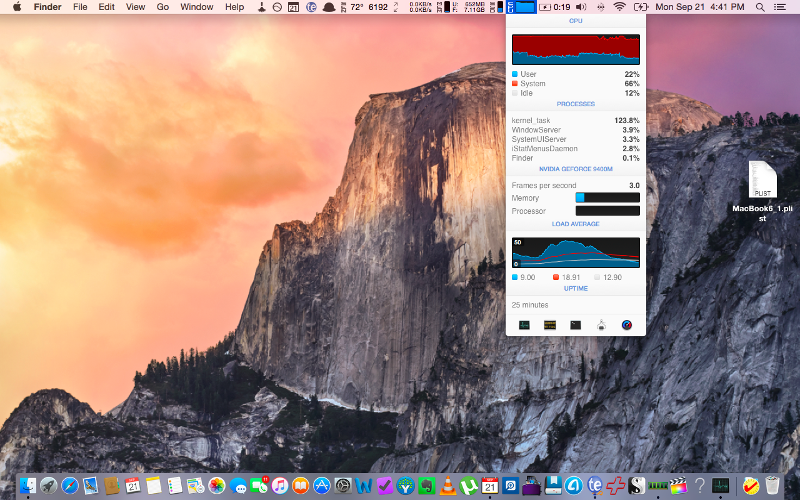
Try going to Safari > Preferences > Extension and turn off all extension. Quit and restart Safari. If this cures the problem, you know that one or more of your extensions is incompatible with Safari and needs to be updated or removed.