Password of the Outlook data file
I got a new laptop (OS = Windows 10) and I installed Office 2010. When I try to attach to Outlook my Outlook data file I am asked to enter a password. According to my password list I never assigned such a password. What should I do to solve this problem?
Did you try to just press return (no password)?
SOLUTION
membership
This solution is only available to members.
To access this solution, you must be a member of Experts Exchange.
ASKER
Yes, same behaviour.
Go to the old computer, local SCANPST.EXE in the Outlook Program Folder. Run SCANPST against the Outlook data file and correct any PST errors.
Go to the new computer and do a Repair of Office from Control Panel (do a Full repair in an option is presented). Then restart the new computer and go through the procedure above again.
Go to the new computer and do a Repair of Office from Control Panel (do a Full repair in an option is presented). Then restart the new computer and go through the procedure above again.
The same file on the old computer can be re-opened in Outlook without getting a prompt?
ASKER
To Qlemo: yes
I still suggest running SCANPST, but since the old system worked, try repairing Office as I suggested.
When I try to attach to Outlook my Outlook data file I am asked to enter a password. -> can you post a screen capture?
The procedure below is what I do in data migration.
1. Copy the PST file from the old computer to the new computer in a folder called "Outlook Data" under the Document folder.
2. Start Outlook 2010 and add a new email account and select and browse for existing outlook data file as shown below.
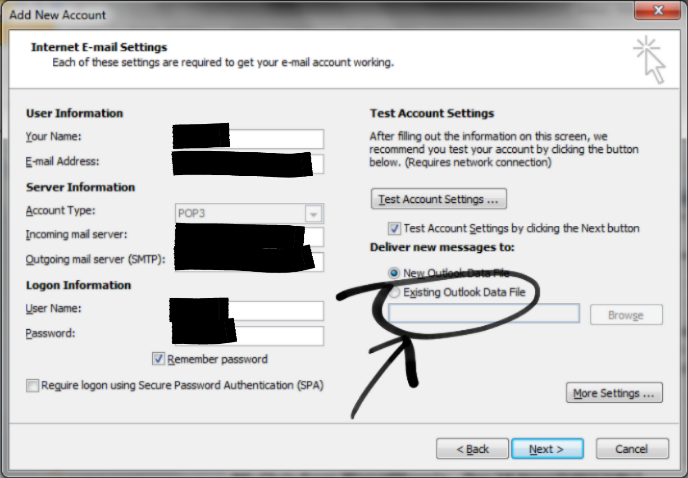
Are you prompted for a password? How large is the PST file? Is it of the same size as shown in your old and new computers?
1. Copy the PST file from the old computer to the new computer in a folder called "Outlook Data" under the Document folder.
2. Start Outlook 2010 and add a new email account and select and browse for existing outlook data file as shown below.
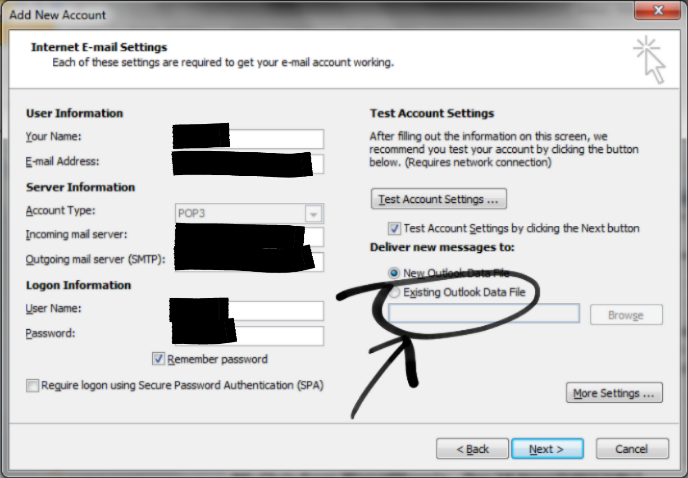
Are you prompted for a password? How large is the PST file? Is it of the same size as shown in your old and new computers?
ASKER
To Jackie Man: Yes, I am prompted for the password. The file has the same size on both computers: 6926MB
ASKER
To John Hurst: I don't find scanpst.exe on any of my computers.
SOLUTION
membership
This solution is only available to members.
To access this solution, you must be a member of Experts Exchange.
ASKER CERTIFIED SOLUTION
membership
This solution is only available to members.
To access this solution, you must be a member of Experts Exchange.
ASKER
Thanks again to all the colleagues who gave me suggestions for solving my problem.